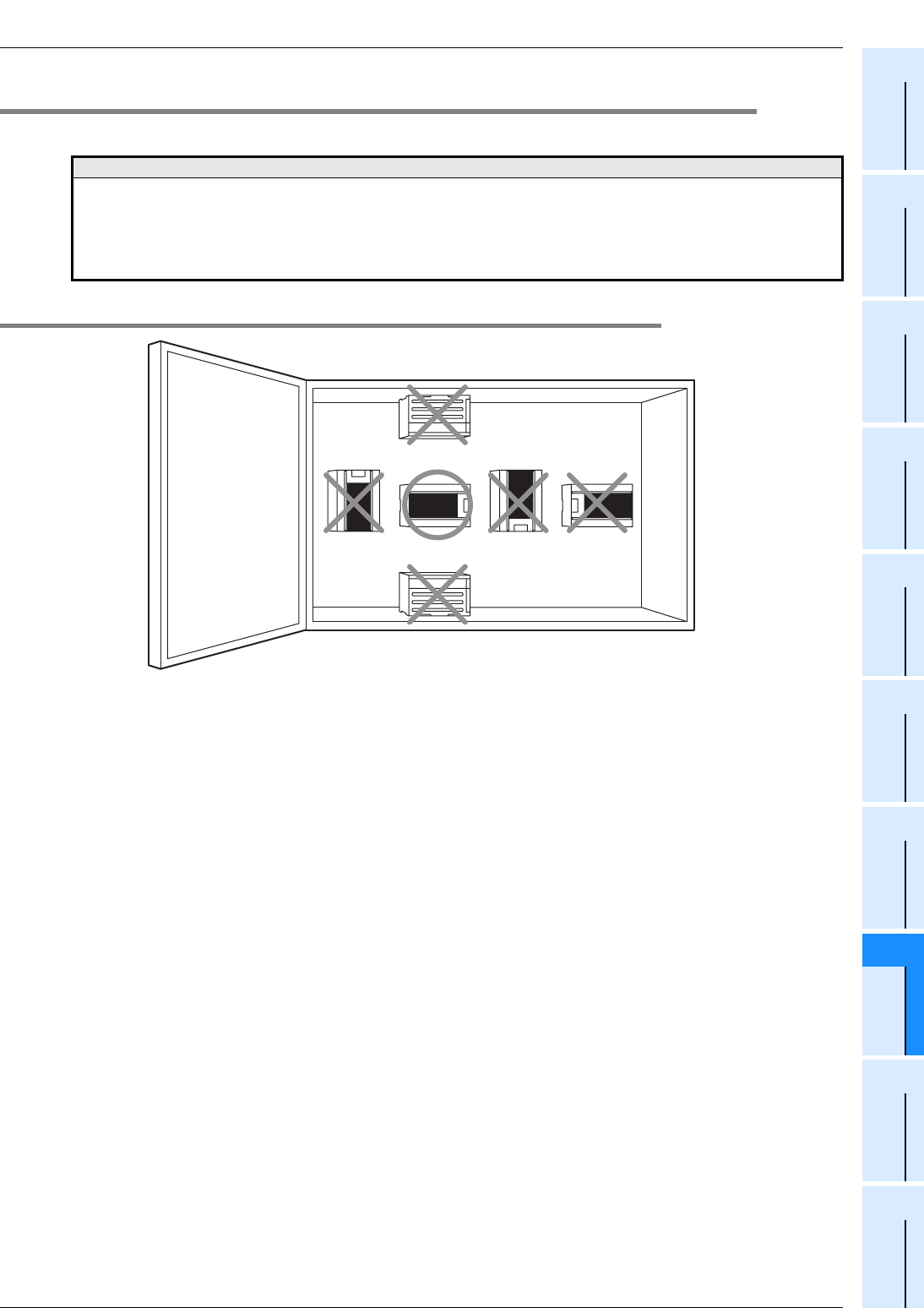
8 Installation In Enclosure
8.1 Installation location
101
FX3G Series Programmable Controllers
User's Manual - Hardware Edition
1
Introduction
2
Features and
Part Names
3
Product
Introduction
4
Specifications
5
Version and
Peripheral
Devices
6
System
Configuration
7
Input/Output
Nos., Unit Nos.
8
Installation
9
Preparation and
Power Supply
Wiring
10
Input Wiring
8.1 Installation location
Use the PLC under the environmental conditions complying with the generic specifications (Chapter 4).
8.1.1 Installation location in enclosure
Notes
• Keep a space of 50 mm (1.97") away between the unit main body and other devices and structure.
Install the unit as far away as possible from high-voltage lines, high-voltage devices and power equipment.
• To prevent temperature rise, do not install the PLC on a floor or a ceiling or in the vertical direction.
Install it horizontally on a wall as shown below.
• Arrange the extension cable in such a way that the left connectors of the input/output powered extension units/blocks or special
function blocks are connected on the side closer to the main unit.


















