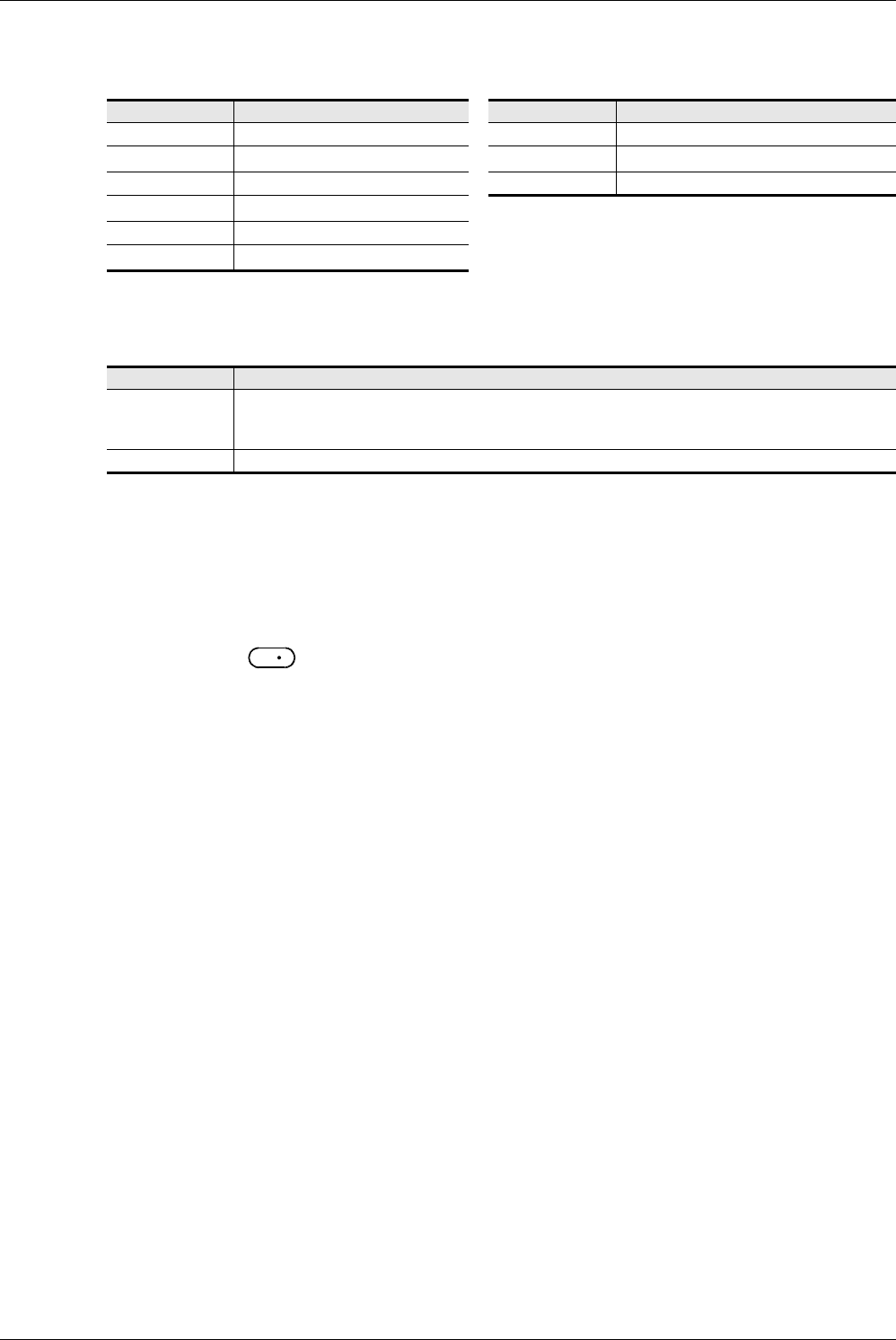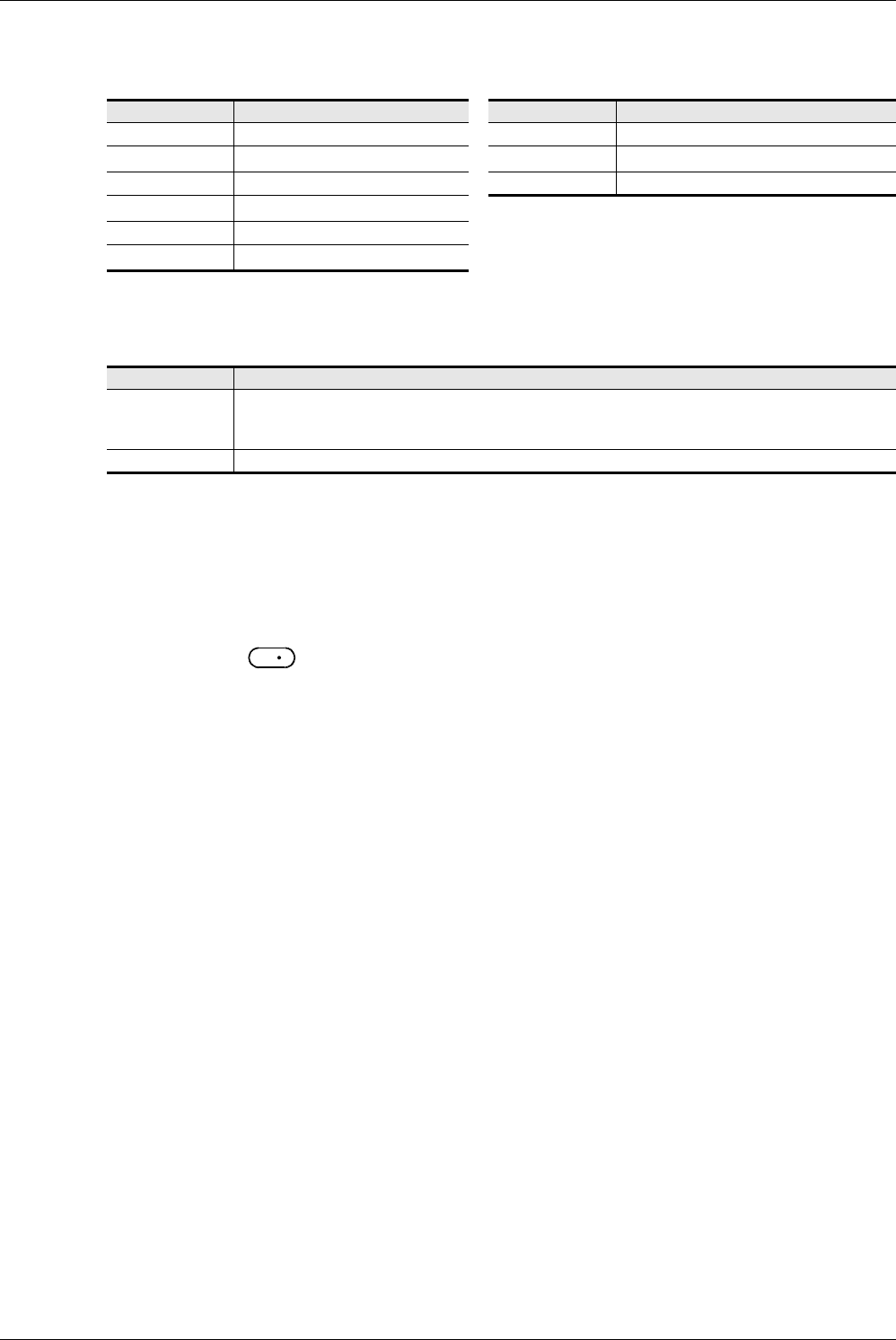
390
FX3S/FX3G/FX3GC/FX3U/FX3UC Series
Programming Manual - Basic & Applied Instruction Edition
14 Handy Instruction – FNC 60 to FNC 69
14.1 FNC 60 – IST / Initial State
1. Control of devices by switch operations (occupied devices)
While the command input is ON, the following devices are automatically switched and controlled. While the
command input is OFF, the devices are not switched.
*1.Cleared when the PLC mode is changed from RUN to STOP.
*2.Set to ON when END instruction is executed.
Do not program the following state relays as general state relays;
If the devices are switched among individual operation (X020), zero return (X021) and automatic operation (X022,
X023 and X024) while the zero return complete device (M8043) is OFF, all outputs are set to OFF.
Automatic operation can be started again after zero return is completed.
→ For introducing IST instruction, refer to "14.1.2 Example of IST instruction introduction (example of
workpiece transfer mechanism)".
Cautions
1. Device specified as and switches to be used
It is not necessary to use all switches for mode selection.
When some switches are not used, leave the corresponding numbers in the unused status. Such numbers cannot be
used for any other purpose.
2. Programming order of the IST instruction and STL instruction
• The IST instruction should be programmed earlier than a series of STL circuit such as state relays S0 to S2.
3. State relays used for the zero return operation
Use the state relays S10 to S19 for the zero return operation.
In the final state in the zero return operation, set M8043 to ON, and then let it be reset to OFF by itself.
4. Limitation in the number of IST instructions
The IST instruction can only be used once in a program.
Device number Operation function Device number Operation function
M8040 STL transfer disable S0 Individual operation initial state
M8041
*1
Transfer start S1 Zero return initial state
M8042 Start pulse S2 Automatic operation initial state
M8043
*1
Zero return complete
M8045 All output reset disable
M8047
*2
Enable STL monitoring
Device number Operation function
S0 to S9
Occupied for the initial state
• S0 to S2 are used for individual operation, zero return and automatic operation as shown above.
• S3 to S9 can be used arbitrarily.
S10 to S19 Occupied for zero return
D
1
S