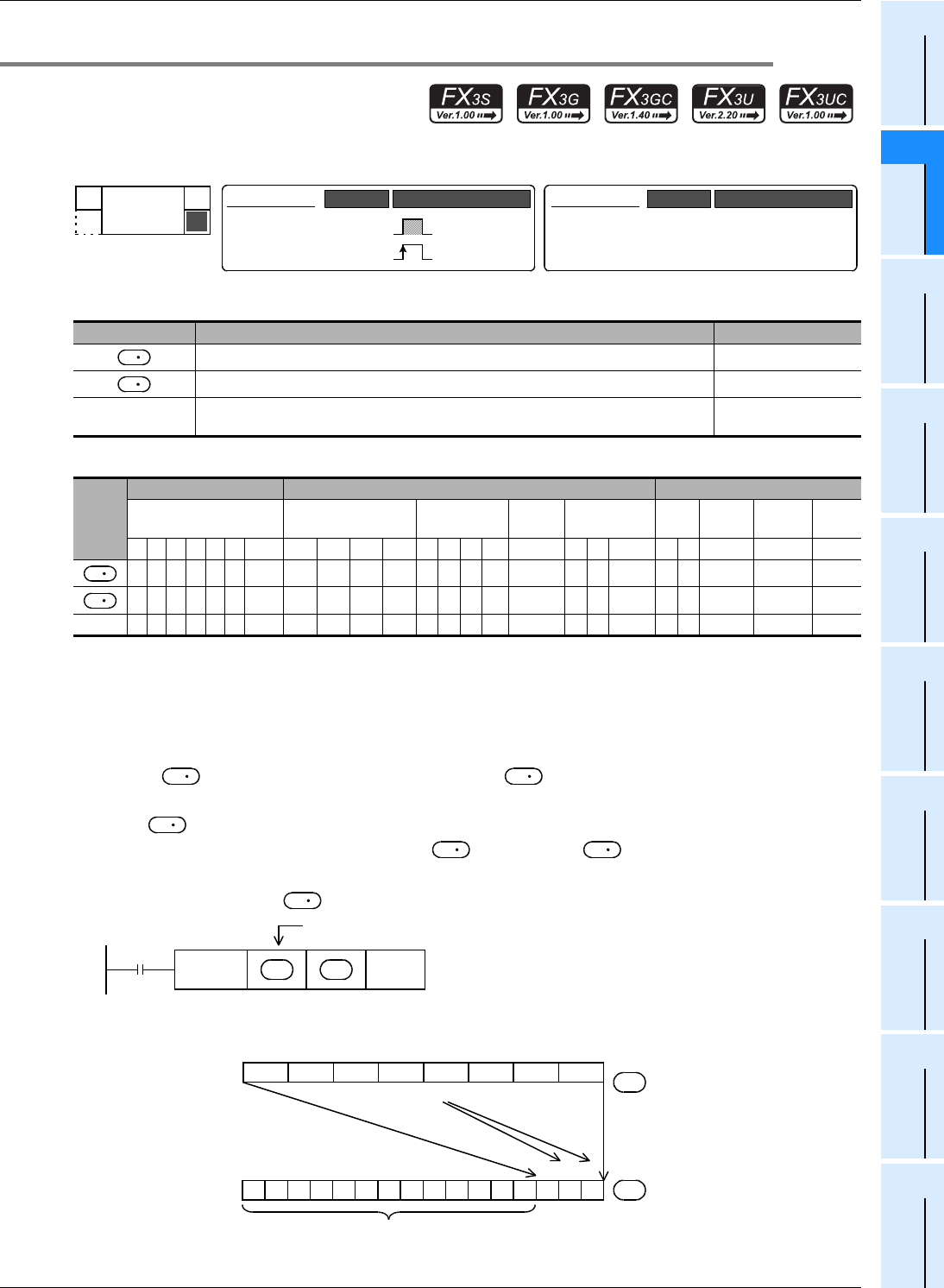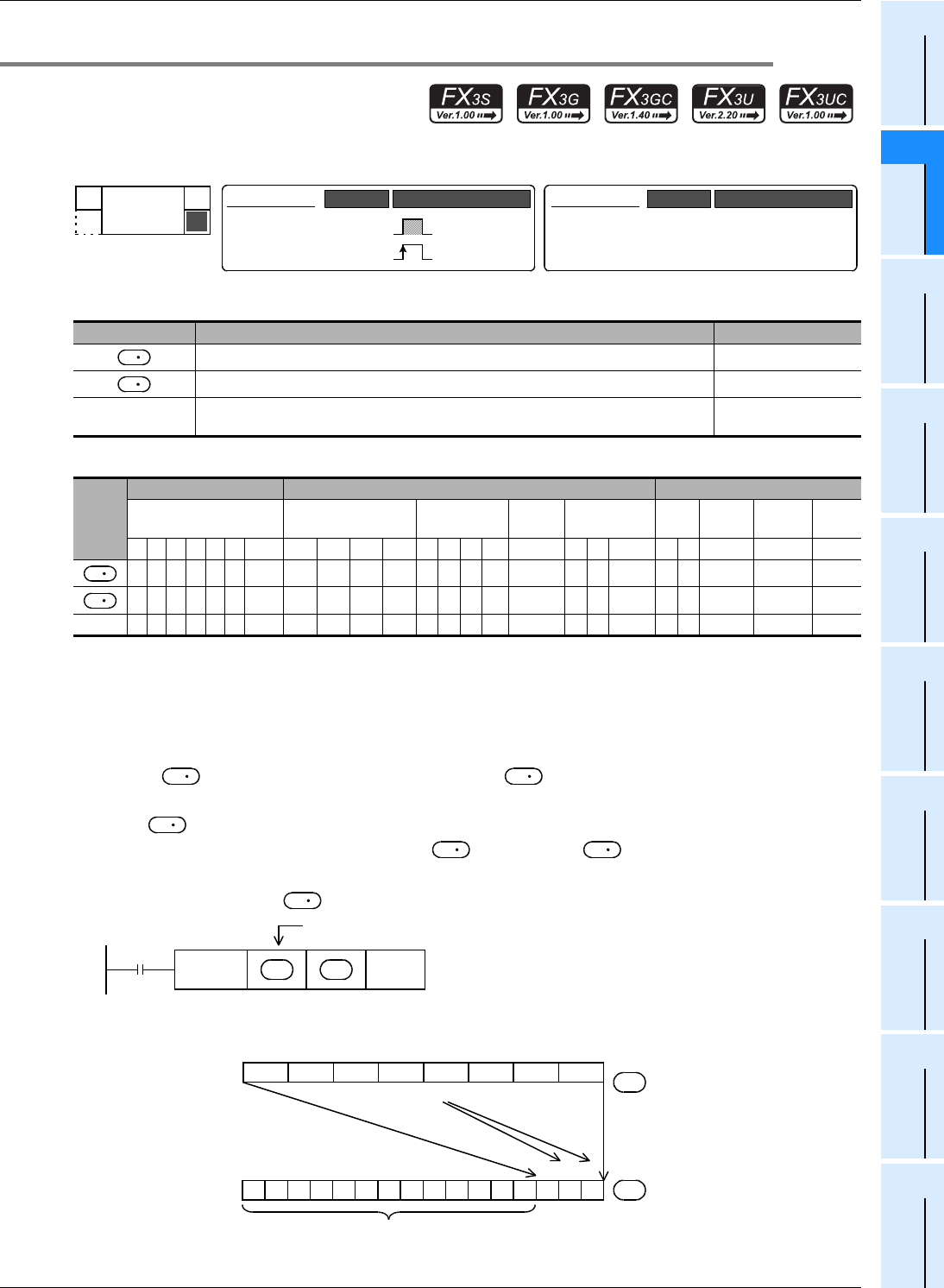
323
FX3S/FX3G/FX3GC/FX3U/FX3UC Series
Programming Manual - Basic & Applied Instruction Edition
12 Data Operation – FNC 40 to FNC 49
12.3 FNC 42 – ENCO / Encode
11
FNC30-FNC39
Rotation and
Shift
12
FNC40-FNC49
Data Operation
13
FNC50-FNC59
High-Speed
Processing
14
FMC60-FNC69
Handy
Instruction
15
FNC70-FNC79
External FX I/O
Device
16
FNC80-FNC89
External FX
Device
17
FNC100-FNC109
Data
Transfer 2
18
FNC110-FNC139
Floating Point
19
FNC140-FNC149
Data
Operation 2
20
FNC150-FNC159
Positioning
Control
12.3 FNC 42 – ENCO / Encode
Outline
This instruction obtains positions in which bits are ON in data.
1. Instruction format
2. Set data
3. Applicable devices
S1: This function is supported only in FX3G/FX3GC/FX3U/FX3UC PLCs.
S2: This function is supported only in FX
3U/FX3UC PLCs.
Explanation of function and operation
1. 16-bit operation (ENCO and ENCOP)
The 2
n
bit of is encoded, and the result value is stored to .
This instruction converts data into binary data according to a bit position in the ON status.
1) When is a bit device (1 ≤ n ≤ 8)
ON bit positions among "2
n
" bits (1 ≤ n ≤ 8) from are encoded to .
-When "n" is "8", 2
8
= 256 bits (which is the maximum value) are occupied.
-The encoding result of is "0" (OFF) from the most significant bit to the low-order bit "n".
Operand type Description Data type
Data to be encoded or word device number storing data 16-bit binary
Word device number storing the encoding result 16-bit binary
n
Number of bits of device storing the encoding result (n = 1 to 8)
(When "n" is "0", no processing is executed.)
16-bit binary
Oper-
and
Type
Bit Devices Word Devices Others
System User Digit Specification System User
Special
Unit
Index
Con-
stant
Real
Number
Charac-
ter String
Pointer
XYMTCSD.b
KnX KnY KnM KnS
TCDRU\G V Z Modify K H E ""P
S1 S2
S1 S2
n
P
FNC 42
ENCO
−
−
Mnemonic Operation Condition
16-bit Instruction
7 steps
ENCO
ENCOP
Mnemonic Operation Condition
Continuous
Operation
Pulse (Single)
Operation
32-bit Instruction
S
1
S
D
S
1
S
S
2
D
D
1
S
D
1
D
D
1
S
D
1
S
D
1
D
D
1
D
Command
input
FNC 42
ENCO
nS
D
When it is Y, M or S
(1
≤
n
≤
8)
1100000000000000
b15 D10 (1)(2)4
All of them are "0".
b0
7
0 0 0 0 1 0 0 0
012(3)456
M17 M16 M15 M14 M13 M12 M11 M10
When "n" is 3
S
= M10
D