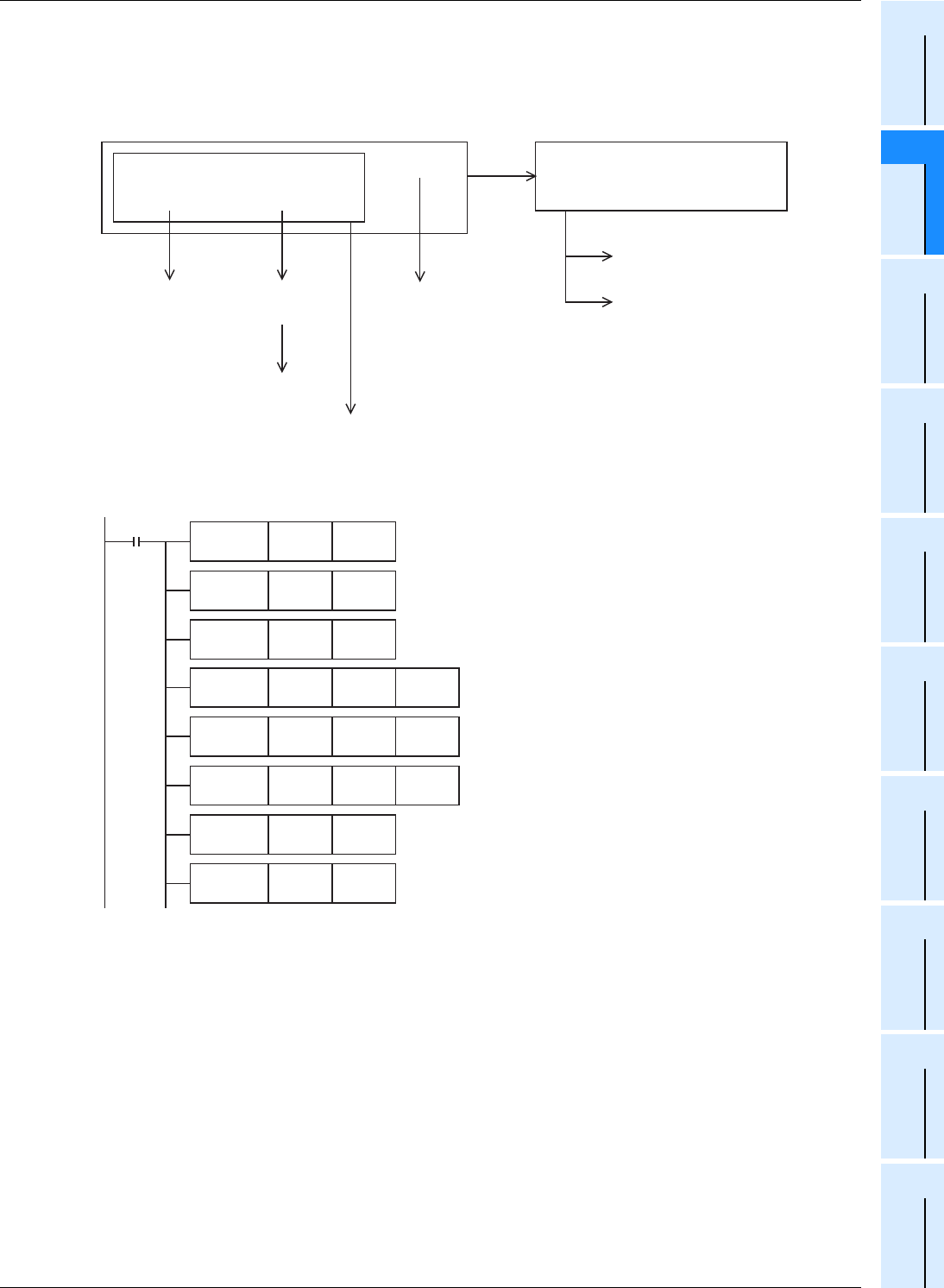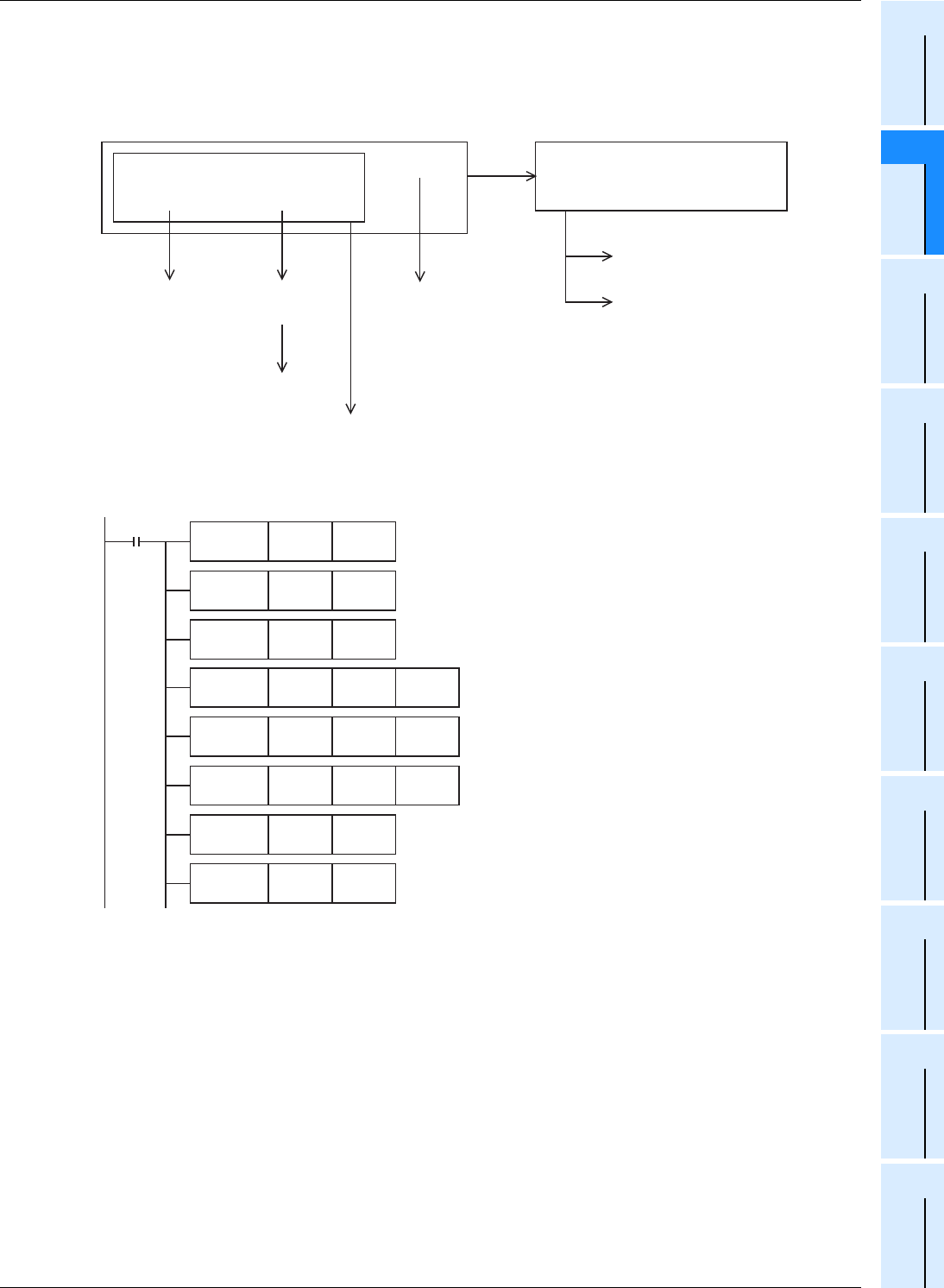
337
FX3S/FX3G/FX3GC/FX3U/FX3UC Series
Programming Manual - Basic & Applied Instruction Edition
12 Data Operation – FNC 40 to FNC 49
12.10 FNC 49 – FLT / Conversion to Floating Point
11
FNC30-FNC39
Rotation and
Shift
12
FNC40-FNC49
Data Operation
13
FNC50-FNC59
High-Speed
Processing
14
FMC60-FNC69
Handy
Instruction
15
FNC70-FNC79
External FX I/O
Device
16
FNC80-FNC89
External FX
Device
17
FNC100-FNC109
Data
Transfer 2
18
FNC110-FNC139
Floating Point
19
FNC140-FNC149
Data
Operation 2
20
FNC150-FNC159
Positioning
Control
Program example
1. Arithmetic operations by binary floating point operations
The sequence program shown below is constructed as follows:
1) Calculation example
2) Sequence program
(D0) ÷ (X017 to X010)
16-bit binary 2-digit BCD
× K34.5
(D11, D10) Binary floating point
operation
(D21, D20)
Binary floating
point operation
(1) (2)
(D22)
BIN
(D25, D24)
Binary floating
point operation
(3)
(D29, D28)
Binary floating
point operation
(5)
(D27, D26)
Binary floating
point operation
(4)
(6)
(D13, D12)
Scientific notation operation
for monitoring
(D15, D14)
32-bit binary integer
(7)
(8)
M8000
FNC 49
FLT
D0 D20
FNC 19
BIN
K2X010 D22
FNC 49
FLT
D22 D24
FNC123
DEDIV
D20 D24 D28
FNC122
DEMUL
D28 D26 D10
FNC118
DEBCD
D10 D12
FNC129
DINT
D10 D14
(D0) → (D21, D20)
BIN Binary floating point operation
(X017 to X010) → (D22)
BCD BIN
(D22) → (D25, D24)
BIN Binary floating point operation
(D21, D20) ÷ (D25, D24) → (D29, D28)
(D29, D28) × (D27, D26) → (D11, D10)
Binary floating point multiplication
(D11, D10) → (D13, D12)
(D11, D10) → (D15, D14)
(1)
(2)
(3)
(5)
(6)
(7)
(8)
FNC123
DEDIV
K345 K10 D26
(4)
K345 ÷ K 10 → (D27, D26)
Binary floating point operation
Binary floating point
division
Binary floating point
operation
Binary floating
point operation
Scientific notation operation
for monitoring
Binary floating
point operation
32-bit binary integer