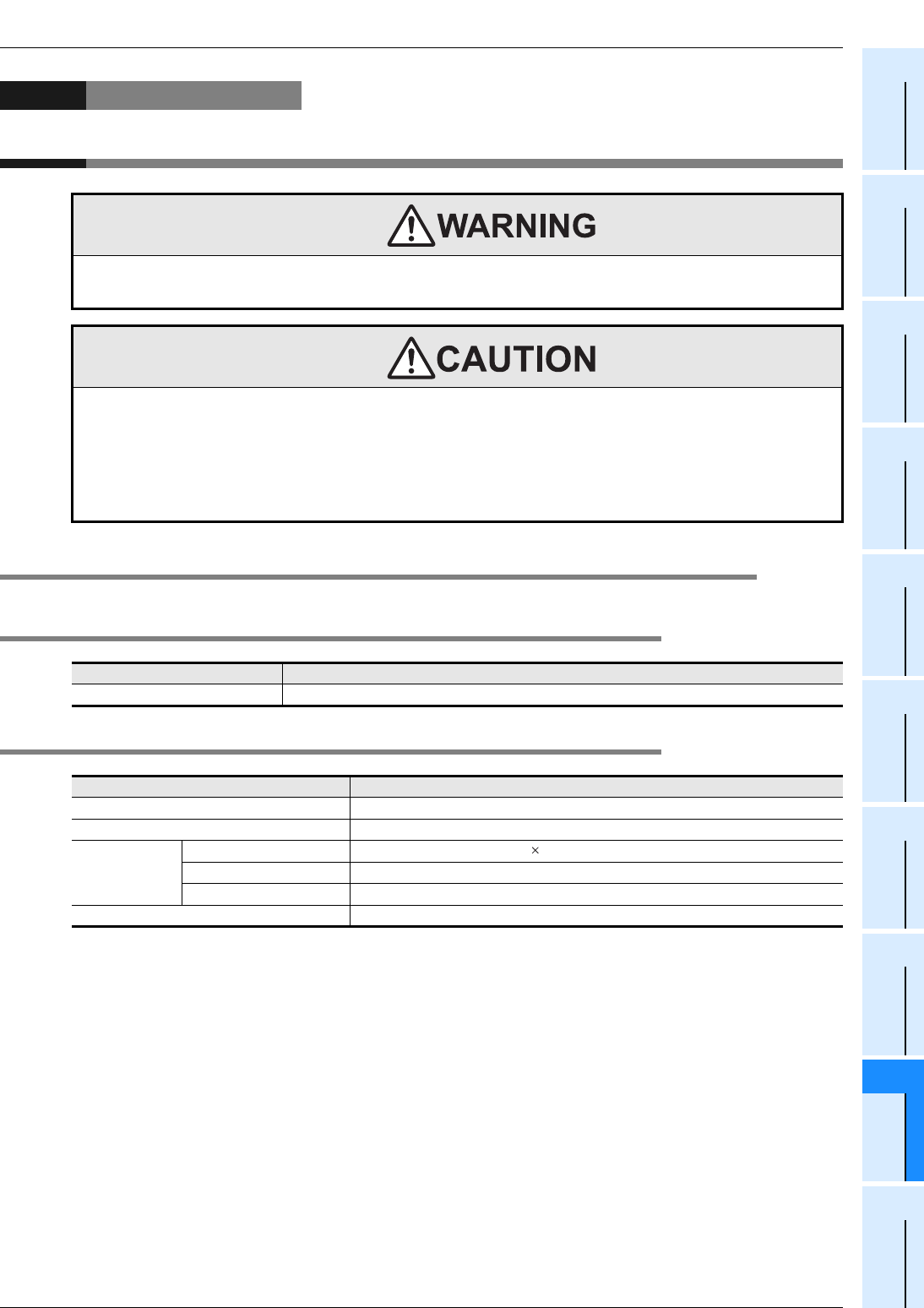
19 Display Module (FX3G-5DM)
307
FX
3G
Series Programmable Controllers
User's Manual - Hardware Edition
11
High-Speed
Counters
12
Output Wiring
13
Wiring for
Various Uses
14
Test Run,
Maintenance,
Troubleshooting
15
Input/Output
Powered
Extension Units
16
Input/Output
Extension
Blocks
17
Extension
Power Supply
Unit
18
Other Extension
Units and
Options
19
Display Module
20
Terminal Block
19.1 Specifications
19. Display Module (FX3G-5DM)
19.1 Specifications
19.1.1 Applicable PLC
19.1.2 Display/switch specifications
STARTUP AND MAINTENANCE
PRECAUTIONS
• Before modifying or disrupting the program in operation or running the PLC, carefully read through this manual and the associated
manuals and ensure the safety of the operation.
An operation error may damage the machinery or cause accidents.
STARTUP AND MAINTENANCE
PRECAUTIONS
• Do not disassemble or modify the PLC.
Doing so may cause fire, equipment failures, or malfunctions.
For repair, contact your local Mitsubishi Electric representative.
• Turn off the power to the PLC before attaching or detaching the following devices.
Failure to do so may cause equipment failures or malfunctions.
- Peripheral devices, display module, expansion boards, and special adapters
- Extension units/blocks and FX Series terminal blocks
- Battery and memory cassette
Model name Applicability
FX3G Series Ver. 1.10 or later
Item Specifications
Display device STN monochrome liquid crystal display
Backlight Green LED backlight
Displayed letters
Number of letters 16 letters (half-width character) 4 lines
Characters Alphabets, Numbers, Japanese character
Language for menu display English/Japanese
Button 4 operation buttons (OK, ESC, +, and -)


















