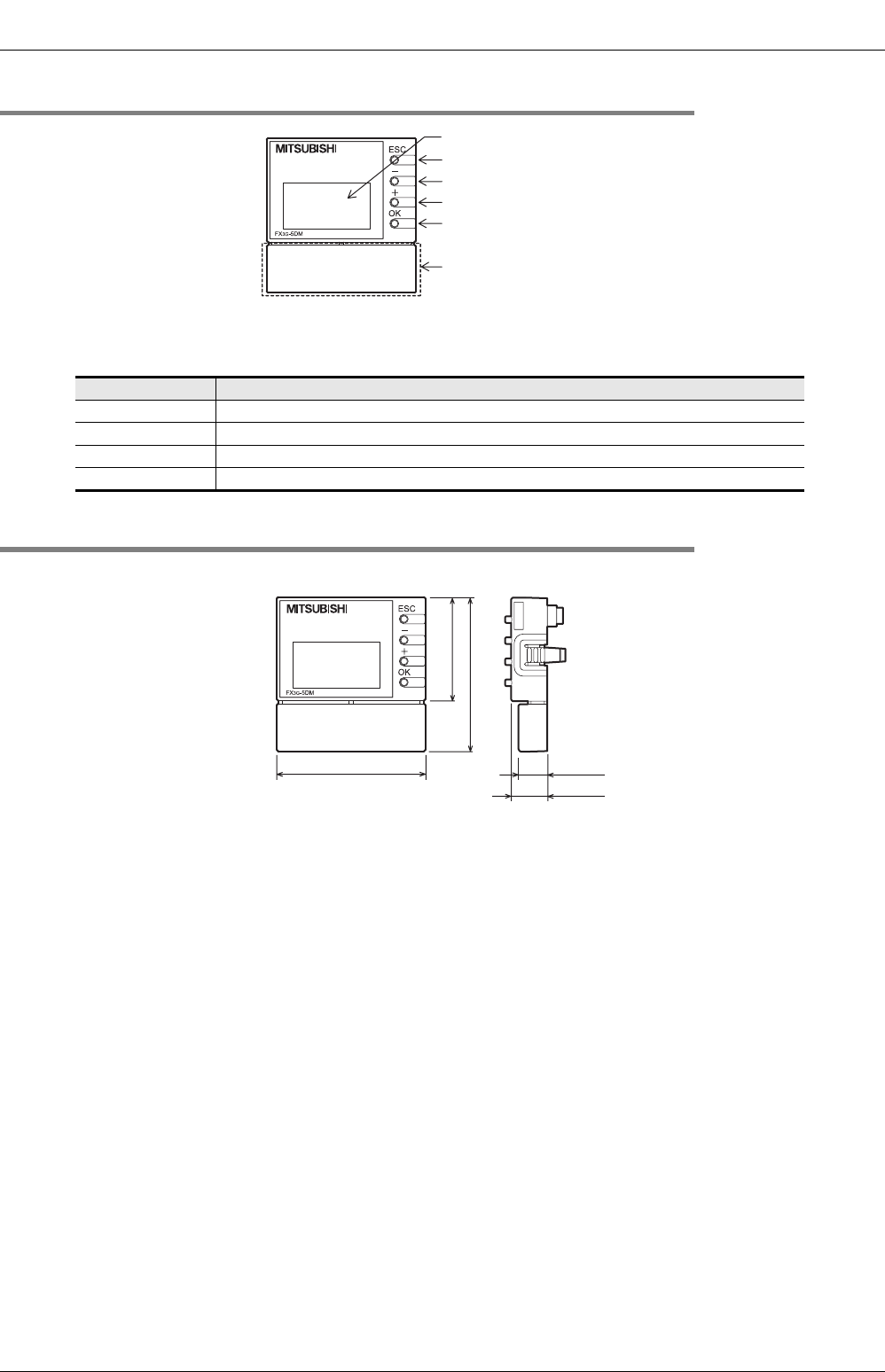
308
19 Display Module (FX3G-5DM)
FX
3G
Series Programmable Controllers
User's Manual - Hardware Edition
19.1 Specifications
19.1.3 Part Names
Functions of operation buttons
The display module has 4 operation buttons as shown in the following table.
19.1.4 External Dimensions
Name of button Function of operation button
ESC Use this button to cancel the operation and to return to the previous screen.
- Use this button to move the cursor or to set a numeric value.
+ Use this button to move the cursor or to set a numeric value.
OK Use this button to select an item or to determine the set numeric value.
Liquid crystal screen
"ESC" button
"-" button
"+" button
"OK" button
Cut off the part when
using an expansion board
at the same time.
Unit: mm(inches)
34.4(1.36")
51.2(2.02")
9.6(0.38")
49.4(1.95")
12(0.48")


















