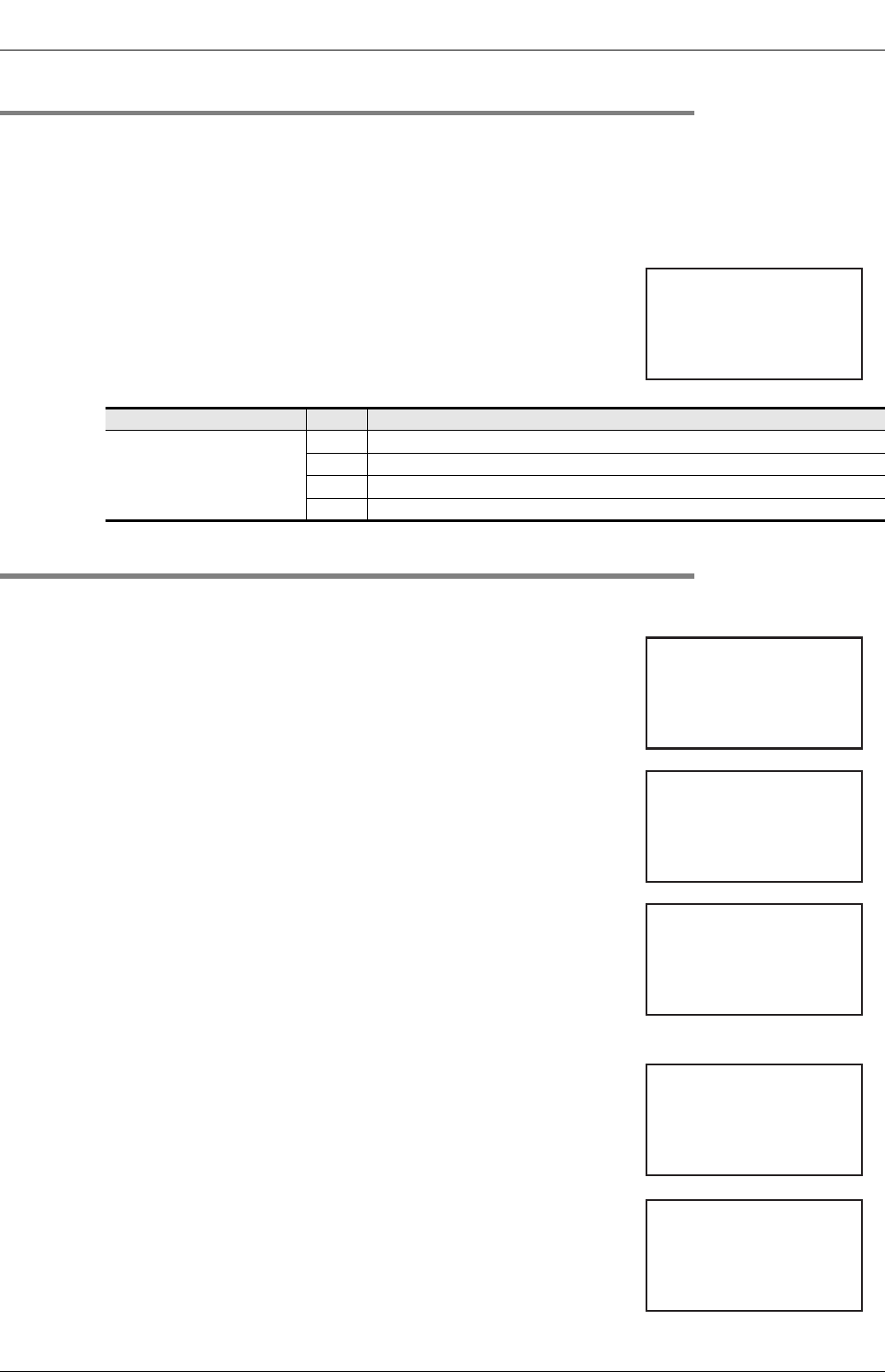
340
19 Display Module (FX3G-5DM)
FX
3G
Series Programmable Controllers
User's Manual - Hardware Edition
19.14 Specified Device Monitor Function
19.14.6 Monitor operation on specified device monitor screen
The monitor operation on the specified device monitor screen is common for all devices.
It is not possible to monitor extension file registers (ER and DER), file registers (D) and index registers (V and
Z).
→ Refer to Subsection 19.14.5 for a display example of the specified device monitor screen.
→ Refer to Section 19.18 for the procedure used to display the timer, counter,
and data register current values as hexadecimal values.
1) Press the [ESC] button to return to the menu screen.
19.14.7 Specified device monitor screen for monitoring
→ Refer to Section 19.18 for the procedure used to display the current values as hexadecimal values.
1. Data register [D (16-bit)] / extended register [R (16-bit)]
2. Data register [DD (32-bit)] / extended register [DR (32-bit)]
File register (D):
The file register (D) current value cannot be directly monitored at the
display module.
3. Timer [T]
4. Counter [C]
Selected Device Type Button Operation Description
All devices except
ESC Returns to the "menu screen".
- Disabled
+ Disabled
OK Disabled
D100 3276
(Spec i f i ed)
70
D100 3276
(Spec i f i ed)
70
D100
3276
(Spec i f i ed)
7
1,1000
(Spec i f i ed)
0
0
RT0
001
N
V
T
T
ST
(Spec i f i ed)
0
0
RC0
001
N
V
C
C
SC
C0 to C199
C200 to C255
(Spec i f i ed)
0
0
RC0
001
N
V
C
C
SC02U


















