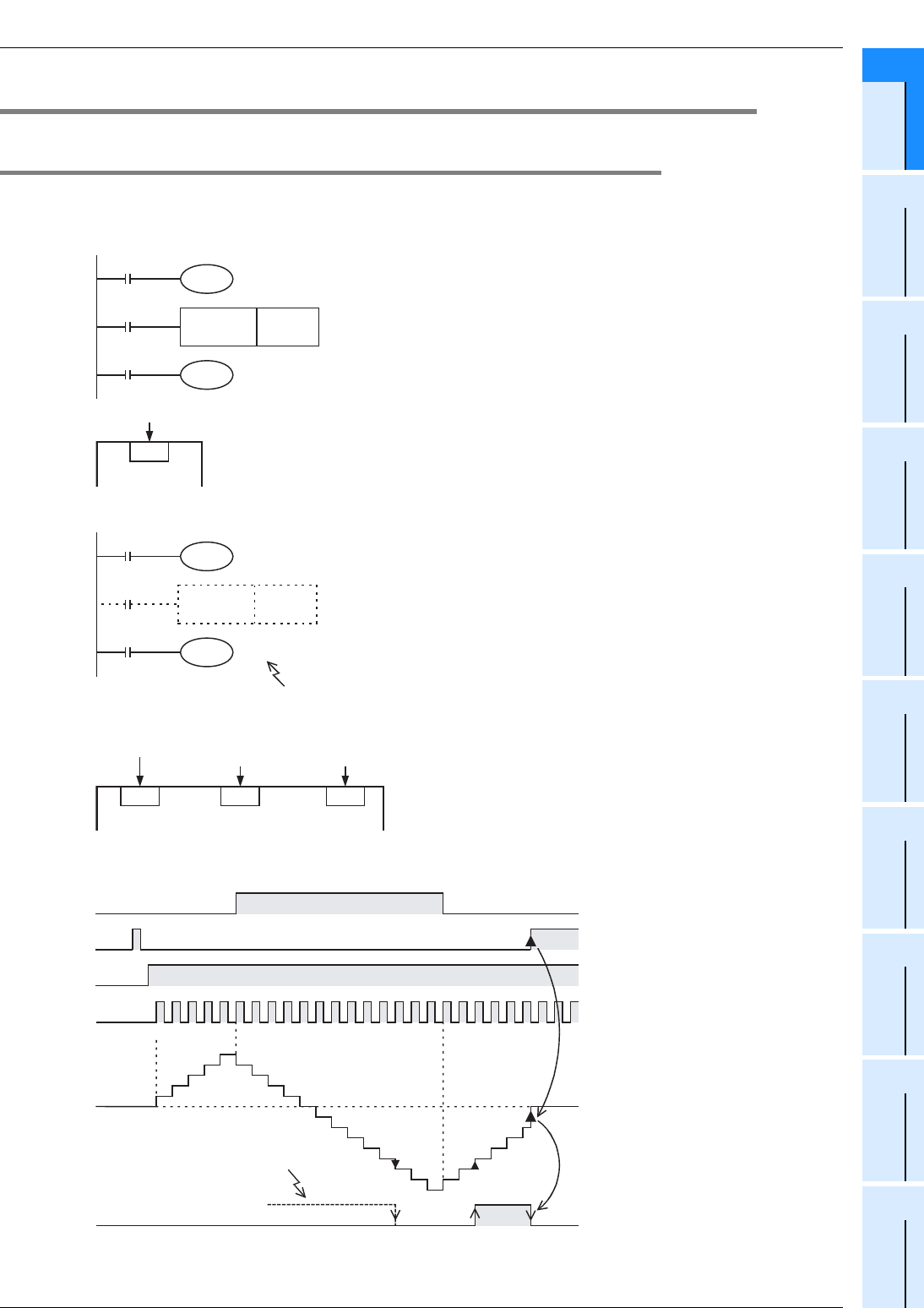
11 Use of High-speed Counters
11.5 Handling of High-speed Counters
163
FX3G Series Programmable Controllers
User's Manual - Hardware Edition
11
High-Speed
Counters
12
Output Wiring
13
Wiring for
Various Uses
14
Test Run,
Maintenance,
Troubleshooting
15
Input/Output
Powered
Extension Units
16
Input/Output
Extension
Blocks
17
Extension
Power Supply
Unit
18
Other Extension
Units and
Options
19
Display Module
20
Terminal Block
11.5 Handling of High-speed Counters
11.5.1 1-phase 1-count input
Examples of program
1) For C235
• C235 counts the number of times the input terminal X000
switches from OFF to ON while X012 is on.
• While X011 is on, the counter resets when RST instruction
is executed.
• The counters C235 to C245 switch to the down-count or
up-count mode by turning on or off M8235 to M8245.
2) For C244
• C244 starts counting immediately when the input terminal
X006 turns on while X012 is on. The count input terminal
is X000. The setting for this example is the data of the
indirectly designated data register (D1,D0).
• C244 can be reset by X011 on the sequence. For C244,
X001 is allocated as the external reset input. The counter
resets immediately when X001 turns on.
• The counters C235 to C245 switch to the down-count or
up-count mode by turning on or off M8235 to M8245.
Example of operation
The above counter C235 operates as shown below.
X000
Main unit
Count input
X010
M8235
Down-count/
up-count
X011
X012
C235
K-5
RST C235
Reset
X000
Main unit
Count input
X001 X006
External reset
input
External start
input
X010
M8244
Down-count/
up-count
X011
X012
C244
D0(D1)
Reset
The setting is (D1,D0).
RST C244
X010
X011
X000
C235
Current
value
C235 output contact
Up-count
Down-count
Up-count
0
1
2
3
4
5
4
3
2
1
0
-1
-2
-3
-4
-5
-6
-7
-8
When output has
operated
-7
-6
-5
-4
-3
0
X012
Reset input
Start input
Count
input


















