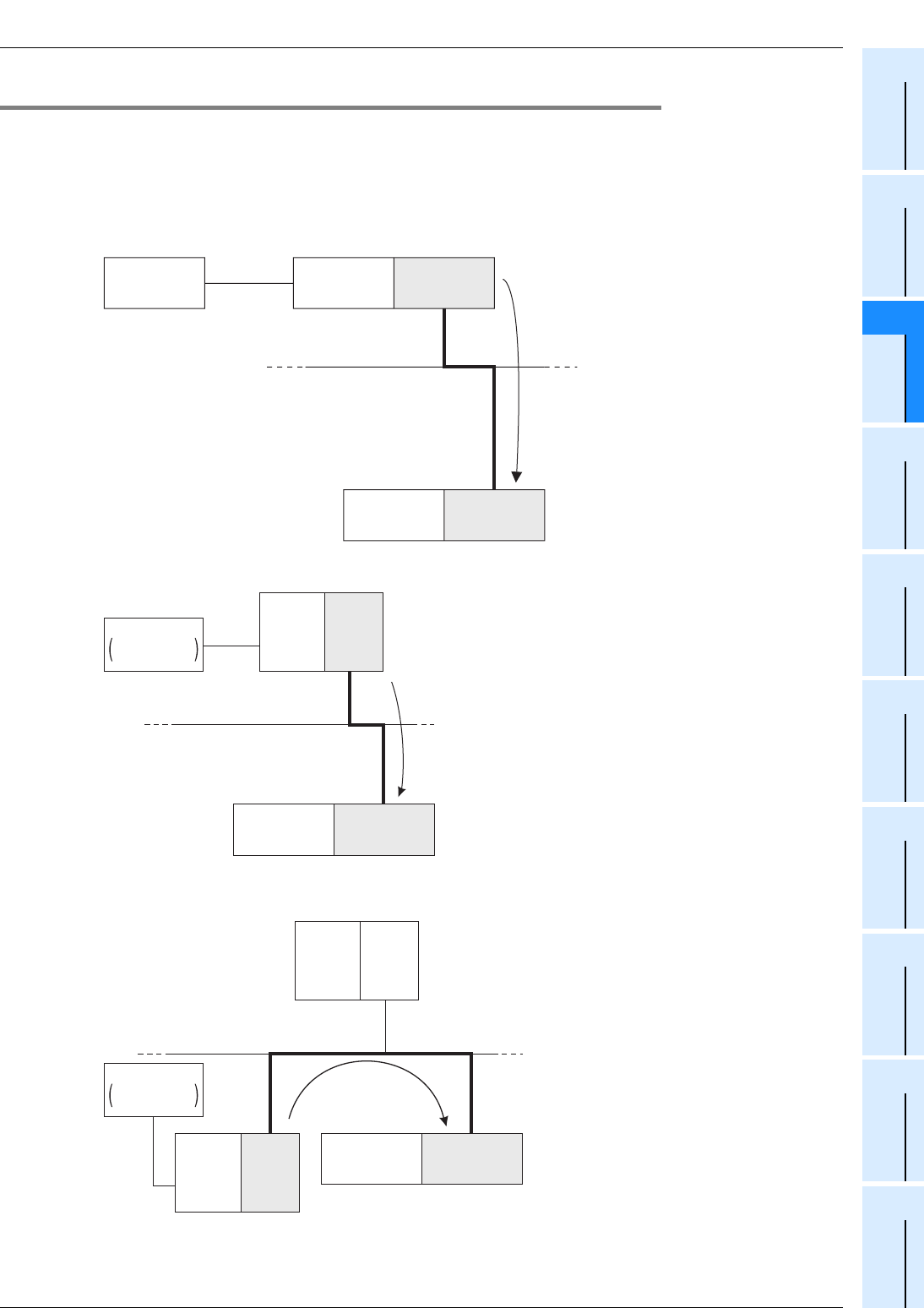
3 Introduction of Products
3.2 Connector Types and Cables for Program Communication
43
FX3G Series Programmable Controllers
User's Manual - Hardware Edition
1
Introduction
2
Features and
Part Names
3
Product
Introduction
4
Specifications
5
Version and
Peripheral
Devices
6
System
Configuration
7
Input/Output
Nos., Unit Nos.
8
Installation
9
Preparation and
Power Supply
Wiring
10
Input Wiring
3.2.4 The accessing path to the FX3G from CC-Link
The FX3G connected to the FX3U-64CCL can be accessed via CC-Link from the FX master station (FX3U-
16CCL-M) and Q CPU (Q mode) master/local station when GX Works2 is used.
Accessing permits read, write, verify, device batch monitoring and device test.
The communication path of CC-Link is illustrated as follows.
→ For details, refer to the manual of GX Works2 or GX Developer
1) The path when accessing from the FX
3U-16CCL-M
2) The path when accessing from the master QCPU (Q mode) station
3) The path when accessing from a local QCPU (Q mode) station
*1. Direct connection or connection using the GOT transparent mode.
CC-Link
*1
FX3U-16CCL-M
PC
(GX Works2)
FX
3U-64CCL
FX
3G
main unit
FX
3G
main unit
*1
QCPU
(Q mode)
Q
master
station
CC-Link
FX
3U
-64CCL
FX
3G
main unit
PC
GX Works2
etc.
*1
QCPU
(Q mode)
Q
master
station
CC-Link
QCPU
(Q mode)
Q
local
station
FX3U-64CCL
FX
3G
main unit
PC
GX Works2
etc.


















