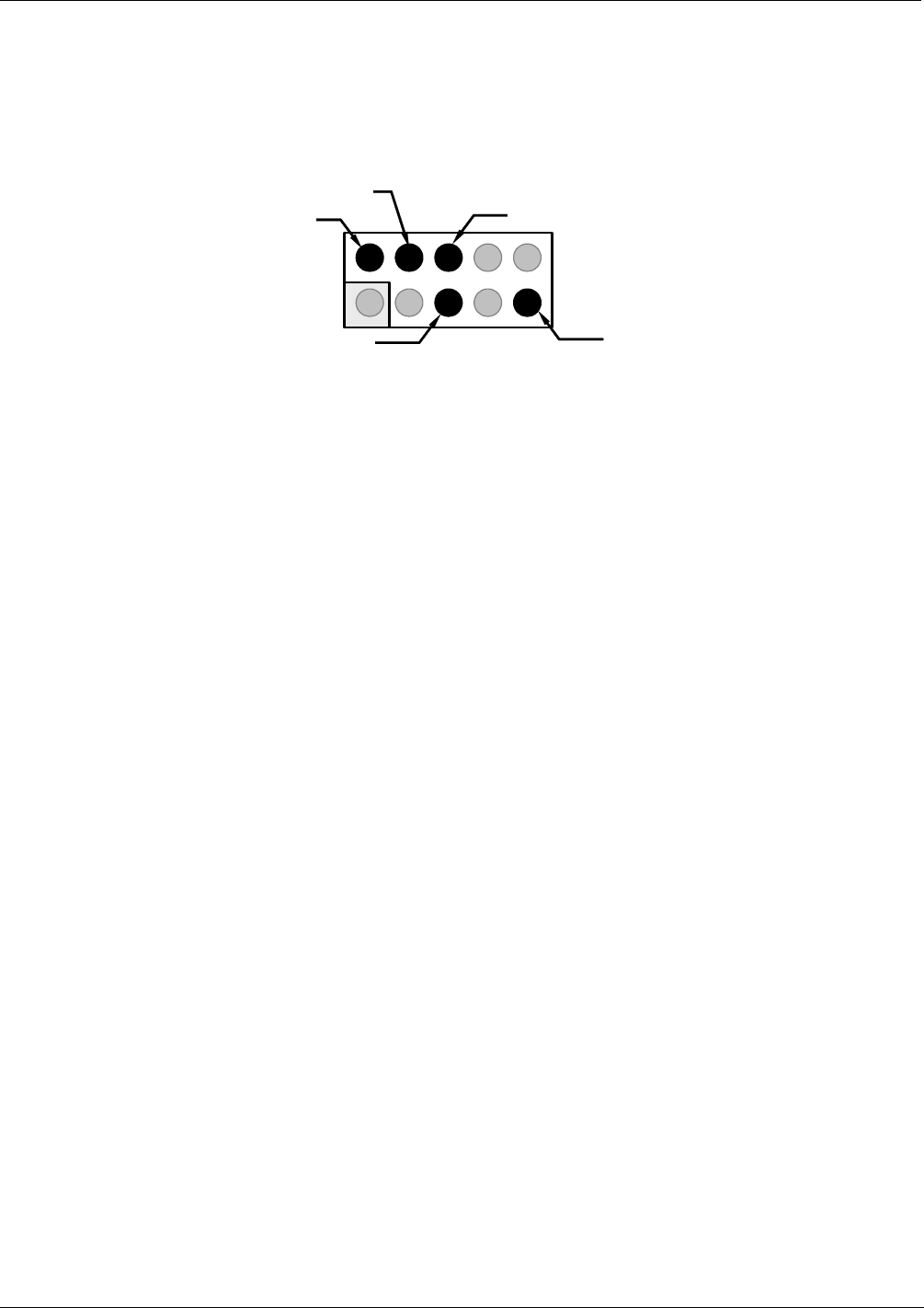
Operating Instructions Teledyne API - Model 200EH/EM Operation Manual
88
The signals from these two connectors are routed from the motherboard via a wiring harness to two 10-pin
connectors on the CPU card, CN3 (COM1) and CN4 (COM2).
CN3 & CN4
(Located on CPU card)
(As seen from inside analyzer)
TXD
GND
246810
135 7 9
RXD
RTS
CTS
Figure 6-6-7: CPU connector Pin-Outs for COM1 & COM2 in RS-232 mode.
Teledyne Instruments offers two mating cables, one of which should be applicable for your use.
Part number WR000077, a DB-9 female to DB-9 female cable, 6 feet long. Allows connection of COM1
with the serial port of most personal computers. Also available as Option 60 (see Section 5.9.1).
Part number WR000024, a DB-9 female to DB-25 male cable. Allows connection to the most common
styles of modems (e.g. Hayes-compatible) and code activated switches.
Both cables are configured with straight-through wiring and should require no additional adapters.
To assist in properly connecting the serial ports to either a computer or a modem, there are activity indicators
just above the RS-232 port. Once a cable is connected between the analyzer and a computer or modem, both
the red and green LEDs should be on. If the lights for COM 1 are not lit, use small switch on the rear panel to
switch it between DTE and DCE modes (see 16.10.5). If both LEDs are still not illuminated, check the cable for
proper wiring.
04521C (DCN5731)


















