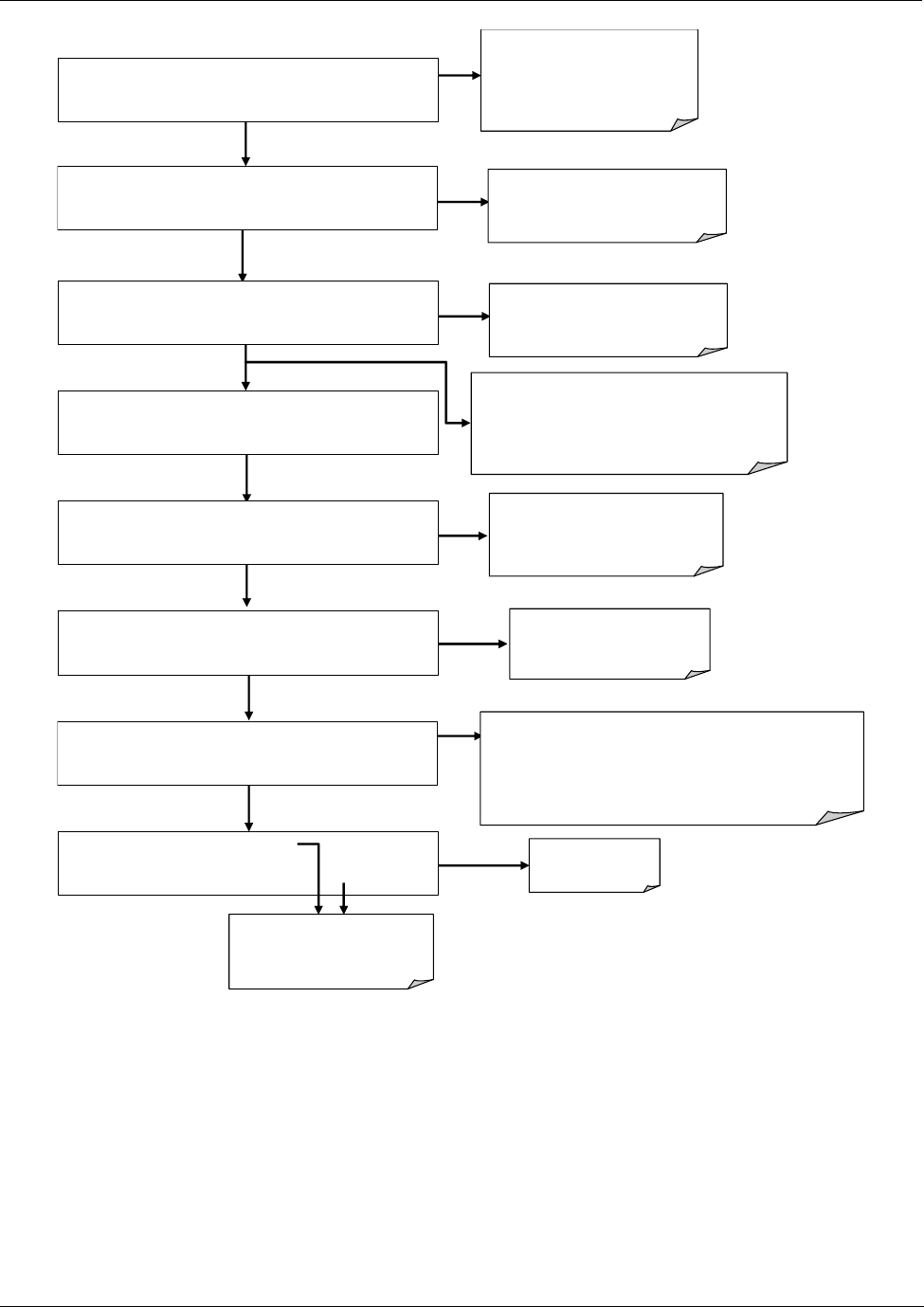
Teledyne API - Model 200EH/EM Operation Manual Getting Started
21
Firmware fully
booted
The revision level of the firmware installed in your
analyzer is briefly displayed
The startup process may hesitate at this point if the
Ethernet option is installed, DHCP mode is turned on and
the instrument is not connected to a functioning network.
SOFTWARE REVISION X.X
BOOT PROGRESS [XXXXXXXX 75% _ _]
The instrument is loading
the analyzer firmware.
M100E NOX ANALYZER
BOOT PROGRESS [XXXXX 50%_ _ _ _ _]
The instrument is loading
configuration and calibration
data from the flash chip
STARTING INSTRUMENT W/FLASH : 1
System waits 3 seconds
then automatically begins its
initialization routine.
No action required.
System is checking the
firmware stored in the
instrument’s memory
SELECT START OR REMOTE : 3
START .
CHECKING FIRMWARE STATUS : 1
STARTING INSTRUMENT CODE : 1
SAMPLE SYSTEM RESET NOX=XXX.X
TEST CAL CLR SETUP
If at this point,
**FLASH FORMAT INVALID**
appears, contact Teledyne Instruments
customer service
Press CLR to clear initial
warning messages.
(see Section 3.2.3)
System is checking the format
of the instrument’s flash
memory chip.
CHECKING FLASH STATUS : 1
Figure 3-13: Front Panel Display During Startup Sequence
04521C (DCN5731)


















