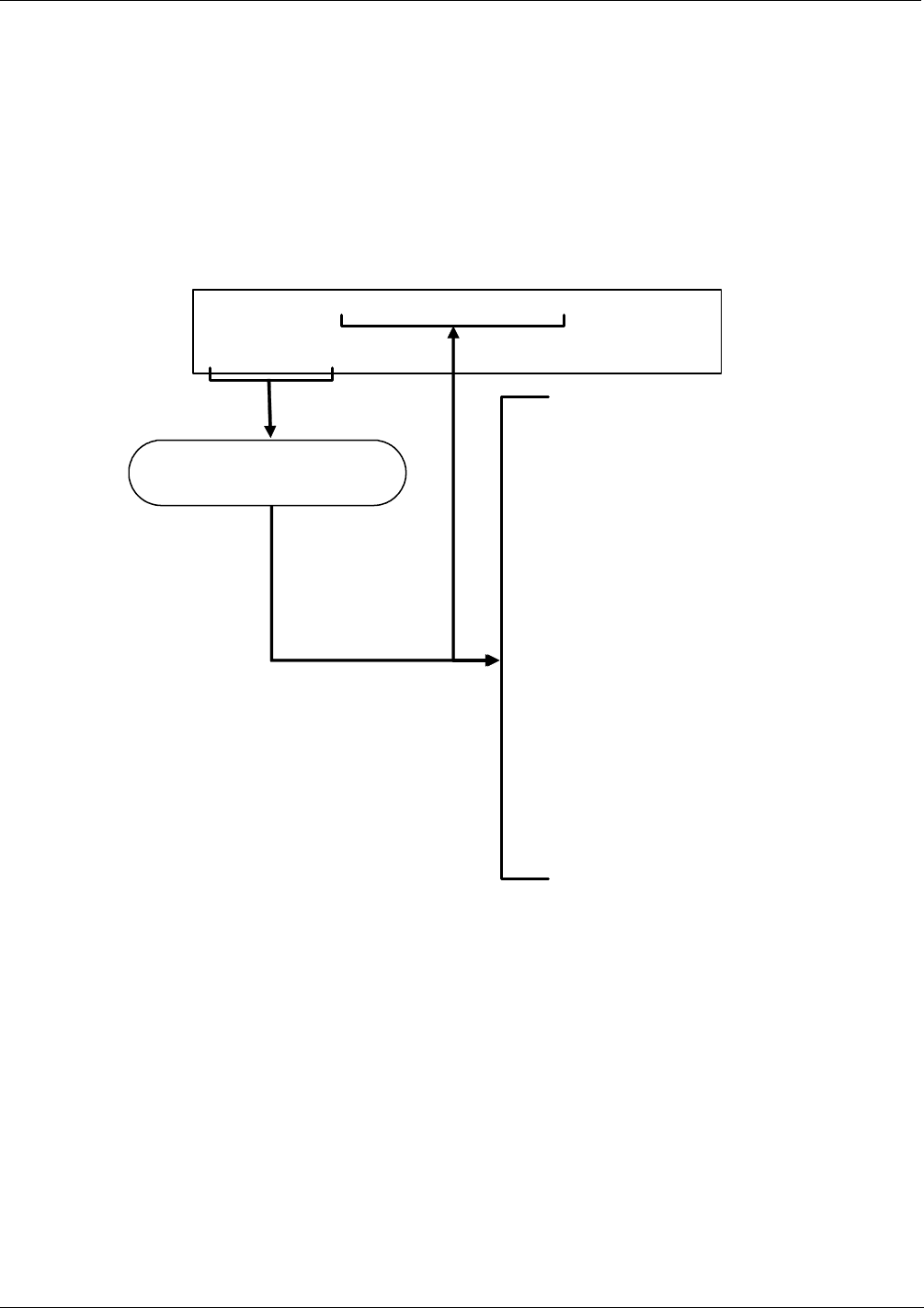
Getting Started Teledyne API - Model 200EH/EM Operation Manual
24
3.2.4. FUNCTIONAL CHECK
After the analyzer’s components have warmed up for at least 30 minutes, verify that the software properly
supports any hardware options that were installed.
Check to make sure that the analyzer is functioning within allowable operating parameters. Appendix A and C
include a list of test functions viewable from the analyzer’s front panel as well as their expected values. These
functions are also useful tools for diagnosing performance problems with your analyzer (Chapter 11). The
encl
osed Final Test and Validation Data
Sheet (part number 04490) lists these values before the instrument left
the factory. To view the current values of these test functions press the <TST TST> keys:
A
1:NXCNC1=100 PPM
1
A2:N0CNC1=100 PPM
1
A3:N2CNC1=25 PPM
1
A4:NXCNC2=100%
1
NOX STB
SAMP FLOW
0ZONE FLOW
PMT
NORM PMT
AZERO
HVPS
RCELL TEMP
BOX TEMP
PMT TEMP
MF TEMP
O2 CELL TEMP
2
MOLY TEMP
RCEL
SAMP
NOX SLOPE
NOX OFFSET
NO SLOPE
NO OFFSET
O2 SLOPE
2
O2 OFFSET
2
TIME
SAMPLE A1:NXCNC1=100 PPM NOX = XXX
< TST TST > CAL SETUP
1
default settings for user
selectable reporting range
settings.
2
Only appears if O
2
sensor
o
p
tion is installed.
Refer to
Section 6.2.1
for definitions
of these test
functions.
Toggle <TST TST> keys to
scroll throu
g
h list of functions
04521C (DCN5731)


















