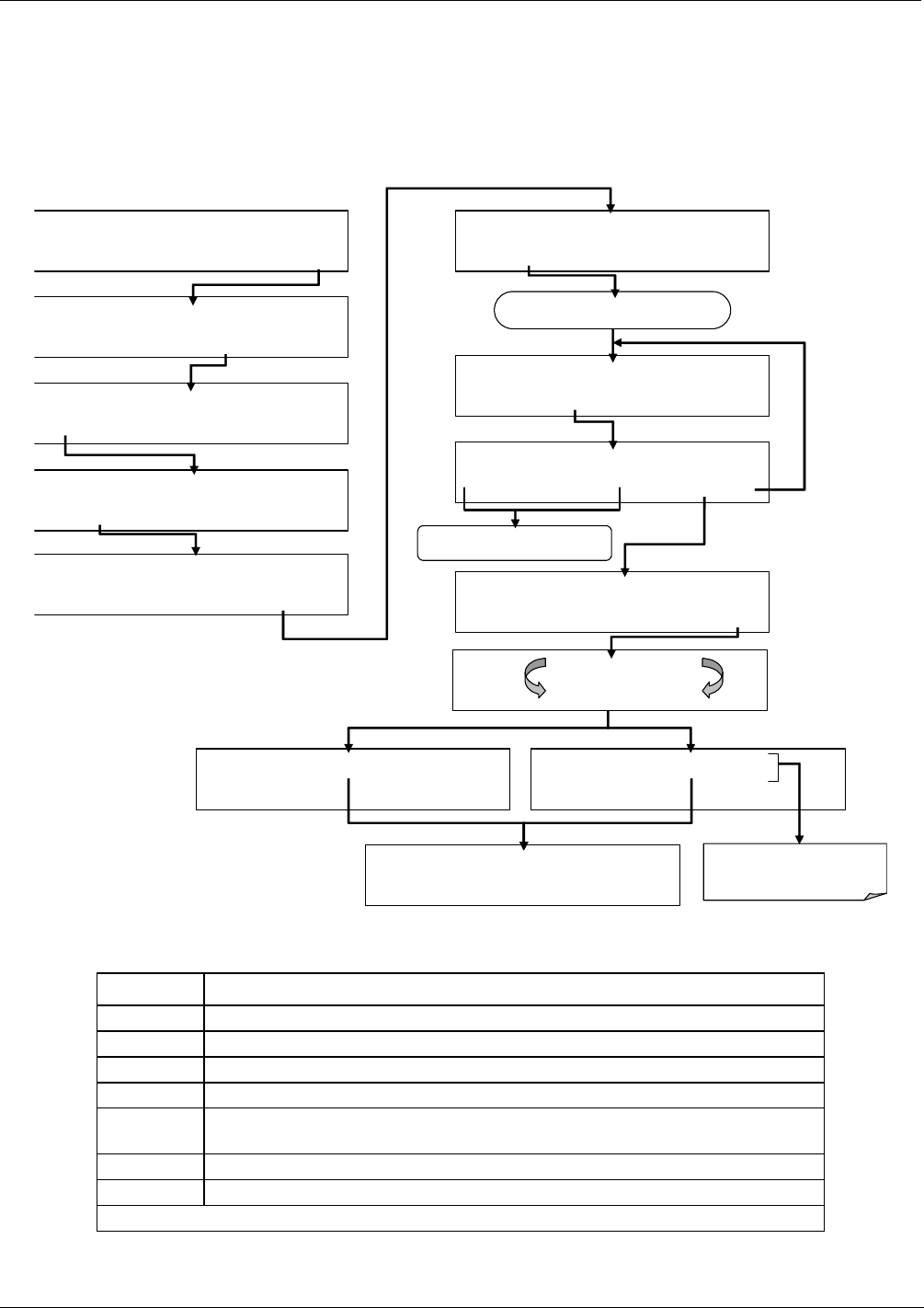
Operating Instructions Teledyne API - Model 200EH/EM Operation Manual
96
6.11.6.4. Changing the Analyzer’s HOSTNAME
The HOSTNAME is the name by which the analyzer appears on your network. The default name for all
Teledyne Instruments Model 200EH/EME analyzers is
M????. To change this name (particularly if you have
more than one M200EH/EM analyzer on your network), press.
SETUP X.X COMMUNICATIONS MENU
ID INET COM1 EXIT
SAMPLE ENTER SETUP PASS : 818
8 1 8 ENTR EXIT
SETUP X.X
PRIMARY SETUP MENU
CFG DAS RNGE PASS CLK MORE EXIT
SAMPLE A1:NXCNC1=100PPM NOX=XXX.X
< TST TST > CAL SETUP
SETUP X.X SECONDARY SETUP MENU
COMM VARS DIAG ALRM EXIT
SETUP X.X
DHCP: ON
SET> EDIT EXIT
SETUP X.X
HOSTNAME: 200E
<SET EDIT EXIT
SETUP X.X
HOSTNAME: [M]200E
<CH CH> INS DEL [?] ENTR EXIT
SETUP X.X
HOSTNAME: 200E-FIELD1
<SET EDIT EXIT
Continue pressing SET> UNTIL …
SETUP X.X INITIALIZING INET 0%
…
INITIALIZING INET 100%
SETUP X.X INITIALIZATI0N SUCCEEDED
SETUP X.X INITIALIZATION FAILED
SETUP X.X
COMMUNICATIONS MENU
ID INET COM1 EXIT
Contact your IT Network
Administrator
Use these keys (See Table 6-19)
to edit HOSTNAME
Table 6-13: Internet Configuration Keypad Functions
KEY FUNCTION
<CH Moves the cursor one character to the left.
CH> Moves the cursor one character to the right.
INS Inserts a character before the cursor location.
DEL Deletes a character at the cursor location.
[?] Press this key to cycle through the range of numerals and characters available for insertion.
0-9, A-Z, space ’ ~ ! # $ % ^ & * ( ) - _ = +[ ] { } < >\ | ; : , . / ?
ENTR Accepts the new setting and returns to the previous menu.
EXIT Ignores the new setting and returns to the previous menu.
Some keys only appear as needed.
04521C (DCN5731)


















