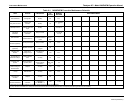Teledyne API - Model 200EH/EM Operation Manual Instrument Maintenance
181
1. Power down the analyzer and pump.
2. For internally mounted filters, skip the next two steps.
3. For externally mounted filters on the pump housing, remove the analyzer exhaust tube from the dust
filter. Remove the particle filter from the pump. To do so, push the white plastic ring into the fitting and
pull the filter out of the fitting. If necessary, use needle-nose pliers to pry the filter out of the fittings.
4. Push a new filter into the pump fitting and make sure that the arrow on the filter points towards the
pump. Push the exhaust tubing onto the filter. Skip the next two steps.
5. For internally mounted filters at the inside rear panel, remove the chassis and locate the filter between
the vacuum manifold and the exhaust port fitting.
6. Disconnect the clear tubing from the filter body and change the filter with the arrow pointing against the
gas flow. To remove the hose clamps, slide the two clamp ends in opposite directions with a needle-
nose pliers until the clamp comes apart. Reconnect the tubing by using the same or new clamps and
pushing tightening them until a good seal is achieved.
7. Restart the pump and clear any error warnings from the front panel display.
8. After about 5 minutes, check the RCEL pressure reading and ensure that it is similar to its value before
changing the filter but less than 10 in-Hg-A.
04521C (DCN5731)