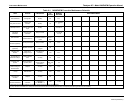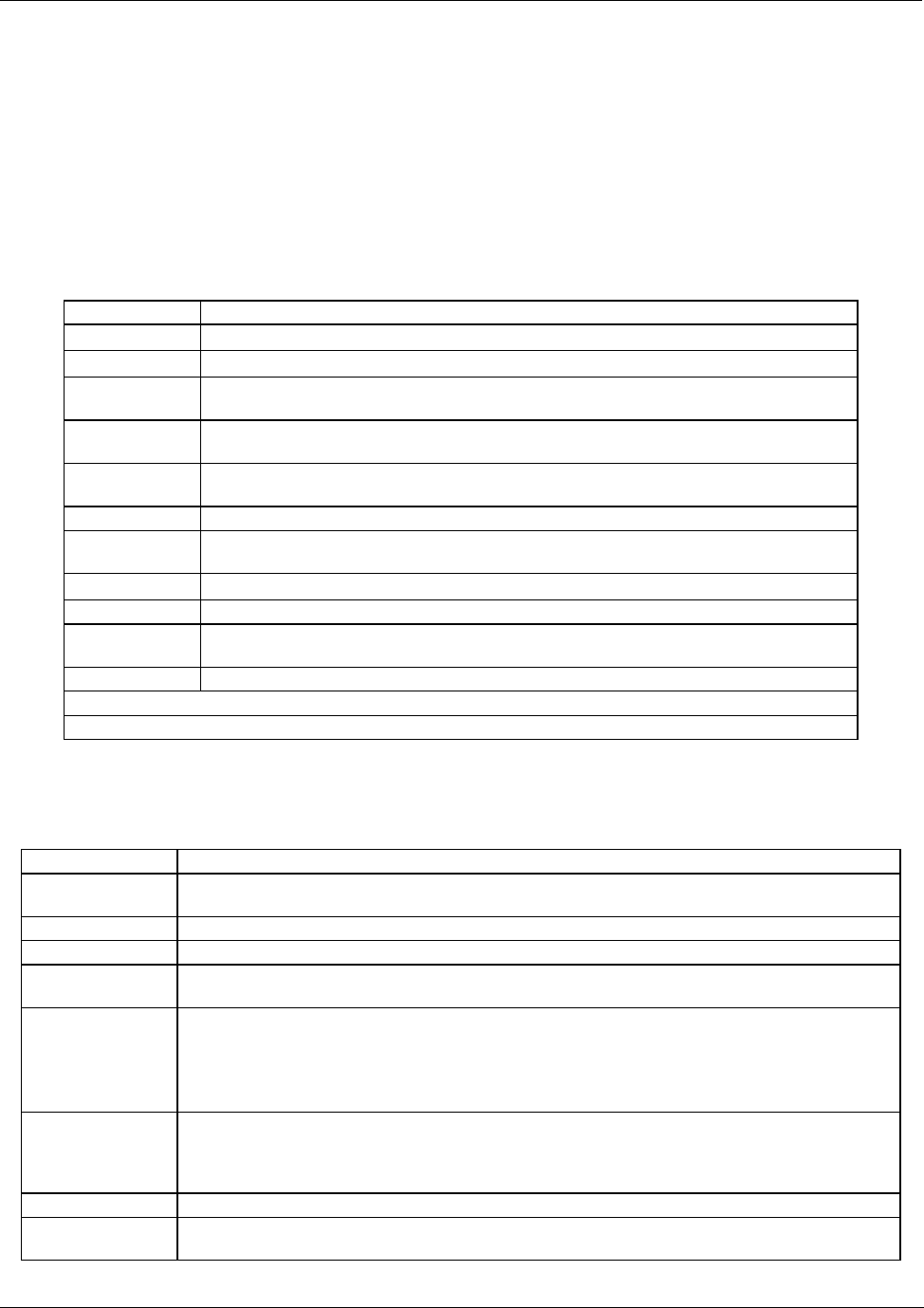
Teledyne API - Model 200EH/EM Operation Manual Calibration Procedures
169
7.7. AUTOMATIC CALIBRATION (AUTOCAL)
The AutoCal feature allows unattended, periodic operation of the zero/span valve options by using the analyzer’s
internal time of day clock. The AutoCal feature is only available on the front panel menu (
ACAL) if either the
zero/span valve or the IZS option is installed.
AutoCal operates by executing user-defined sequences to initiate the various calibration modes of the analyzer
and to open and close valves appropriately. It is possible to program and run up to three separate sequences
(
SEQ1, SEQ2 and SEQ3). Each sequence can operate in one of three modes or be disabled (Table 7-2).
Table 7-2: AutoCal Modes
MODE ACTION
DISABLED
Disables the sequence
ZERO
Causes the sequence to perform a zero calibration or check
ZERO-LO
1
Causes the sequence to perform a zero calibration or check followed by a mid-span
concentration calibration or check
ZERO-LO-HI
1
Causes the sequence to perform a zero calibration or check followed by a mid-span
concentration calibration or check and finally a high-span point calibration or check.
ZERO-HI
Causes the sequence to perform a zero calibration or check followed by a high-span
point calibration or check.
LO
1
Causes the sequence to perform a mid-span concentration calibration or check
LO-HI
1
Causes the sequence to perform a mid-span concentration calibration or check
followed by a high-span point calibration or check
HI
Causes the sequence to perform a high-span point calibration or check.
O2 –ZERO
2
Causes the sequence to do a zero-point calibration for the O
2
sensor.
O2 ZERO-SP
2
Causes the sequence to perform a zero calibration of the or check O
2
sensor followed
by a mid-span concentration calibration or check of the O
2
sensor.
O2 SPAN
2
Causes the sequence to perform a zero calibration or check of the O
2
sensor.
1
Only applicable if analyzer is equipped with the second span point valve option (52)
2
Only applicable if instrument is equipped wit the O
2
sensor option (65(.
Each mode has seven parameters that control operational details of the sequence(Table 7-3).
Table 7-3: AutoCal Attribute Setup Parameters
PARAMETER ACTION
TIMER
ENABLED
Turns on the sequence timer
STARTING DATE Sequence will operate on Starting Date
STARTING TIME Sequence will operate at Starting Time
DELTA DAYS
Number of days between each sequence trigger. If set to 7, for example, the AutoCal feature
will be enabled once every week on the same day.
DELTA TIME
Incremental delay on each delta day that the sequence starts. If set to 0, the sequence will start
at the same time each day.
Delta Time is added to Delta Days for the total time between
cycles.
This parameter prevents the analyzer from being calibrated at the same daytime of each
calibration day and prevents a lack of data for one particular daytime on the days of calibration.
DURATION
Duration of the each sequence step in minutes. This parameter needs to be set such that there
is enough time for the concentration signal to stabilize. The STABIL parameter shows if the
analyzer response is stable at the end of the calibration. This parameter is logged with
calibration values in the iDAS.
CALIBRATE
Enable to do a true, dynamic zero or span calibration; disable to do a calibration check only.
RANGE TO CAL
LOW calibrates the low range, HIGH calibrates the high range. Applies only to auto and remote
range modes; this property is not available in single and independent range modes.
04521C (DCN5731)