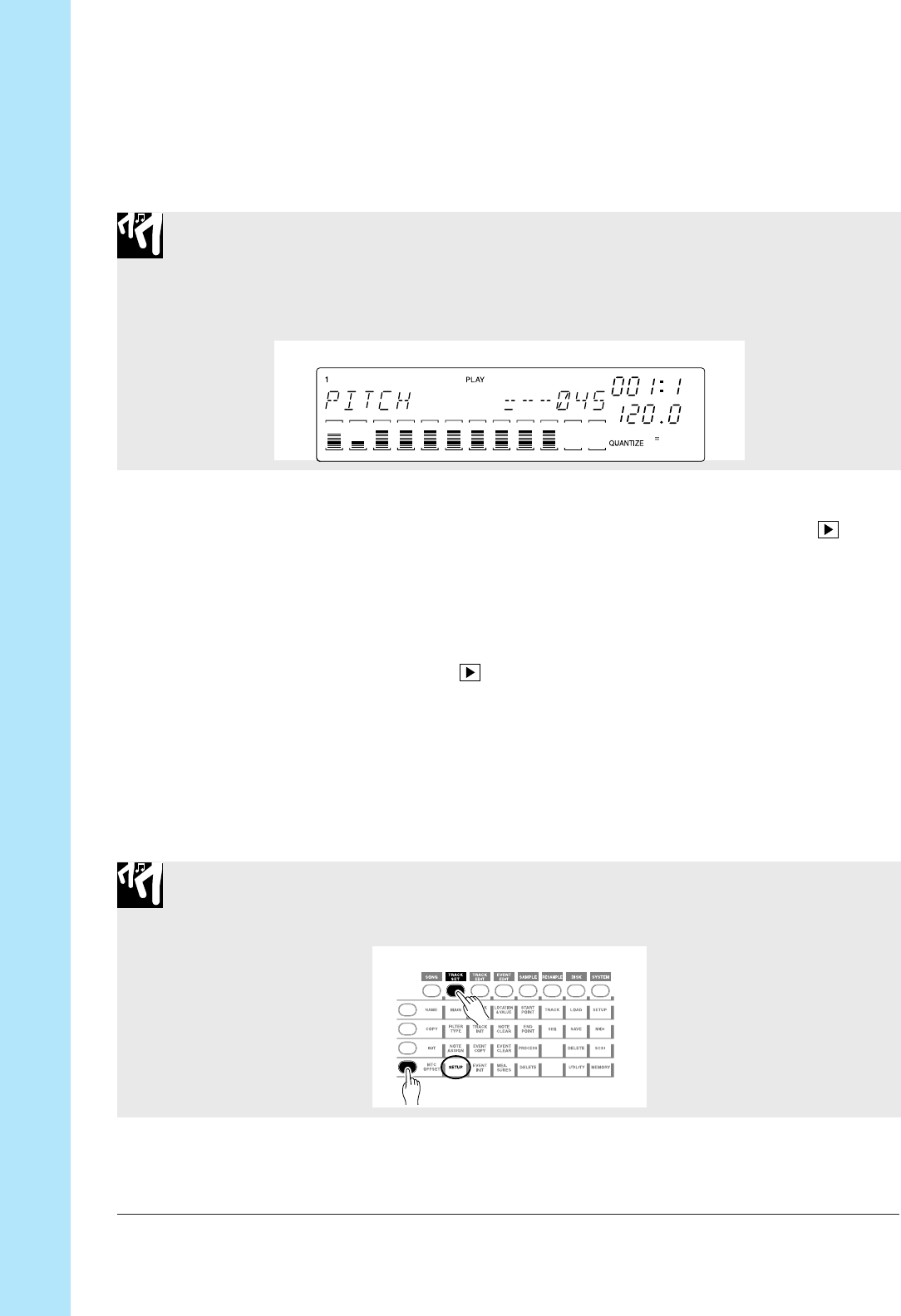
Chapter 2 Tutrial
104 Chapter 2 Tutorial
● Pitch settings
Since we want to use the sample of the LOOP 2 track to play the bass, we will lower
its pitch.
Procedure
1.
Press the SOUND/[PITCH] button.
2.
Rotate the LOOP 2 track knob to make the display read “PITCH=-045”
At the location where you want to audition the sound, press the sequencer button
and listen to the LOOP 1 and LOOP 2 tracks. When you start the sequencer, the
samples of the LOOP 1 and LOOP 2 tracks will loop repeatedly.
■ Synchronizing with the LOOP 1 track
When you press the sequencer button, the LOOP 1 (drums) and LOOP 2 (bass)
samples will each playback in a loop. Make adjustments so that the drums and bass
are in sync with each other.
● Loop length setting
Since the LOOP 2 sample is the bass, we will lengthen the loop. For example if we
specify a two-measure loop for a one-measure sample, the notes in that one measure
will be stretched so that they are played over two measures.
Procedure
1.
Press the [TRACK SET] button, and then press the bottom button [SETUP].


















