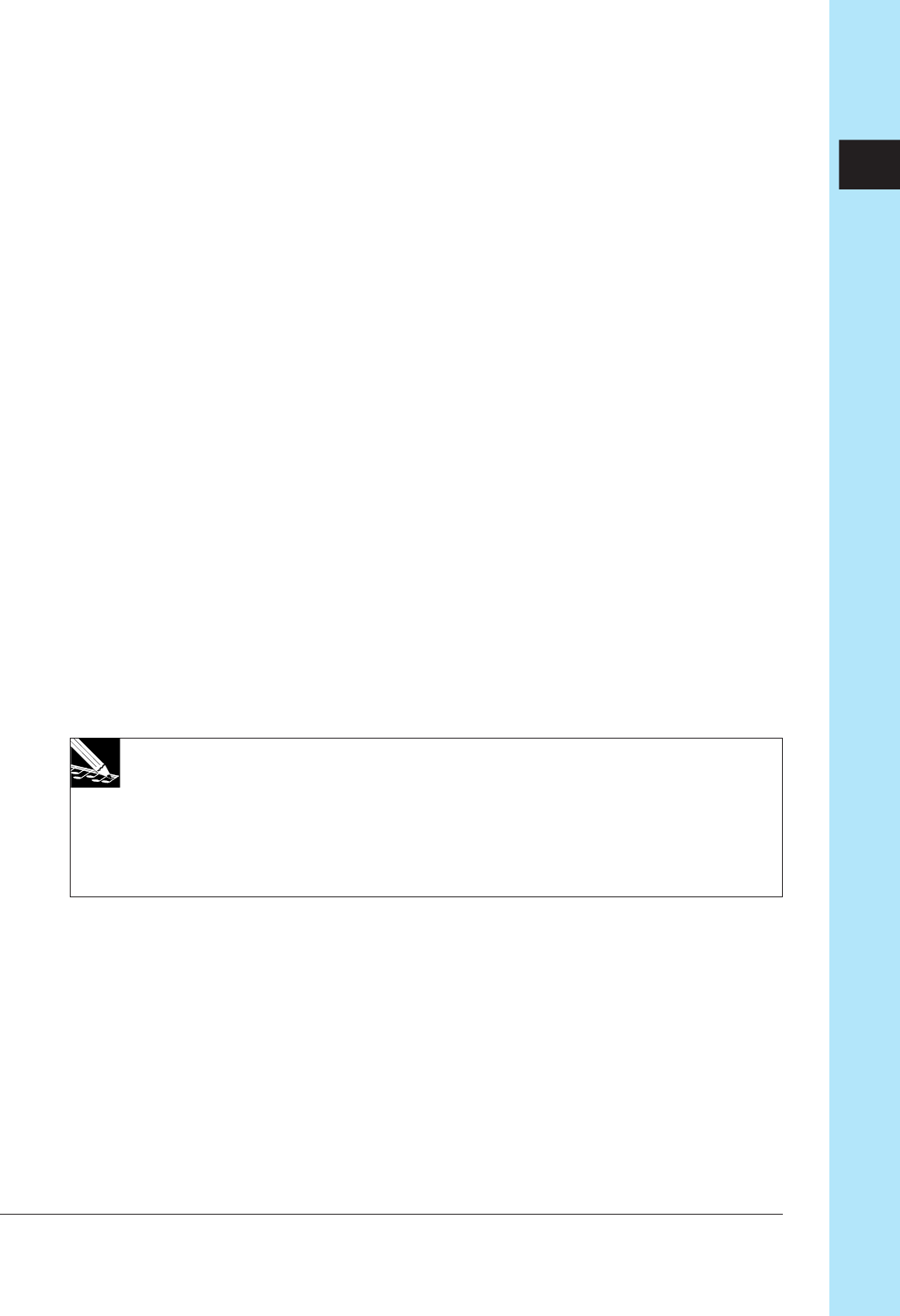
Chapter 8 Knob Functions 201
CHAPTER 8
GROOVE Group
These functions let you impart a groove, or swing, to the track playback by adjusting
note values of notes that fall within every second interval. For every four-interval seg-
ment, for example, note events located within the second and fourth intervals are
adjusted according to the function values you control with the knobs, while all other
notes are played without adjustment.
These functions operate only on sample tracks; they do not work on AUDIO IN and
MASTER tracks.
• For COMPOSED LOOP and FREE tracks, adjustments are applied directly to the
recorded note events.
• On LOOP tracks, the function operates only if the BPM TRACKING (in the TRACK
SET | SETUP job) is set to SLICE. If the setting is SLICE, the SU700 breaks the
loop phrase into interval-length pieces and applies the groove adjustment to every
other piece.
You can set the interval (the RESOLUTION) to quarter-note, eighth-note, sixteenth-
note, or 32nd-note, as described below. The interval setting applies in common to
all three groove functions.
Three groove functions are provided, as follows.
TIMING: Shifts the note start time of notes that fall within every other interval.
VELOCITY: Applies an offset to the velocity values (the loudness) of notes within
every other interval.
GATE TIME: Applies an offset to the duration of notes at every other interval.
NOTE:
•
If you change the resolution while recording a song, the change is recorded as a se-
quence event, and will be repeated during playback. Resolution settings are also stored
into scenes.
•
The RESOLUTION setting must be used to set the number of slices for LOOP-track
samples even in cases where you do not want to apply a groove. For information, see
the explanation of BPM TRACKING in the description of the TRACK SET | SETUP job.


















