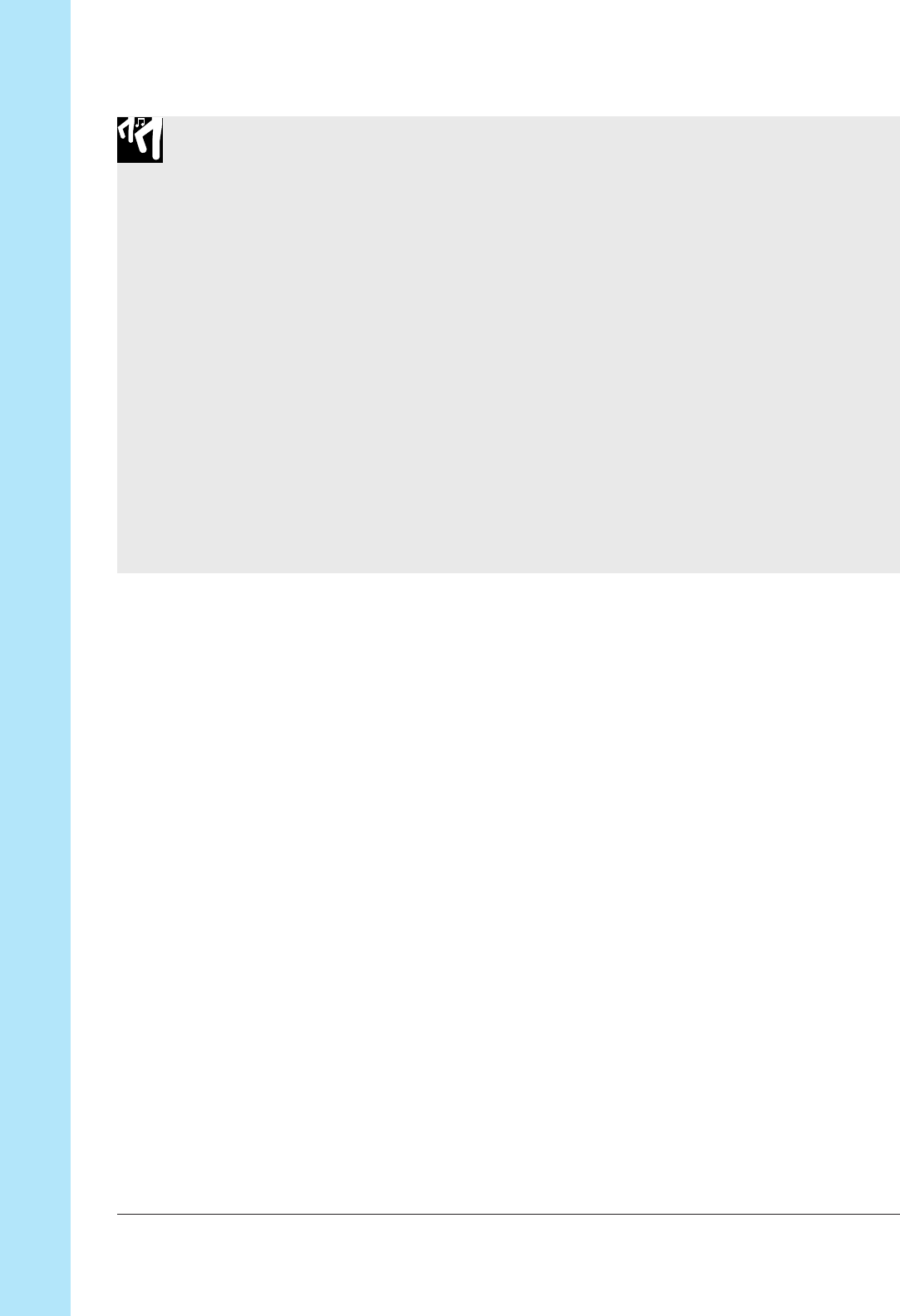
Chapter 10 Jobs
294 Chapter 10 Jobs
Procedure
1.
Press DISK | UTILITY to enter this job. Then turn the dial as necessary to select DISK
INFO, and press [OK].
▼ The SU700 displays DRIVE =
drive_name
.
2.
Turn the dial to select the disk or partition you are interested in. Selections are as
follows.
FDD Floppy disk.
SCSI SCSI disk. (This selection appears only if the mounted SCSI disk is not parti-
tioned [or to be more precise, contains exactly 1 partition]).
SCSI P
x
SCSI disk partition (where x is the number of an existing partition).
3.
Press [OK].
▼ The screen displays
xxxx.xxx
B LEFT, indicating the amount of memory remaining
on the selected disk or partition.
4.
If you wish to review the memory on other devices, press [CANCEL] once and return
to Step 3. If you are ready to return to the main screen, press [OK].
<DISK FORMAT>
Use these jobs to format a floppy disk, a SCSI disk, or a selected SCSI partition. Note
that SCSI operations are available only if you have installed the optional SCSI board
(ASIB1 board) and have correctly mounted a SCSI device (→ p.32). Note that all for-
mat operations will destroy all information on the disk or partition.
Specifically, the following format jobs are available.
FD FORMAT Formats a floppy disk into MS-DOS compatible format. This
job will delete any data already stored on the floppy disk.
SCSI QUICK FMT Logically reformats a SCSI disk into as many as eight parti-
tions. Use this job when you want to reformat a SCSI disk
that you have already formatted using the SCSI FORMAT
job (see directly below). You cannot use this job if the target
disk is completely unformatted or if it was formatted by a
device other than the SU700. Since this job generates a logi-
cal format only, it executes relatively quickly. This job will
delete any data already stored on the disk.
SCSI FORMAT Formats a SCSI disk into as many as eight partitions. This
job generates both the physical format and the logical for-
mat, and therefore may take several minutes to execute. You
must use this job if you are formatting a SCSI disk that has
not yet been formatted at the SU700. This job will delete any
data already stored on the disk.


















