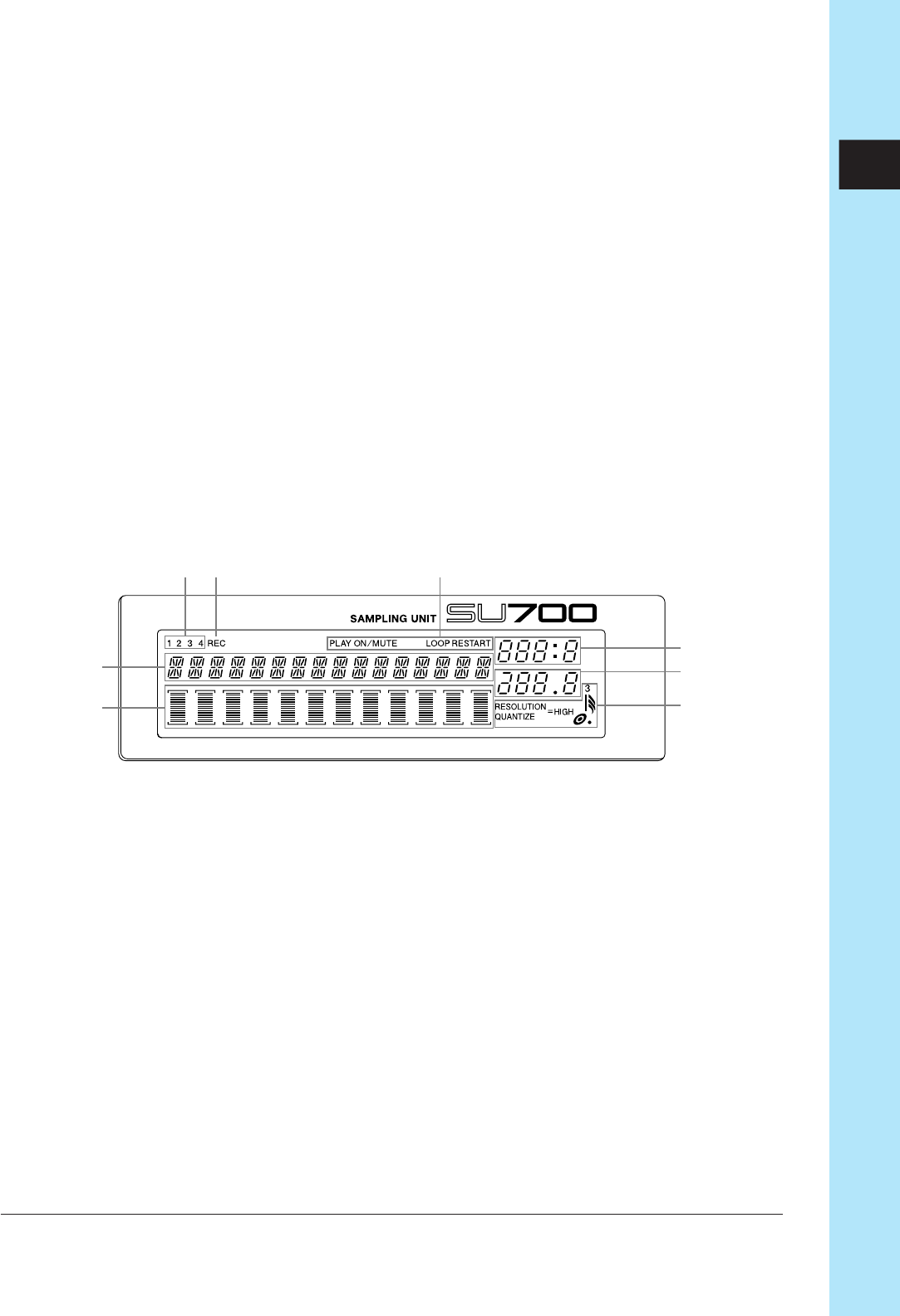
Chapter 1 SU700 Components, Connections, and Startup 23
CHAPTER 1
1.2 SU700 Display Configuration
You refer to the SU700 screen for information and guidance during all SU700 opera-
tions. This section presents an overview of the various screen displays.
The first part, “Screen Layout,” introduces the various elements of the display panel.
The second part, “Main-Screen and Function-Screen Displays,” shows screen ex-
amples for the two most frequently used working environments. The third part,
“Other Screen Indication,” gives an overview of less commonly encountered screen
indications.
1.2.1 Screen Layout
The screen is divided into several different areas, each presenting a different type of
information. The general arrangement is described below. The amount of informa-
tion displayed at any given time will vary according to the operating mode and cur-
rent conditions.
MEASURE
BPM
NOTE
1
2
5
4
3
6
7
8
1 Bank ............................ Shows the currently selected bank. Always displayed.
2 REC indicator ............ Comes on to indicate that the sequencer is in REC or REC
STANDBY mode.
3 Pad function .............. Shows the currently selected pad function. Displayed
whenever you are working at a function screen.
4 Parameter data .......... This area shows parameter information and error mes-
sages.
When you are at the main screen, this area shows the cur-
rent song number and song name. When you are at a
function screen, this area shows the current knob func-
tion and the function value. When you are executing a
job, this area shows the job type and/or current setting.
Before you record a sample, you refer to this area to set
the sampling parameters.


















