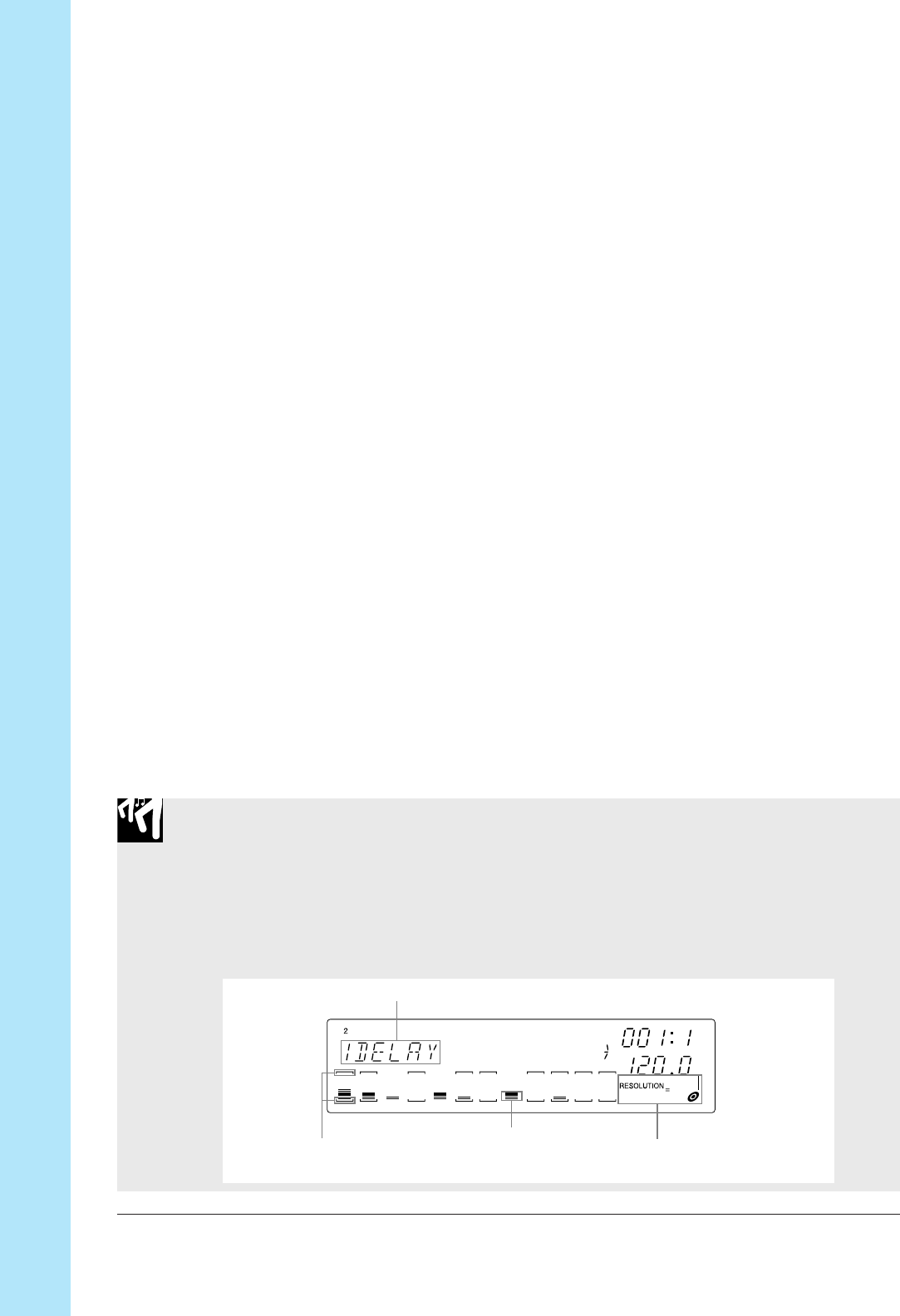
Chapter 9 Editing Functions
216 Chapter 9 Editing Functions
These functions can be accessed only while the sequencer is in PLAY or PLAY
STANDBY.
When you press any of these buttons, the SU700 displays the corresponding setup
screen (see illustrations in the procedure below). While working at a setup screen,
you can hear results of your new effect settings immediately. Note that when working
at these screens you can do any of the following:
●
Use the sequencer controls to start and stop song play, or to adjust the song position.
●
Use the knobs to adjust the effect levels on each track (if system effect) or on the
MASTER track (if insertion effect).
●
Use the pads to play the samples. (Pads always produce playback, regardless of the
pad-function setting.)
Here are some important points you should keep in mind about using these SETUP
functions.
◆ Although you can use these functions to set most of the effect parameters, you
cannot use them to set the effect resolution. If you wish to set the resolution, you
must use the EFFECT-group functions. (See pages 192 and 211.)
◆ If you wish to record effect selections into your song, you must store these selec-
tions into scenes. The TOP scene determines the effects that are selected when
song playback starts. If you want your song to automatically change the effects
setup during playback, you must store each setup you wish to use in a different
scene, and then record the appropriate scene changes into your song.
◆
You can easily use this feature to quickly try out the different effects to see which ones
you wish to use. Just press [SETUP 1], [SETUP 2], or [SETUP 3], and then turn the
dial to try out different effects while turning the knobs to adjust the effect levels.
Procedure
1.
With the sequencer in PLAY or PLAY STANDBY mode, press the button correspond-
ing to the block that you want to set up.
▼ The SU700 display varies according to whether the effect is an insertion effect or a
system effect, as follows.
If system effect:
Meters indicate current
effect level for each track.
Name of effect.
Current resolution. (Cannot
be changed from this screen.)
Brackets indicate
current mute states.


















