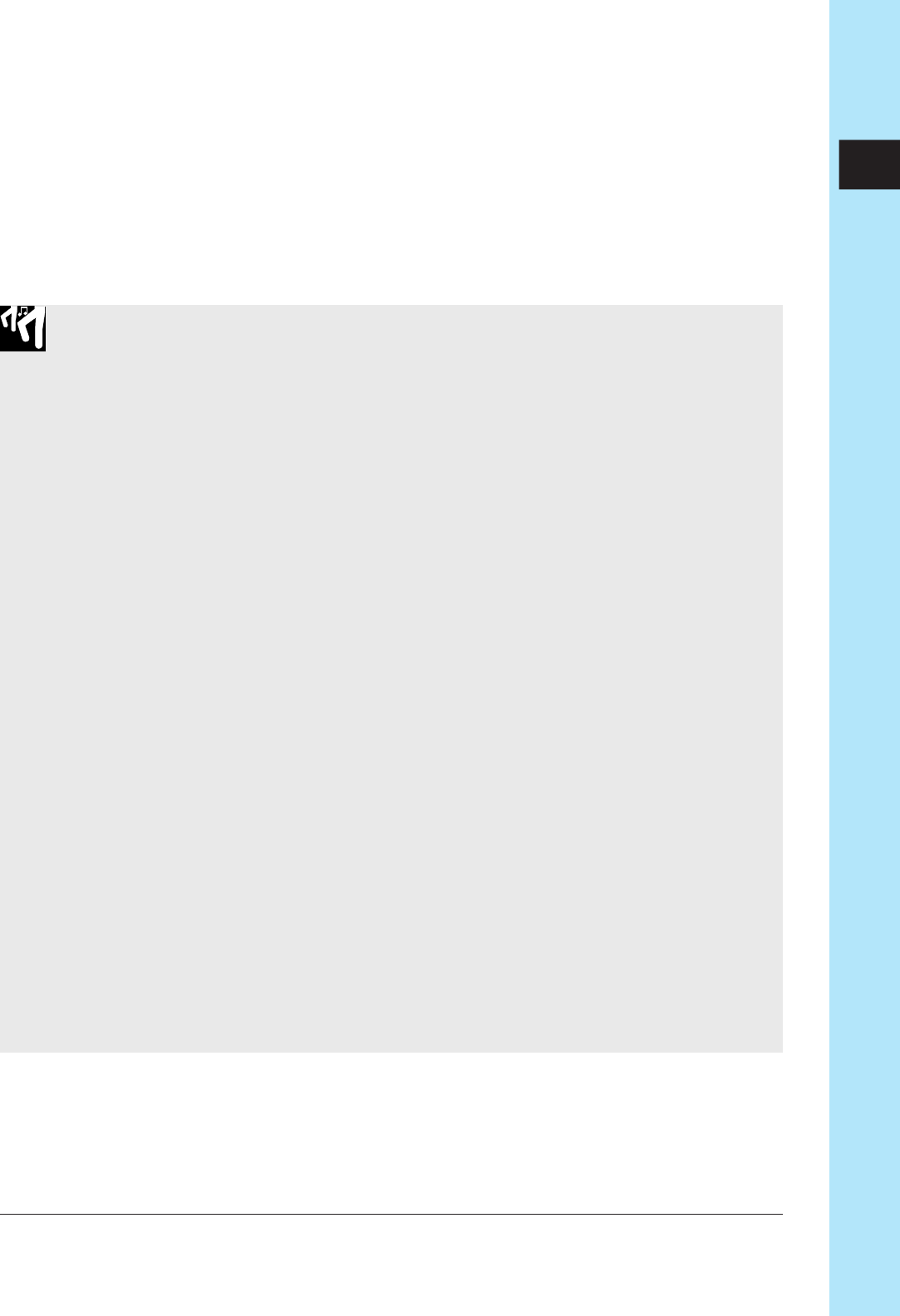
Chapter 10 Jobs 291
CHAPTER 10
<EXPORT>
This job saves the selected sample as an AIFF file into floppy disk. Once you have ex-
ported the sample, you can move it to any of the many machines that recognize this
format.
●
The SU700 can export to a single floppy disk only. It cannot export onto multiple
floppy disks or onto SCSI disks.
Procedure
1.
Insert a floppy disk into the floppy-disk drive.
2.
Press DISK | SAVE to enter this job.
3.
Turn the dial as necessary to select EXPORT, and then press [OK].
▼ The screen displays SELECT TRACK, prompting you to select the track containing
the sample you wish to export.
4.
Press a bank selector and track pad (as necessary) to select the track.
▼ The bank number and meter bracket move to indicate the track selection. (A double
line must appear at the center of the bracket, indicating that the track contains a
sample.)
●
If you select an empty track, the screen displays the NO SAMPLE message. If you
wish to proceed, press another bank selector and/or track pad to select a nonempty
track. If you wish to quit, press [CANCEL] as necessary to return to the main screen.
5.
Press [OK].
●
If the sample is too large for a floppy disk, the SU700 immediately displays the mes-
sage SAMPLE TOO LARGE. Press [CANCEL] as necessary to return to the main
screen.
●
If no disk is present in the drive, the screen will display NO DISK. Insert a disk, then
press [OK] and proceed again from the top of step 5 (Or else press [CANCEL] as
necessary to move back to a previous step or quit the job.)
▼ The screen displays the sample’s internal name (a seven-character name, where the
first three characters give the song number, the next two characters give the track
type, and the final two characters indicate the track number). The first character of
the name is flashing, indicating that you are now free to edit the name to be used for
the AIFF file.


















