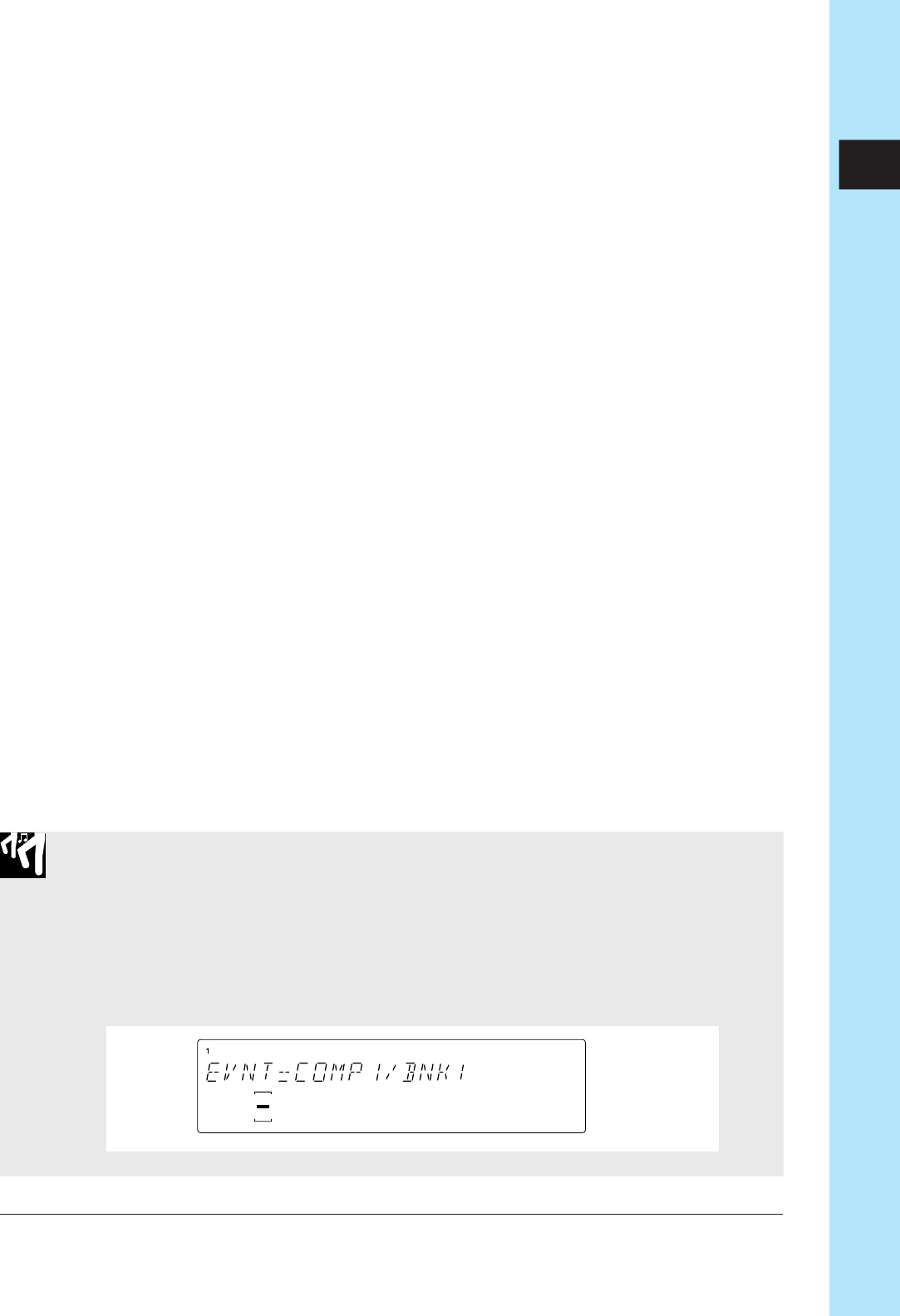
Chapter 10 Jobs 251
CHAPTER 10
EVENT EDIT | EVENT CLEAR
Use to: Delete all occurrences of a selected event type over a specified range of
measures on the selected track. This job cannot delete note events, but can
delete any other type event (knob events, pad events, and ribbon scratch
events). But be aware that you cannot use it to delete specific instances of an
event—you can only use it to delete all instances over some selected range of
measures.
●
After selecting the track, you can choose to delete any event type supported by the
track (with the exception of note events on LOOP and COMPOSED LOOP tracks).
You cannot select an event type that cannot exist on the track. (For example, you
cannot choose to delete ROLL events from the AUDIO IN track, since the AUDIO
IN track does not support ROLL events.)
●
You can select any of the following for deletion (except where not supported by the
track).
■
All occurrences of a selected knob function
EVNT= LEVEL, PAN, PITCH,..., EFFECT 2, EFFECT 3
■
All occurrences of a selected pad-function event type:
EVNT= MUTE, ROLL, LOOPRESTART
■
All scene-recall events (from MASTER track only)
EVNT= SCENE
(Note that this operation does not affect the content of the scene-memory itself;
it simply deletes all scene-recall events recorded on the track.)
■
All events on the selected track (with the exception of note events on COM-
POSED LOOP and FREE tracks).
Procedure
Be sure that you have selected the song containing the track you want to edit.
1.
Press EVENT EDIT | EVENT CLEAR to enter this job.
▼ The track whose pad was last pressed is selected. The bank number and meter
bracket indicate the selection, and the screen shows the name of the selected track.
The screen will look something like this:


















