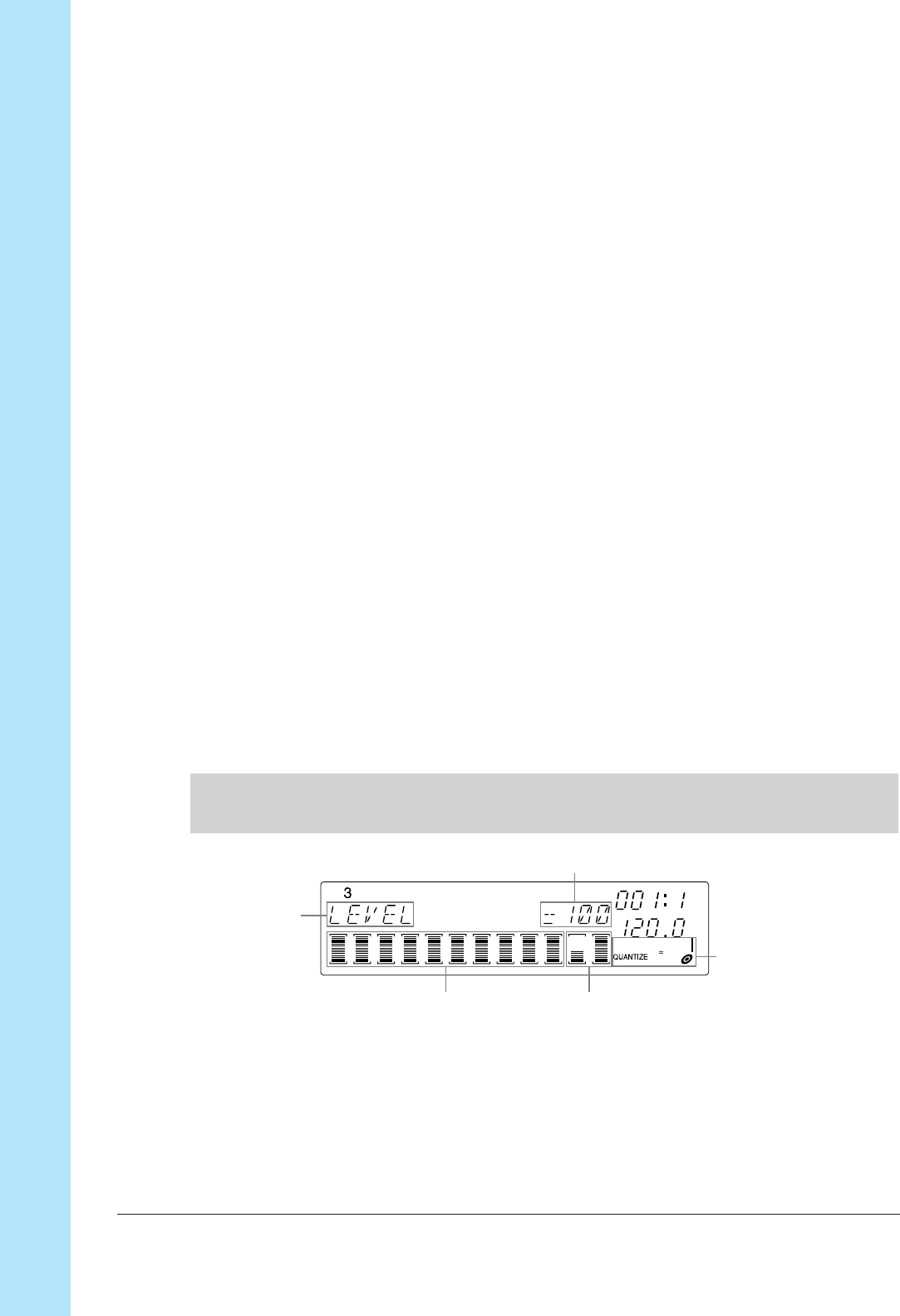
Chapter 8 Knob Functions
194 Chapter 8 Knob Functions
8.1 Overview
The SU700 allows you to set and control up to 22 playback parameters (or knob set-
tings) on each track. These parameters determine how the track’s sound is processed
during playback.
For any given track, you control all of these parameters using the track’s single con-
trol knob. This means that you must switch the knob function (the parameter con-
trolled by the knob) frequently as you carry out setup, recording, and playback.
You change the knob function by pressing the appropriate button on the knob-func-
tion panel (the buttons from [LEVEL] to [EFFECT 3].)
Function buttons are arranged in six groups, as follows.
SOUND Controls waveform playback.
GROOVE Adjusts sample playback timing and level to produce a groove.
LFO Controls LFO modulation.
EQ Controls equalization.
FILTER Controls filter cutoff frequency and resonance.
EFFECT Controls the effect levels.
When you press a knob-function button, the SU700 immediately switches to the cor-
responding function screen, and all knobs automatically assume control of the se-
lected parameter. The center of the screen shows the parameter name, as well as the
parameter’s numerical value for the currently selected track (the last track at which
you operated a knob or pad). The twelve track meters indicate the selected
parameter’s value on each track. If the selected parameter supports a QUANTIZE or
RESOLUTION setting, then this setting also appears (as a note image) in the NOTE
area of the screen.
EXAMPLE:
Press the SOUND/
[LEVEL]
button and touch this pad (or turn the knob).
1: Selected knob function = LEVEL
2: LEVEL = 100
3: LEVEL control values for each sample track in Bank 3.
4: LEVEL control values for AUDIO IN and MASTER tracks.
5: QUANTIZE or RESOLUTION setting (see below).
2
5
4
3
1


















