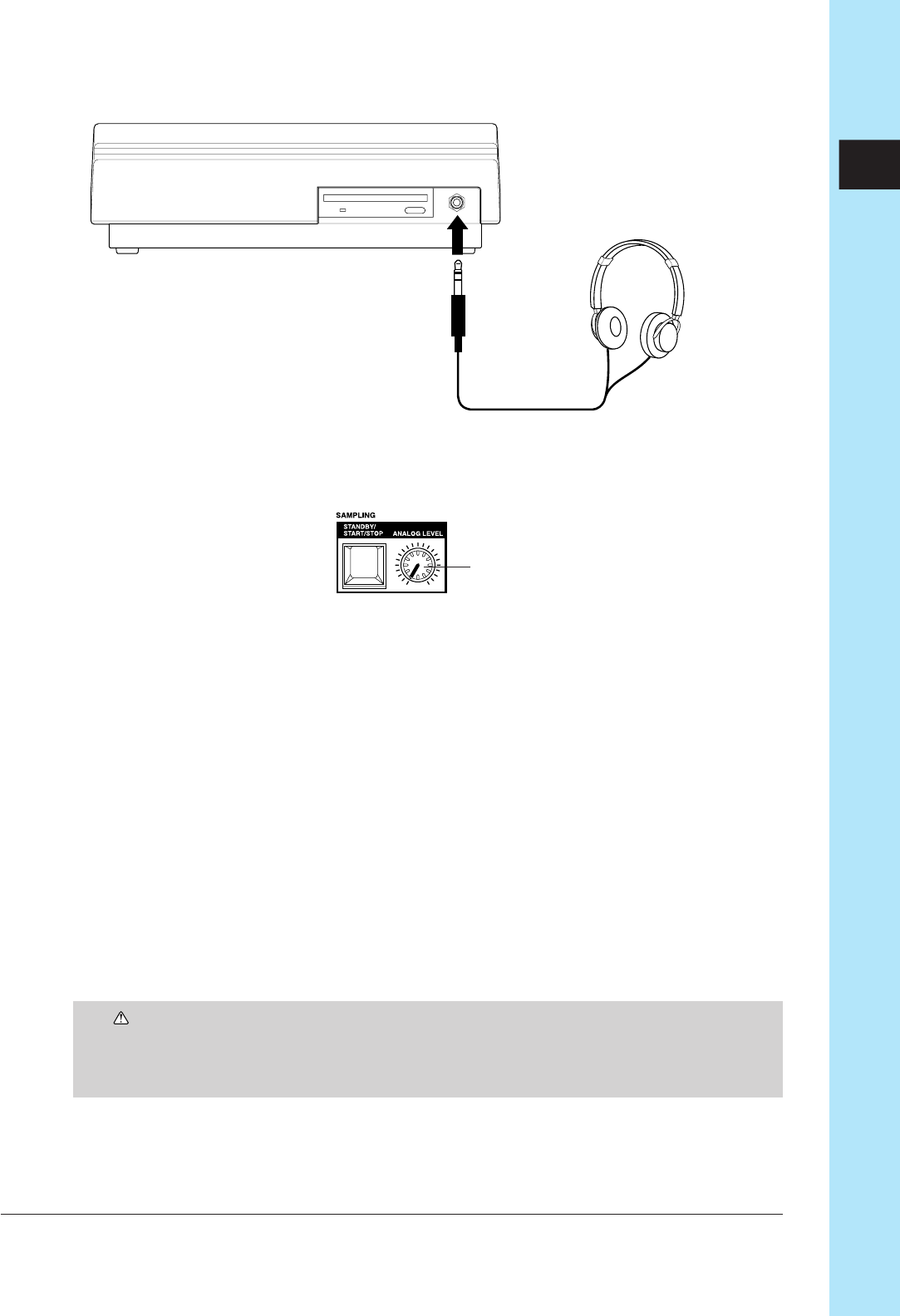
Chapter 2 Tutorial 37
CHAPTER 2
3.
Turn the MASTER VOLUME of the SU700 and the volume controls of your CD
player and audio system all the way down to 0.
Do not turn on the power yet. We still need to prepare the SU700 to auto-load
the demo song when its power is turned on.
2.2 Listening to the Demo Song
This section shows you how to load and play the demo song included in the accessory
floppy disk.
Loading the Demo Song (auto-load)
In order to playback the demo song from the included the following diagram, the
contents of the floppy disk must be loaded into the internal memory of the SU700.
If you insert the included floppy disk into the disk drive and turn on the power, the
SU700 will automatically load the demo song.
CAUTION
If you load the demo song after using the SU700, all data currently in internal memory will
be lost. If memory contains any data you wish to keep, be sure to save it to disk etc. (Save:
→
p.287) before you load the demo song.
Headphones
Turn down to 0
PHONES


















