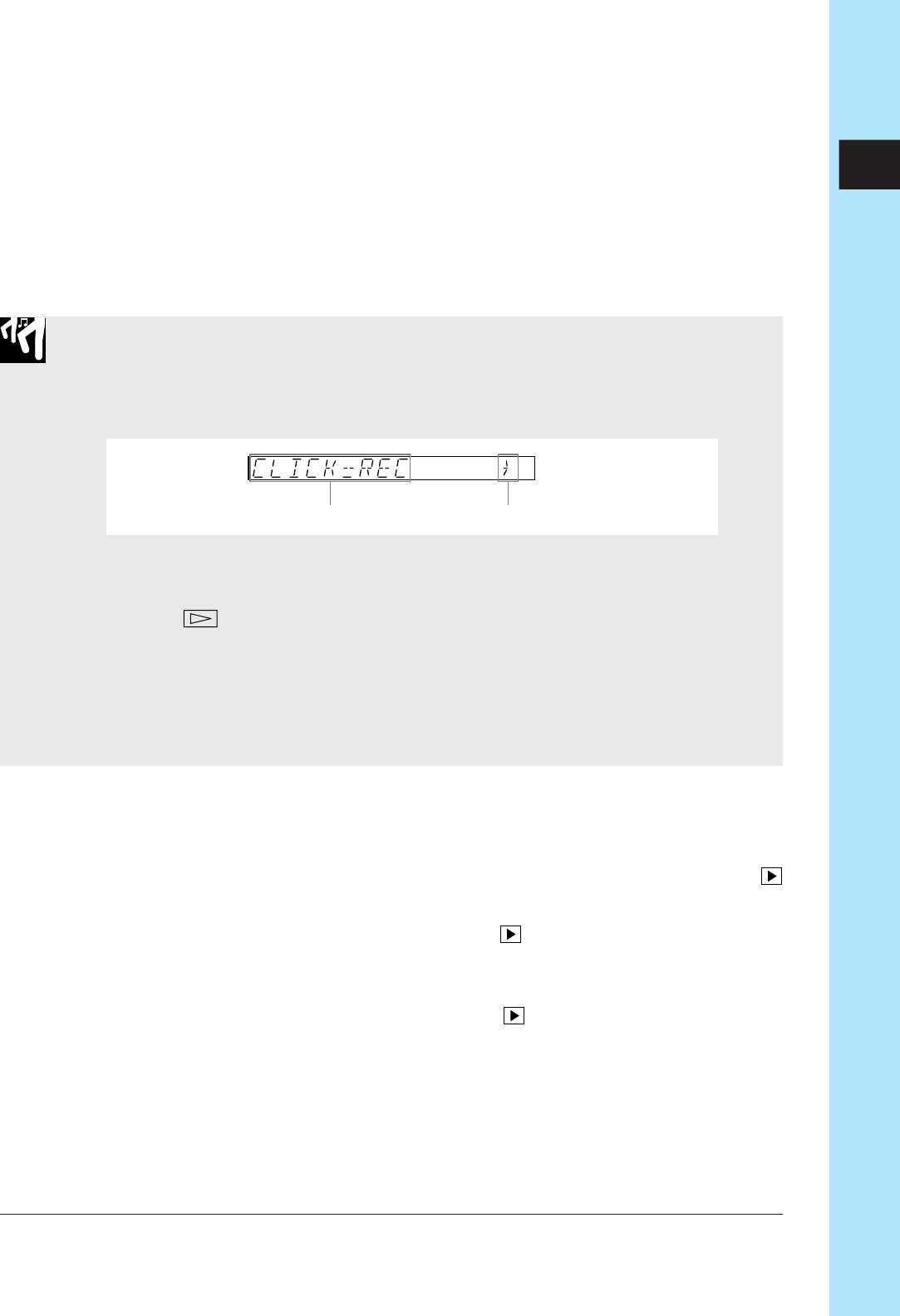
Chapter 10 Jobs 299
CHAPTER 10
OUT = STEREO {AS 1, AS 2,..., AS 6, AS 1+2, AS 3+4, AS 5+6}
where STEREO directs the sound to the standard stereo out-
puts, and AS x directs the sound to the corresponding assign-
able output. The factory default setting is STEREO. Note that
the AS x settings are available only if the optional AIEB1
board is installed. Note also that it is not possible to direct the
metronome sound to the AIEB1 board’s digital outputs.
Procedure
1.
Press SYSTEM | SETUP to enter this job. Then turn the dial as necessary to select
METRONOME, and press [OK].
▼ The screen now looks something like this.
2.
Turn the dial as necessary to select the desired CLICK setting.
3.
Press the button to move to the OUT parameter display screen.
4.
Turn the dial as necessary to set the OUT parameter.
If you have not installed the AIEB1 board, the OUT value is fixed at STEREO.
5.
Press [OK] to return to the main screen, or press [CANCEL] to move back one level.
<COUNTDOWN>
Use this job to set the number of lead-in measures provided when you begin song
recording. Settings are as follows. The factory default setting is 02.
00 No lead-in measures. Recording begins immediately when you press the
button to start recording.
01 One lead-in measure. When you press the
button to start recording, the
SU700 moves the MEASURE count one measure back from the current posi-
tion and gives you a 1-measure lead-in before beginning actual recording.
02 Two lead-in measures. When you press the
button to start recording, the
SU700 moves the MEASURE count two measures back from the current posi-
tion and gives you a 2-measure lead-in before beginning actual recording.
If you have set metronome click to REC or REC/PLAY, the metronome click will be-
gin playing immediately (at the start of the lead-in period).
Indicates that there is another page.Current “click” setting


















