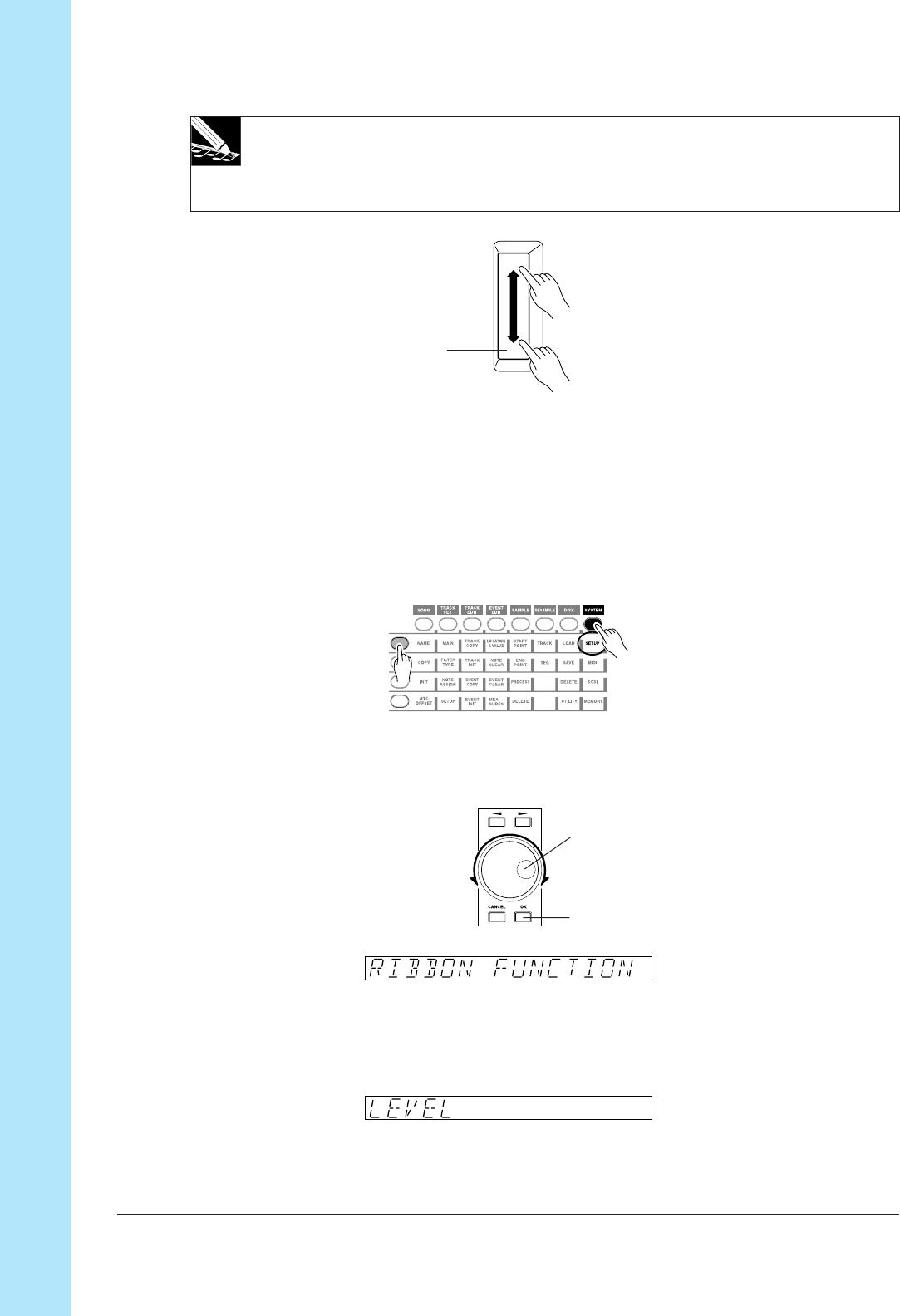
Chapter 2 Tutorial
46 Chapter 2 Tutorial
Dial
[OK] button
NOTE:
To provide this function, the SU700 maps the sample to the ribbon, with the start point of
the sample mapped to the bottom of the ribbon. Each point on the ribbon corresponds to
a specific location on the sample waveform. For more information, see page 173.
■ Using the Ribbon to Control the Level
Now let’s change the ribbon function so that the ribbon can be used to control the
LEVEL on each track.
1.
Select the SYSTEM | SETUP job. First press the [SYSTEM] job-group selector,
and then press the top job selector.
2.
Turn the dial until the screen displays RIBBON FUNCTION, and then press
[OK].
3.
Now you want to set the function to LEVEL. You can do this either by pressing
the SOUND/[LEVEL] button on the Knob Function panel, or else by turning the
dial all the way to the left.
Sample start point


















