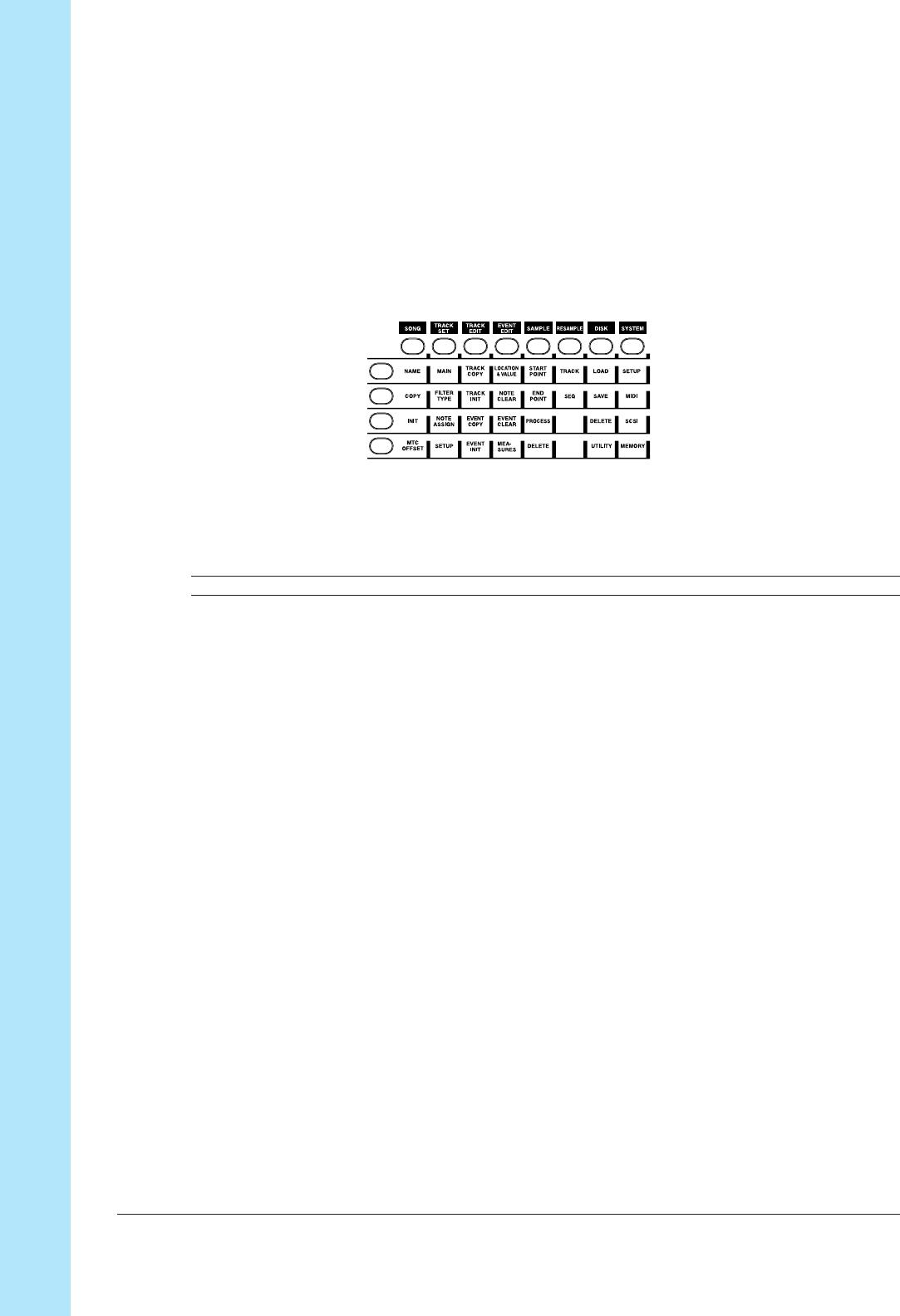
Chapter 10 Jobs
224 Chapter 10 Jobs
10.1 Overview and Job List
You use the SU700 jobs to carry out editing, data management, and utility-type op-
erations.
To select a job, you press the job group selector (along the top of the selector grid)
and then the appropriate job selector (along the left of the grid). In some cases you
will then need to turn the data-entry dial to select from several related jobs.
The following is a brief description of all available jobs. For detailed explanations of
each job, refer to the indicated page. For a general description about how to select
and execute jobs, refer to pages 225 to 227.
Page
SONG:
Song-specific operations
227
NAME Set or edit name of current song.
COPY Copy current song to different song number.
INIT Clear song memory for selected song.
MTC OFFSET Set MTC offset for current song.
TRACK SET:
Set track parameters for each track of current song.
231
MAIN Set default knob and pad functions for each track.
FILTER TYPE Set filter type for each track.
NOTE ASSIGN Set handling of note overlap on each track.
SETUP Set BPM tracking, loop length, output destination, and LFO waveform for each track.
TRACK EDIT:
Edit tracks on current song.
241
TRACK COPY Copy sample and knob data from one track to another.
TRACK INIT Delete all data on track, and reset track values to defaults.
EVENT COPY Copy all recorded sequence data from one track to another.
EVENT INIT Delete specified type of sequence data from selected track.
EVENT EDIT:
Edit events on selected track; or add, delete, or copy measures.
246
LOCATION&VALUE
Edit location, velocity, and gate-time of recorded notes, or delete selected pad events
or scene-recall events
NOTE CLEAR Delete all note events recorded on selected track.
EVENT CLEAR Delete all events of selected type from selected track.
MEASURES Insert measures into song, delete measures from song, or copy segment of sequence
data, one or more times, to a specified location on the same track or on another track
of the same type.


















