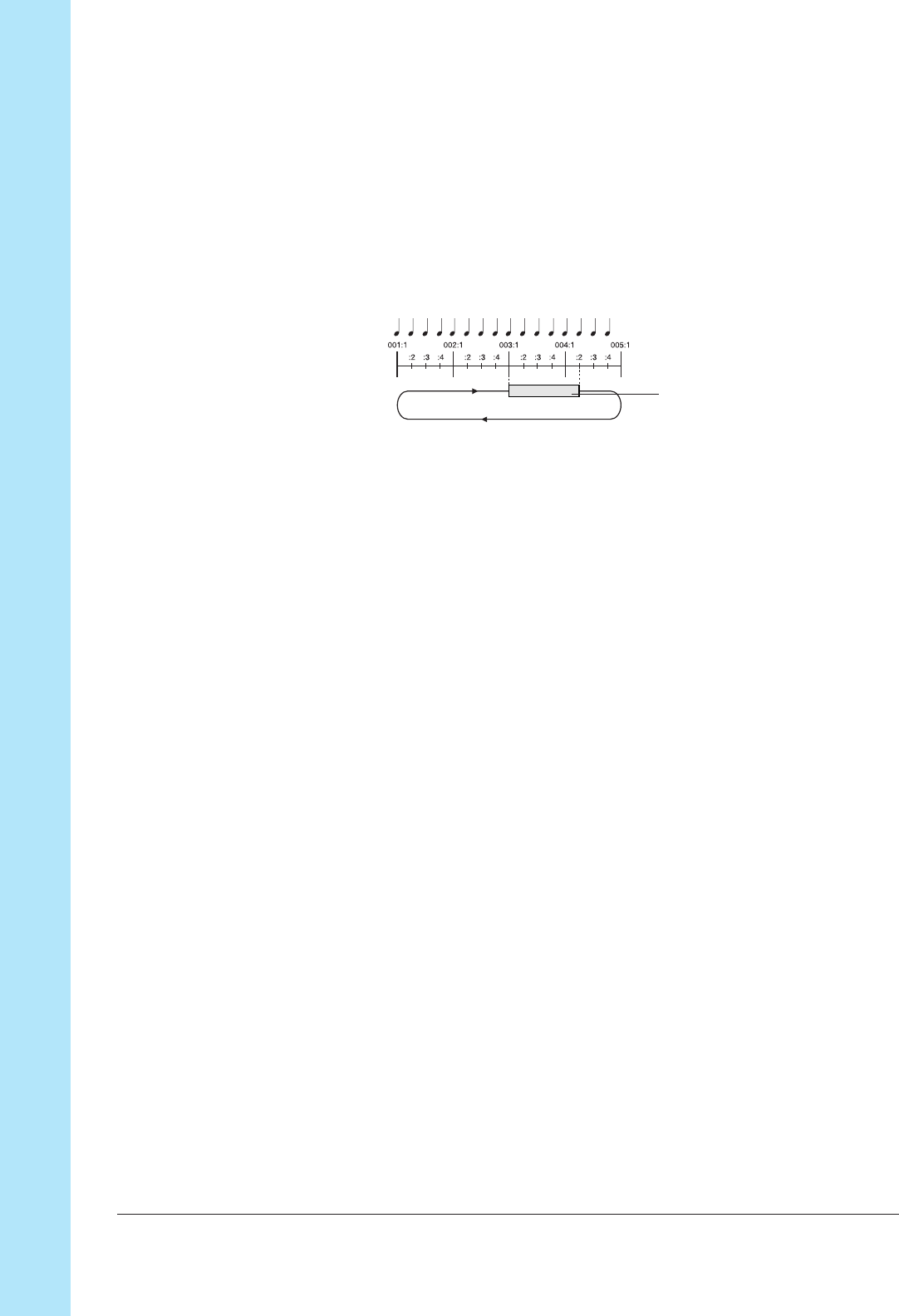
Chapter 2 Tutorial
62 Chapter 2 Tutorial
■ Recording to the Sequencer
Now we will record the CL1 track sample to the sequencer. The sample of a COM-
POSED LOOP track will playback as a loop over the specified length (number of
measures).
The CL1 track sample will play as a loop of 16 quarter-note beats (i.e., 4 measures),
and will sound for five beats starting at the beginning of the third measure. (See dia-
gram below.)
[Setting up the Recording Parameters]
Before beginning recording, you will want to set appropriate values for the following
parameters. To keep things as simple as possible, we will leave all of these settings at
their factory defaults. But you should be aware that when building your own songs
you will want to set these carefully. All of these parameters can be set using the SYS-
TEM | SETUP job; for information, see pages 298 to 303.
METRONOME: Determines whether the SU700 produces a metronome sound
(one click per beat) during playback and/or recording. With the
factory settings, the SU700 does not produce this sound.
COUNTDOWN: When the metronome is turned on, you can choose whether re-
cording begins immediately (when you engage REC mode) or
whether the SU700 will produce a click sound as a 1-measure or
2-measure lead-in. The factory default is a 2-measure lead-in.
REC MODE: Determines whether new recording actions “overdub” or “re-
place” actions recorded in previous recording sessions. The fac-
tory default is “replace.”
CL1 sample


















