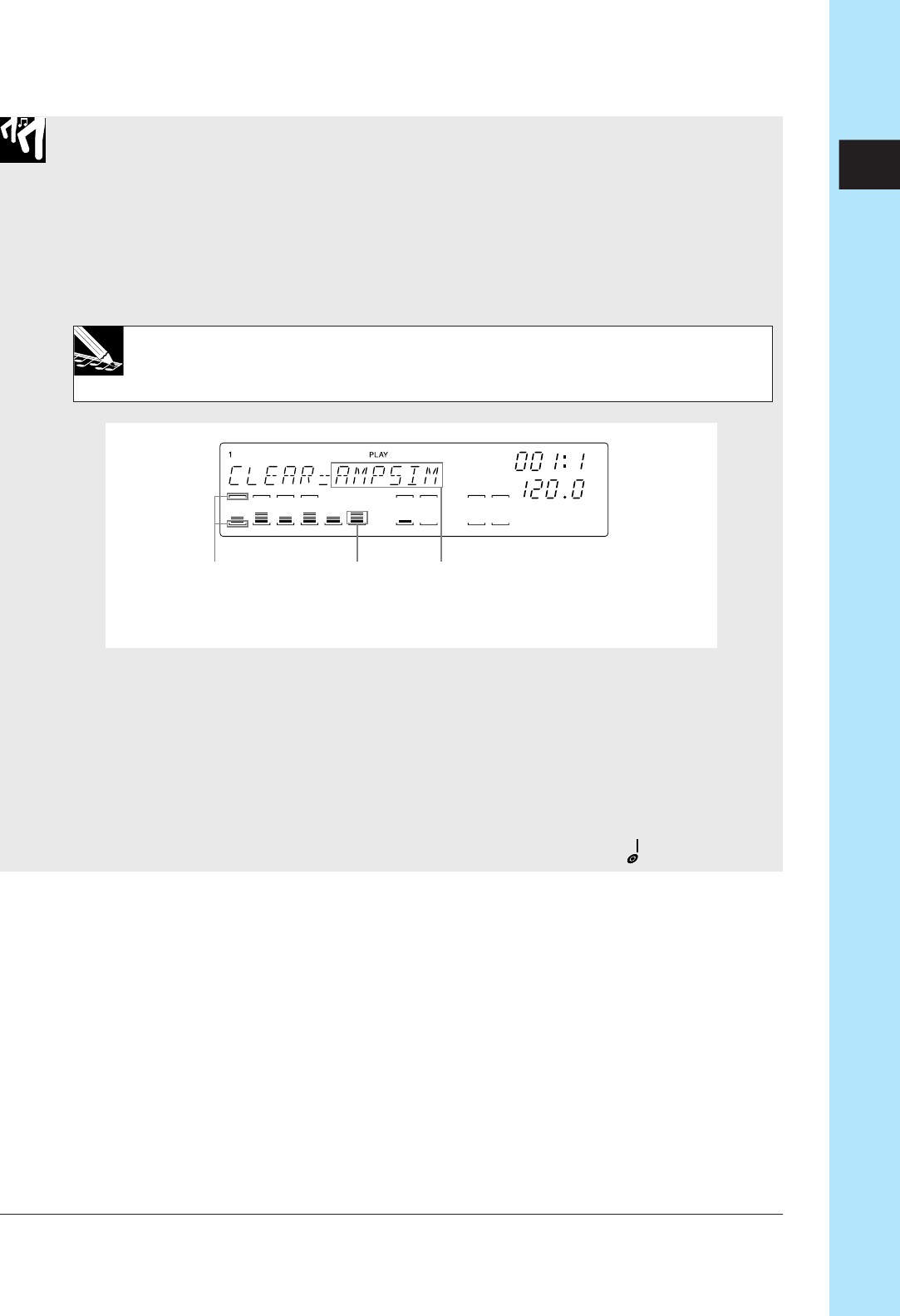
Chapter 9 Editing Functions 215
CHAPTER 9
Procedure
1.
With the sequencer in PLAY or PLAY STANDBY, press the button corresponding to
the effect block whose effect you want to cancel.
▼ The SU700 displays CLEAR=
effect
_
name
, where
effect
_
name
is the name of the ef-
fect assigned to the block. If the effect supports a RESOLUTION setting, the note
area (at the bottom right of the screen) displays the note image corresponding to the
current setting.
NOTE:
If you wish to cancel the operation at this point, you can do so by pressing [CANCEL],
or by pressing any other knob-function button or edit-function button.
2.
Press [OK] to cut off the effect.
▼ If system effect: The effect level on all sample tracks and on the AUDIO IN track
changes to 0, so that the effect is no longer audible.
▼ If insertion effect: The effect level on the MASTER track changes to 0, and all tracks
are disconnected from the effect block. (If you wish to reconnect the tracks, you
must use the corresponding EFFECT SETUP/SETUP function; see directly below.)
▼ If the effect supports a resolution setting, the setting changes to
.
SETUP 1, SETUP 2, and SETUP 3
Use these functions to set up the effect on each block. To set up the block, you select
the effect type and set the effect’s parameters. (Some parameters are common to all
effects, while others are specific to each effect.) If you select an insertion effect, then
you must also select the tracks that you want to connect to the effect. (For more in-
formation about insertion effects, see page 190.)
The default effect assignments are as follows.
●
Block 1: AMPSIM
●
Block 2: 1DELAY
●
Block 3: HALL
Brackets indicate muting.
(You can operate the
mutes while working at
this screen.)
Currently assigned effect.Meters show the
current effect-level
settings.


















