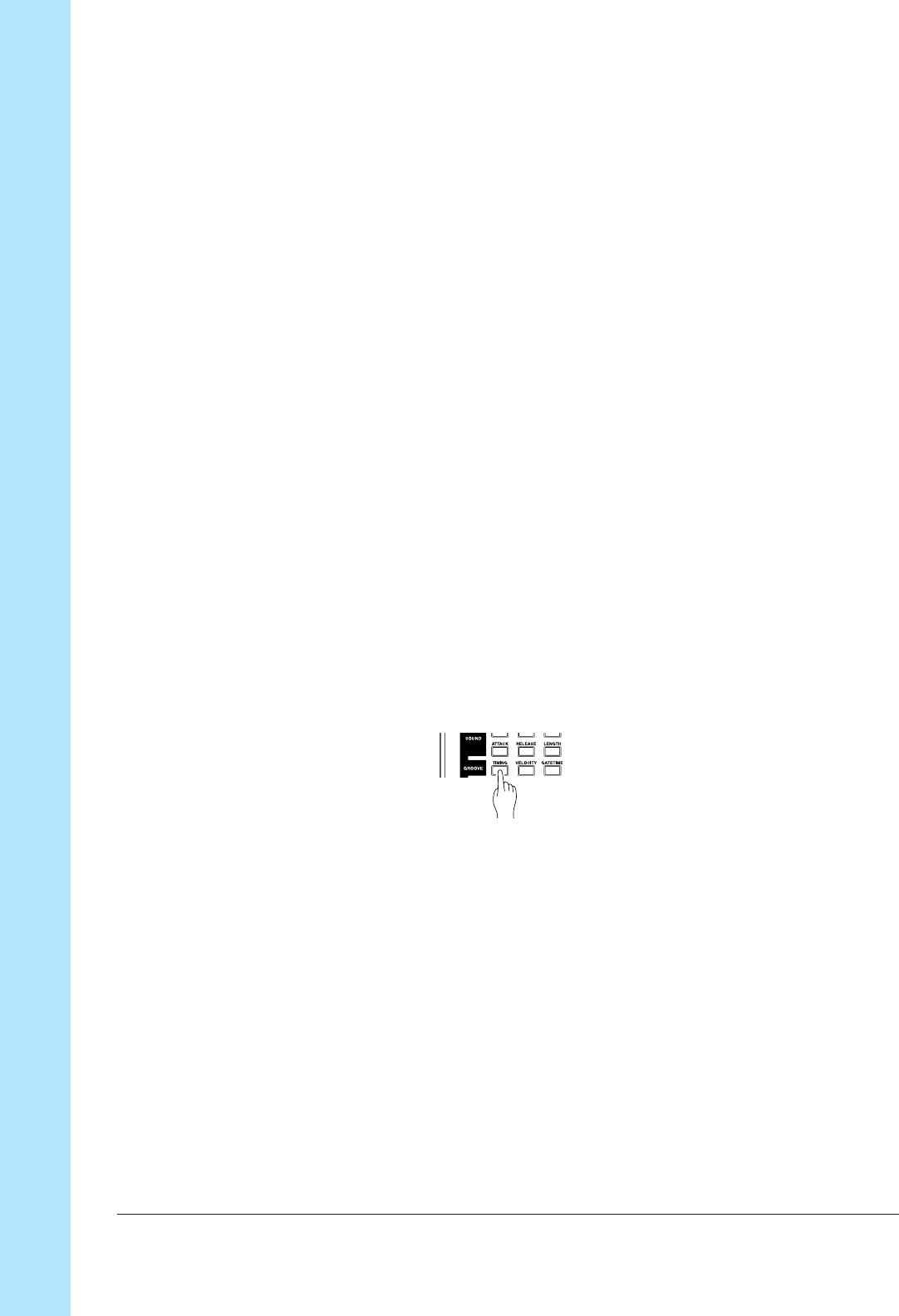
Chapter 2 Tutorial
60 Chapter 2 Tutorial
● Adjusting the groove
When you listen to LOOP 1 (drums) and LOOP 2 (bass) together, the groove may not
match precisely. There are several possible reasons.
●
Loop point connections
If the loop points of the sample do not coincide with beats, the groove will not feel
right.
→Try making fine adjustments to the start/end points of the sample.
Even if the loop length is identical, the location of the connection between start/
end points can affect the groove.
Moving the start/end point forward will “rush” the overall groove, and moving it
backward will “drag” the groove.
●
Differences in groove unique to each sample
Even if a loop by itself has a satisfactory groove, two or more sample loops with
differing grooves may sound wrong when they are played back simultaneously.
→Use the following procedure to adjust the RESOLUTION so that the sample
plays in units of an individual note.
Alternatively, you can adjust the GROOVE function to create new grooves. (→
p.201)
●
Adjusting the RESOLUTION
1.
Press the GROOVE/[TIMING] button.
2.
The NOTE area of the display will indicate “RESOLUTION= note value,” so
press the [NOTE] button to make that display blink.


















