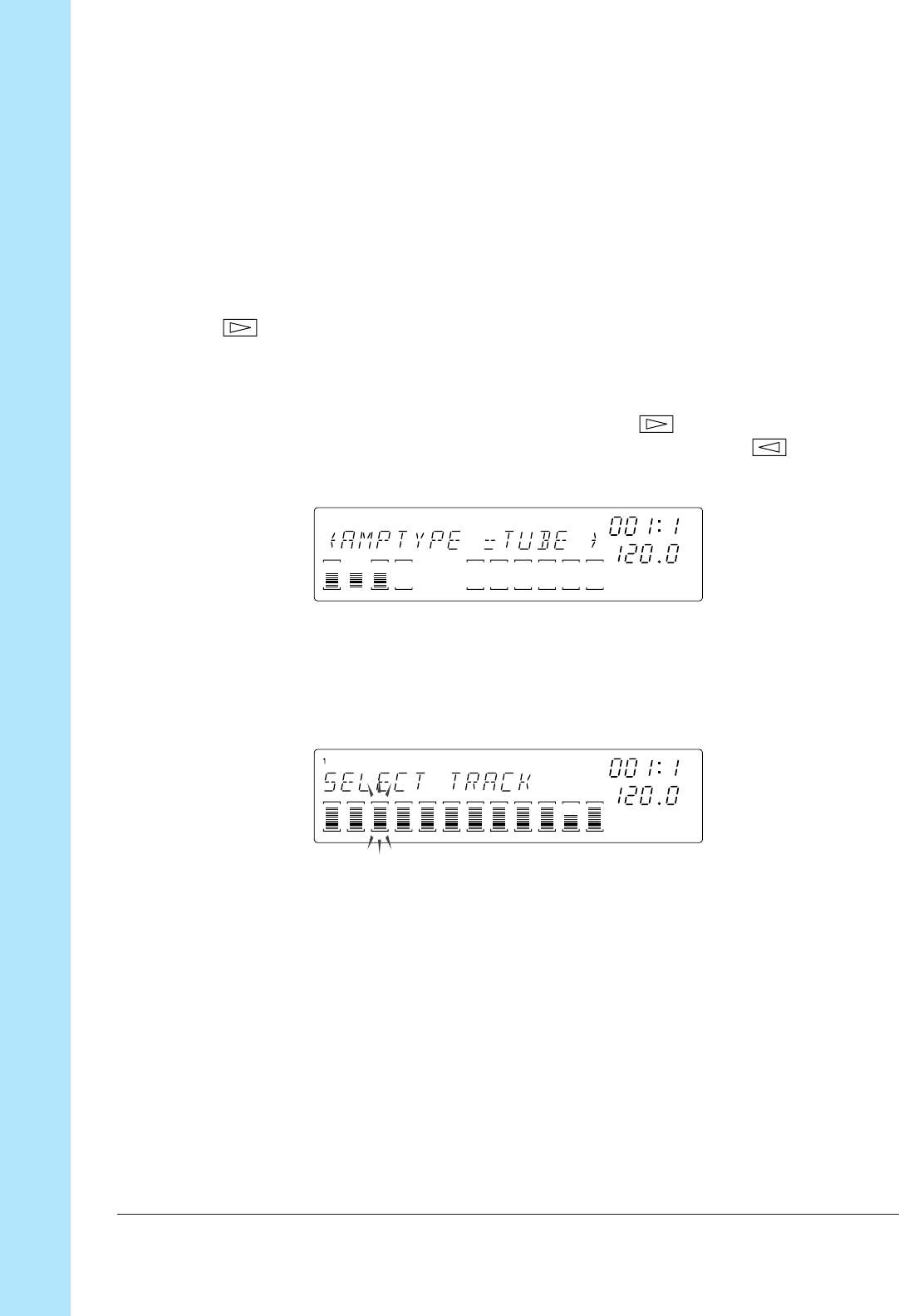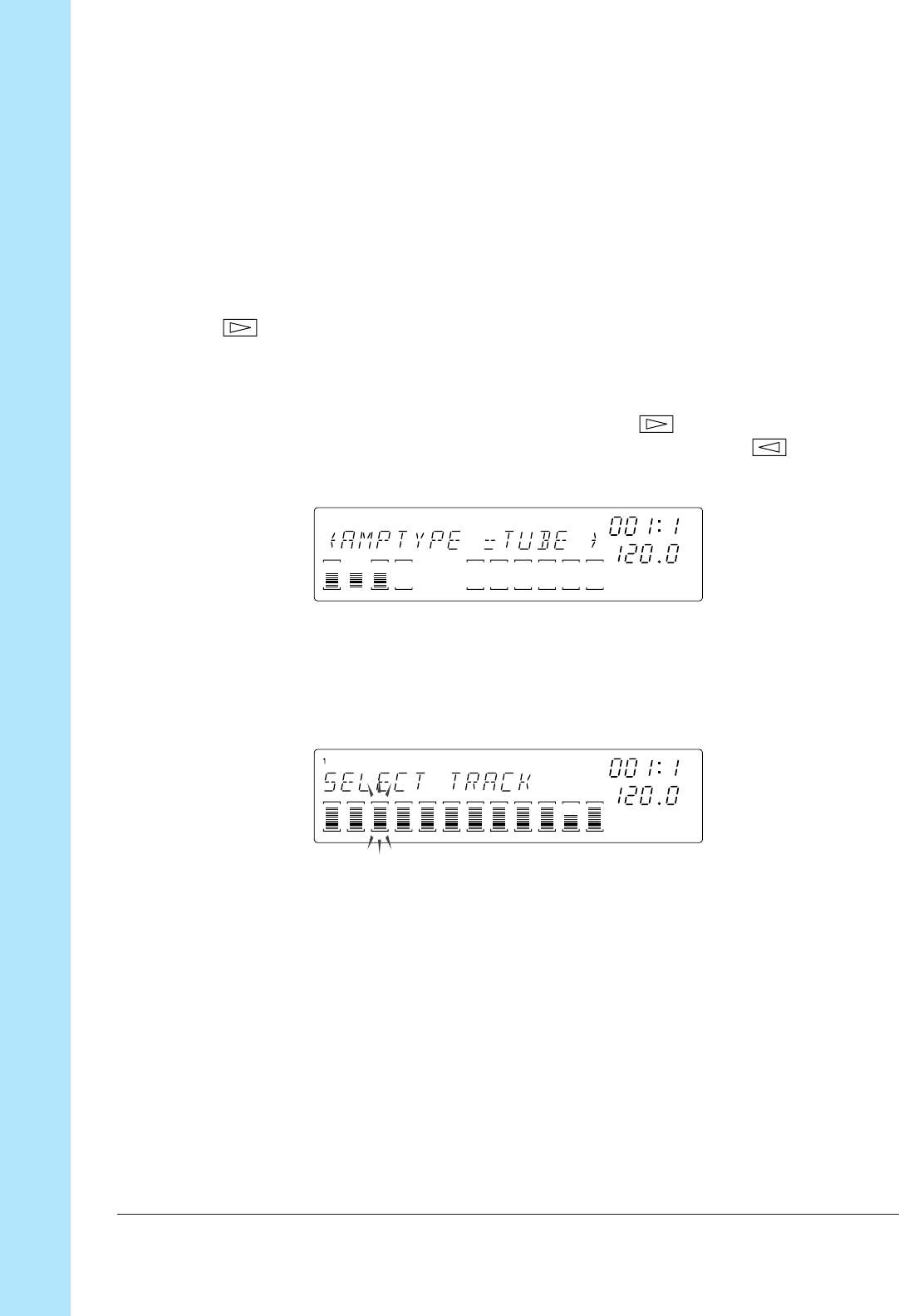
Chapter 1
SU700 Components, Connections, and Startup
28 Chapter 1 SU700 Components, Connections, and Startup
Flashing Parameters
When you are working at a screen that allows you to set more than one parameter
value, the parameter currently selected for setting will be blinking, indicating that
you can proceed to change its value by turning the dial (or pressing an appropriate
button). Note that only one parameter can be blinking at any given time.
In the screen illustration shown above, for example, the 44K value (frequency setting)
is flashing. This tells you that turning the dial will change the frequency setting. If
you wish to change one of the other parameters, then you would first need to press
the
to move the flashing indication to either 16BIT or STEREO.
Multipage Displays
Some setup screens consist of multiple pages. A right-arrow in the display indicates
that you can advance to another page by pressing the
cursor button; a left arrow
means that you can move back to a previous page by pressing the
button.
The following shows the third page of the AMPSIM-effect setup screen.
Ribbon-Track Indication
When you press the [RIBBON TRACK] button, the brackets for the currently se-
lected ribbon track blink on the screen. You can change the selection by pressing a
different pad. (→ p.172)