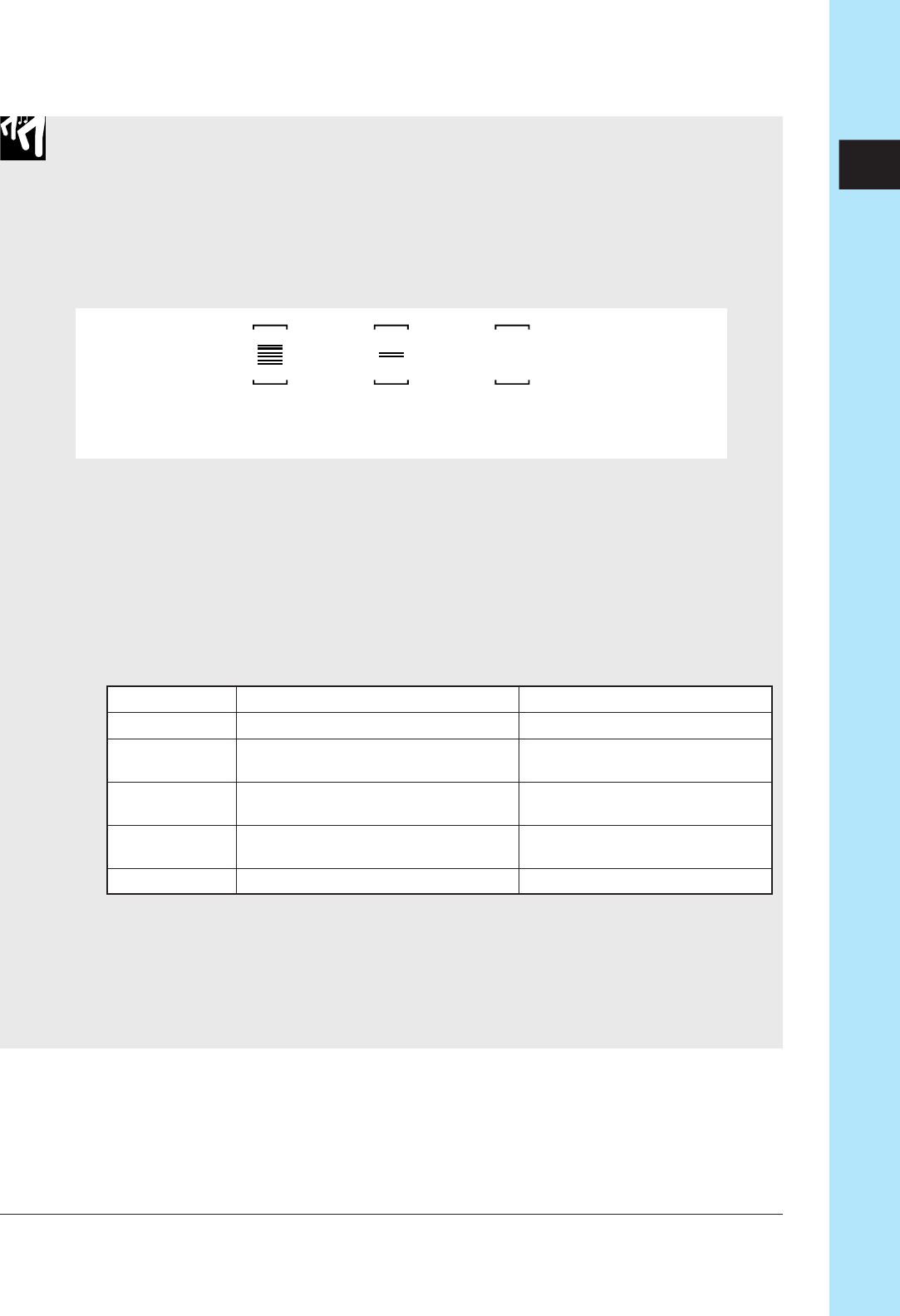
Chapter 10 Jobs 247
CHAPTER 10
Procedure
Be sure that you have selected the song containing the track you want to edit.
1.
Press EVENT EDIT | LOCATION & VALUE.
▼ The screen displays EDIT=trackname, where trackname is the name of the track
whose pad you last pressed. The bank number and meter bracket also indicate the
selected track.
Track contains Track contains Track is empty.
Sample and sample only.
sequence data.
2.
Press a bank selector and track pad (as necessary) to select the track you want to
work on. Then press [OK].
▼ The screen displays EVNT=
event type
, indicating the event type currently selected
for editing or deletion.
3.
Turn the dial to select type of event you want to edit or delete. (For any event type
other than SCENE, you can also select simply by pressing the corresponding pad-
functionselector.) Available choices are as follows.
Event Type What You Can Do Tracks on Which Available
NOTE Edit/Delete COMPOSED LOOP and FREE
MUTE Delete one or more mute-off and ALL
mute-on events
ROLL Delete one or more roll-off and All sample tracks
roll-on events.
LOOP RESTART Delete one or more loop-restart events. LOOP, COMPOSED LOOP, and
MASTER
SCENE Delete one or more scene-recall events MASTER
4.
Press [OK].
▼ If you selected a track that does not contain any events of the selected type, the
screen displays NO EVENTS. Press [CANCEL] to jump back to Step 2.
Operation now depends on the event type you selected.


















