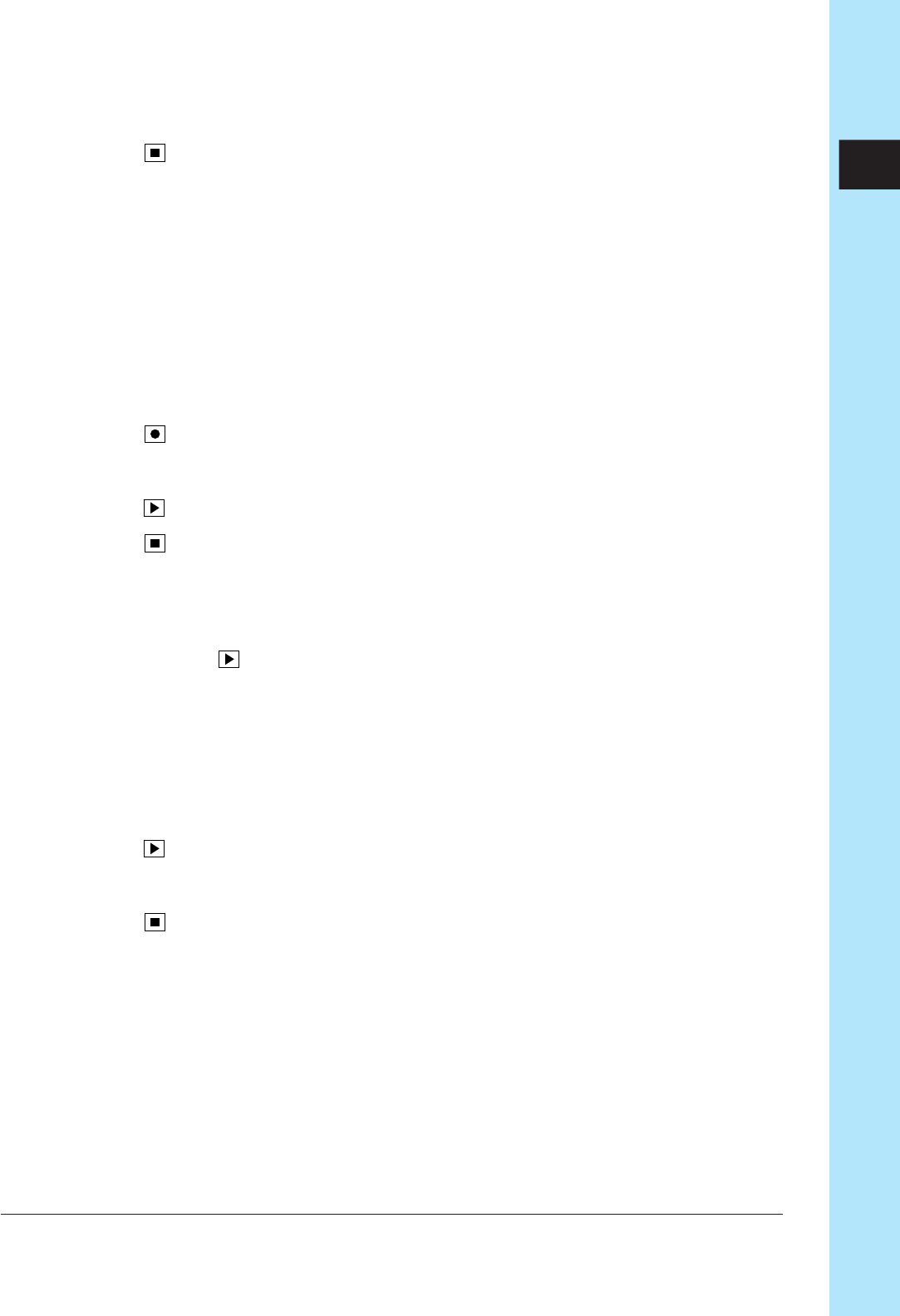
Chapter 4 SU700 Operating Modes 143
CHAPTER 4
HOW YOU EXIT THIS MODE
●
Press to return to PLAY STANDBY. (The song will stop at its current location.)
REC STANDBY
DESCRIPTION
You must enter this mode before you can begin recording. While the sequencer is in
this mode, the song remains locked at its current location. You can use this mode to
set up for the start of recording (although in many cases you will complete setup
work in PLAY STANDBY mode), and to wait for the appropriate time to move into
REC mode.
HOW YOU GET TO THIS MODE
●
Press while the sequencer is in PLAY STANDBY mode.
HOW YOU EXIT THIS MODE
●
Press to begin recording from the current song location.
●
Press to return to PLAY STANDBY (at the current song location).
REC
DESCRIPTION
When you press to enter this mode from REC STANDBY mode, the sequencer
counts out some lead-in beats (if specified; see page 299) and then begins recording
from the current location. The song location advances at the speed set by the BPM
setting. The sequencer plays out the song. You use the pads, knobs, ribbon, and
scene-buttons control the sound; the sequencer records all of these actions as you
execute them.
HOW YOU GET TO THIS MODE
●
Press while the sequencer is in REC STANDBY mode.
HOW YOU EXIT THIS MODE
●
Press to return to PLAY STANDBY. The song location jumps back to the point
at which recording was started.


















