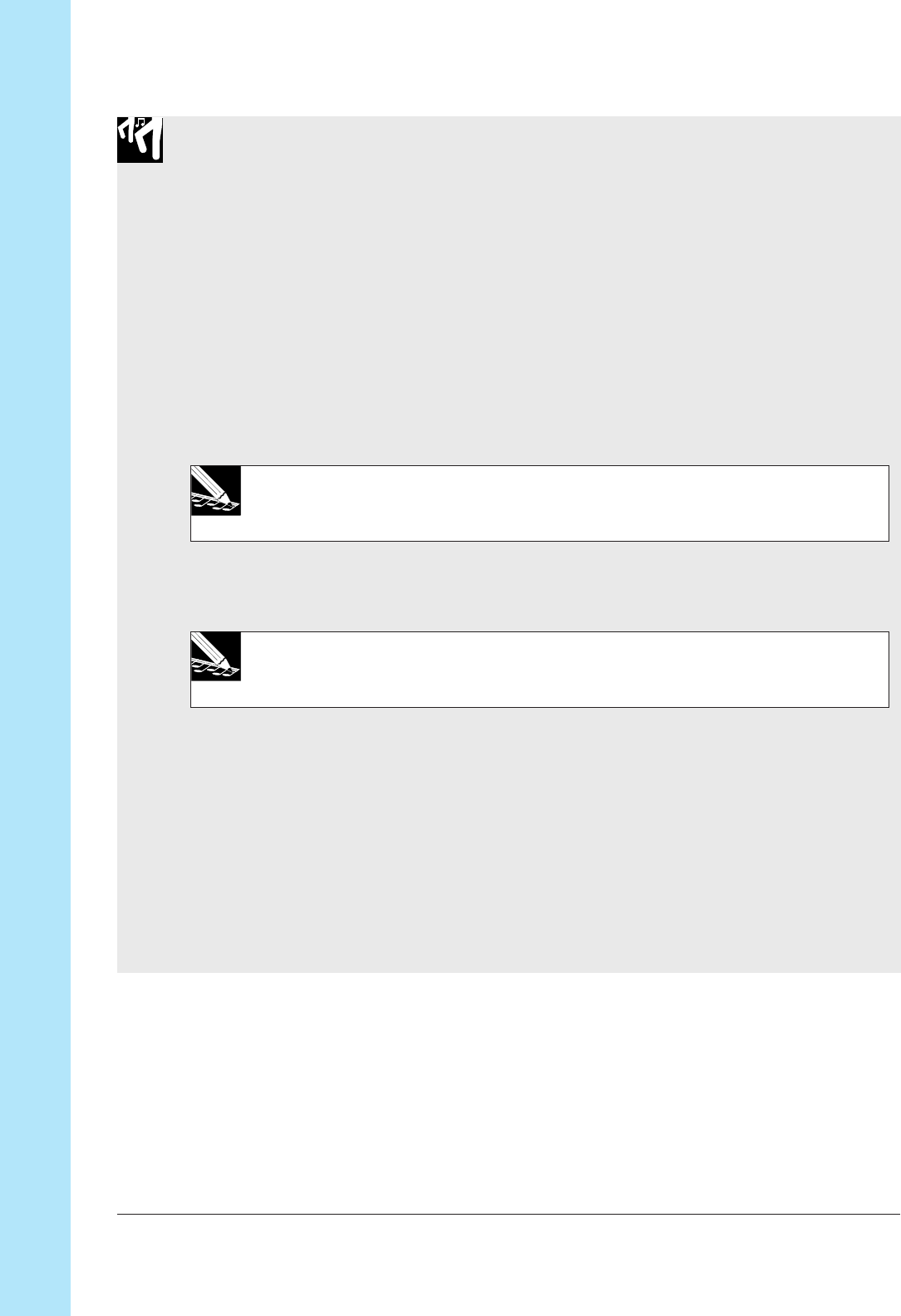
Chapter 10 Jobs
266 Chapter 10 Jobs
Procedure
Be sure that you have selected the song containing the sample(s) you want to work on.
1.
Press SAMPLE | PROCESS.
▼ The track brackets indicate the currently selected sample track. The screen briefly
displays PROCESS, and then displays the name of the last process job that you se-
lected.
2.
If the screen displays a job name other than NORMALIZE, turn the dial so that the
name changes to NORMALIZE.
3.
Select the track containing the sample you want to work on by pressing the appropri-
ate bank selector and/or pad. Then press [OK].
NOTE:
If you select an empty track, the screen displays NO SAMPLE. Select a different,
nonempty track.
▼ The screen displays the name of the sample existing on the selected track, and the
normalization rate.
NOTE:
The default rate is 100%. If you have set a different rate previously during the current
session, then the screen will display the most recently set rate.
4.
Press [OK].
▼ The SU700 executes normalization. The screen displays a “processing” pattern
while processing is in progress. When processing is finished, the screen displays the
word FINISHED.
5.
You can now press the pad to listen to the sound of the normalized waveform. If you
are pleased with the result, press [OK] to store the normalized waveform into track
memory, overwriting the original waveform. If you are not pleased with the result,
press [CANCEL] to discard the result and retain the original waveform.
▼ The job terminates and the main screen appears.


















