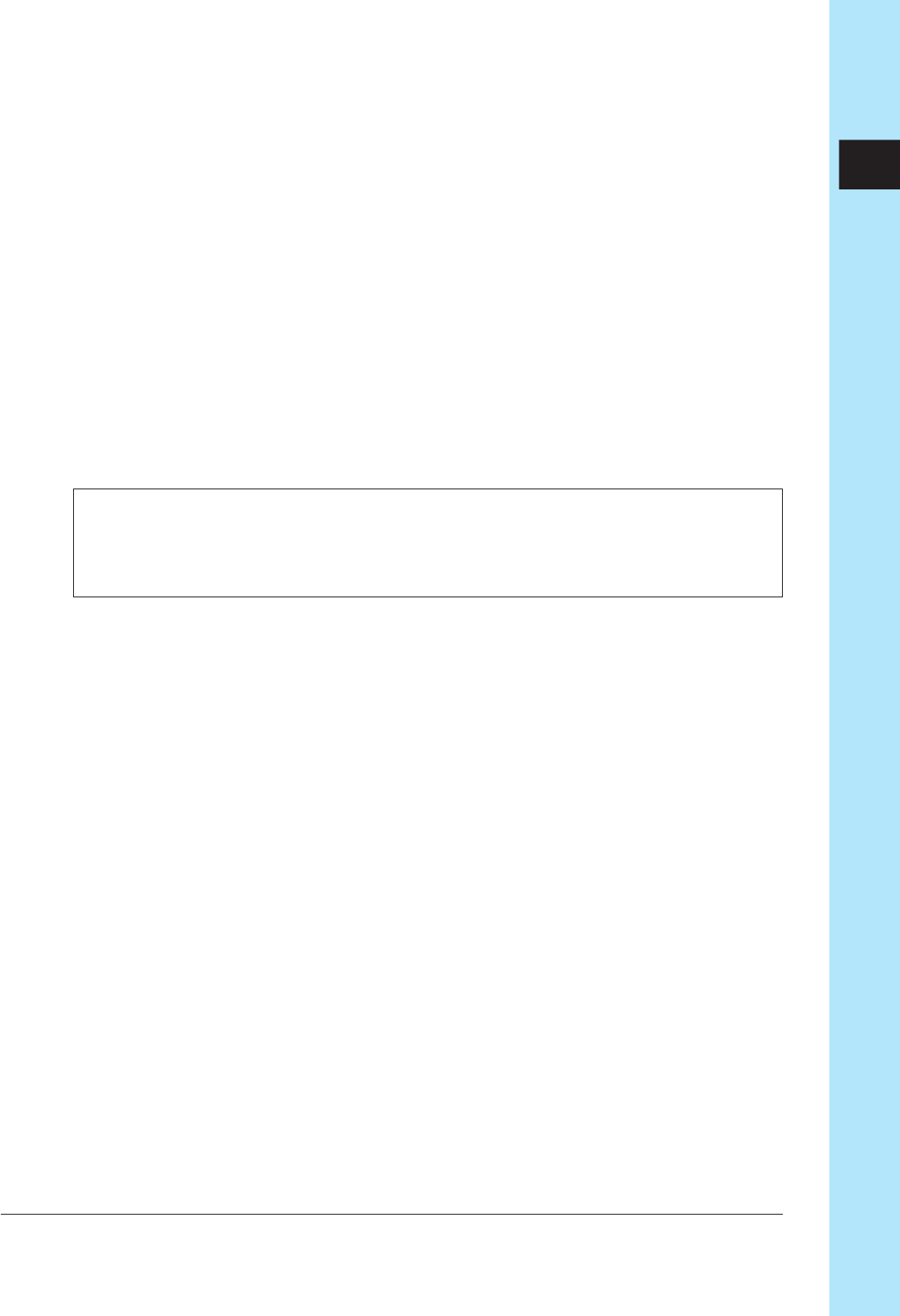
Chapter 2 Tutorial 95
CHAPTER 2
2.4 Modifying sampled sounds
The audio tracks (tracks 79–92 of the audio CD) that we sampled in the previous sec-
tion (“Building Your Own Song”) were all created by processing various sources from
tracks 1–78 of the audio CD.
In this section, we will sample these original sources, use effects, equalizer, and filter
settings to modify them, and finally create a song.
Track Structure
Our song will use ten samples—thereby making use of all tracks in Bank 1. All tracks
will use samples recorded from the included sampling CD (SU700 Sampling Audio).
Using the procedure described in “Building Your Own Song,” go ahead and sample
these unprocessed sources (tracks 79–92).
In the previous section “Building Your Own Song,” we used two banks to provide
a total of eight samples for FREE tracks 1–4, but this time we will use only one
bank and four samples. We will store two sound settings in the scene buttons, and
switch scenes during the song to use a total of eight different samples.
LOOP 1:......................... Source: Track 14-2 (Dear John B (Wet) - 102 bpm)
We’ll use this track for a drum pattern. We’ll apply an amp-simulator effect, and
use the equalizer to provide emphasis in the lower frequency range.
LOOP 2:......................... Source: Track 77-5 (Jumping Jaks)
On this bass track we’ll use an effect-type bass sound. We’ll drop down the pitch of
the original sample and apply a band-pass filter to get a kind of drunken walking
bass.
COMPOSED LOOP 1: ...Source: Track 75-1 (Lo Note Rezo C2)
On this bass track we’ll use a four-measure (16 beat) loop phrase. We’ll raise the
pitch and apply a low-pass filter and a delay.
COMPOSED LOOP 2: ...Source: Track 75-1 (Lo Note Rezo C2).
Here we’ll use the same sample as on COMPOSED LOOP 1 track, but we’ll set it to
a different pitch.
COMPOSED LOOP 3: ...Source: Track 45-1 (*Harp Gliss Down)
We’ll build a four-measure effect-type phrase. We’ll raise the pitch of the original
sample, and apply LFO modulation, filtering, and effects.


















