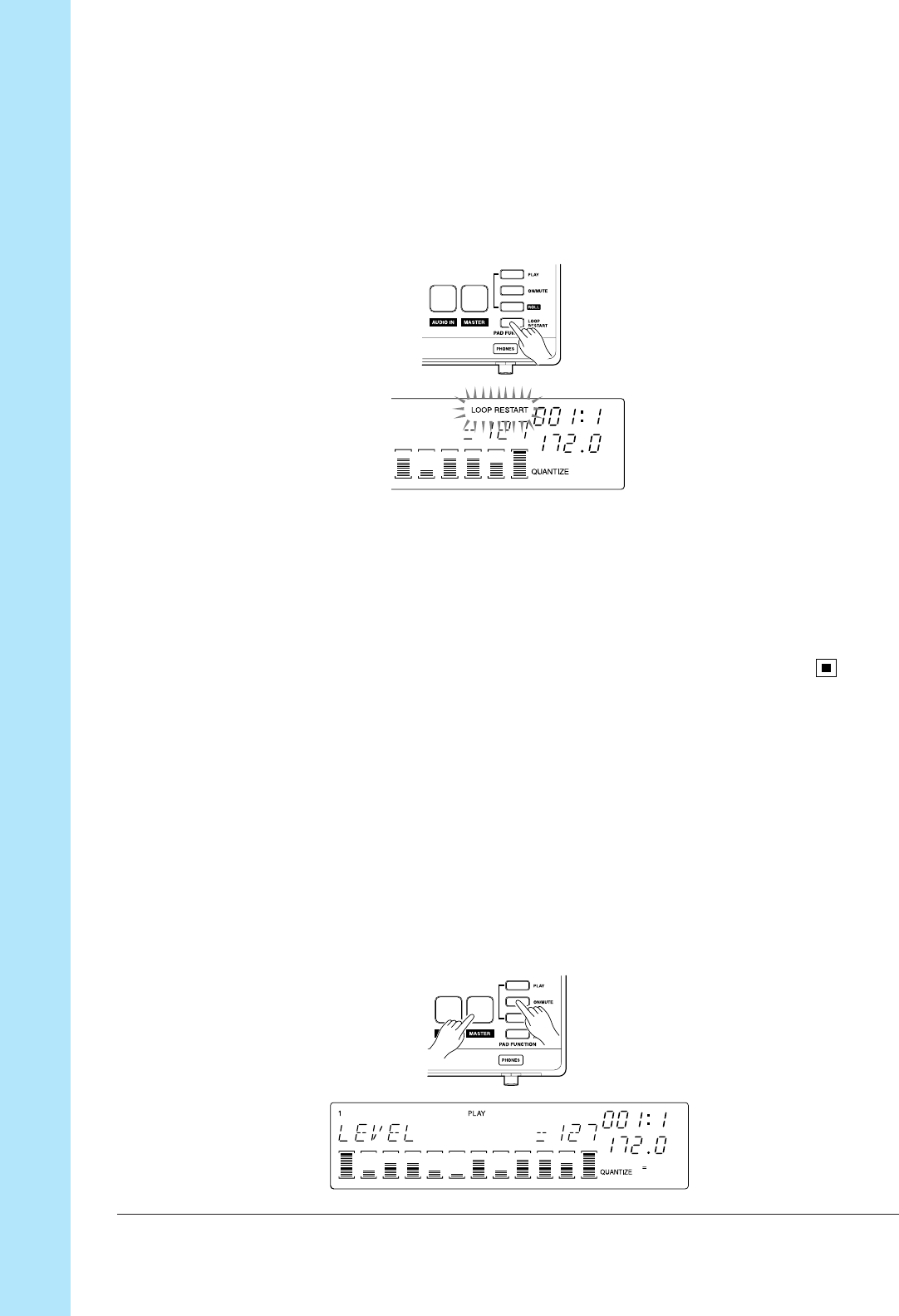
Chapter 2 Tutorial
42 Chapter 2 Tutorial
■ Using the LOOP START Pad Function
You can use this feature to restart the loop on any of the LOOP or COMPOSED
LOOP tracks.
1.
Press the [LOOP RESTART] pad-function button. The upper part of the display
will indicate “LOOP RESTART.”
2.
With the song playing, try pressing the pad on any (un-muted) LOOP or COM-
POSED LOOP track that you wish to restart. The track’s loop phrase jumps back
to the top when you press the pad.
Listening To and Adjusting Samples One Track at a Time
Now let’s try listening the samples with the song stopped.. First, press the button
to stop the song. (This places the sequencer into PLAY STANDBY mode.)
Next, to make sure that pads can be used to play samples on all tracks, you want to
be sure that all mutes (on all tracks) are switched off, and that the pad function is set
to PLAY. Proceed as follows.
1.
First press the [ON/MUTE] pad-function button, so that pads will operate as
mute switches.
2.
Press the MASTER track pad either once or twice, so that meter brackets on all
tracks are visible.
●
You use the MASTER track to control all other tracks at the same time. Setting
the mute on or off on the MASTER track causes all mutes to go on or off.


















