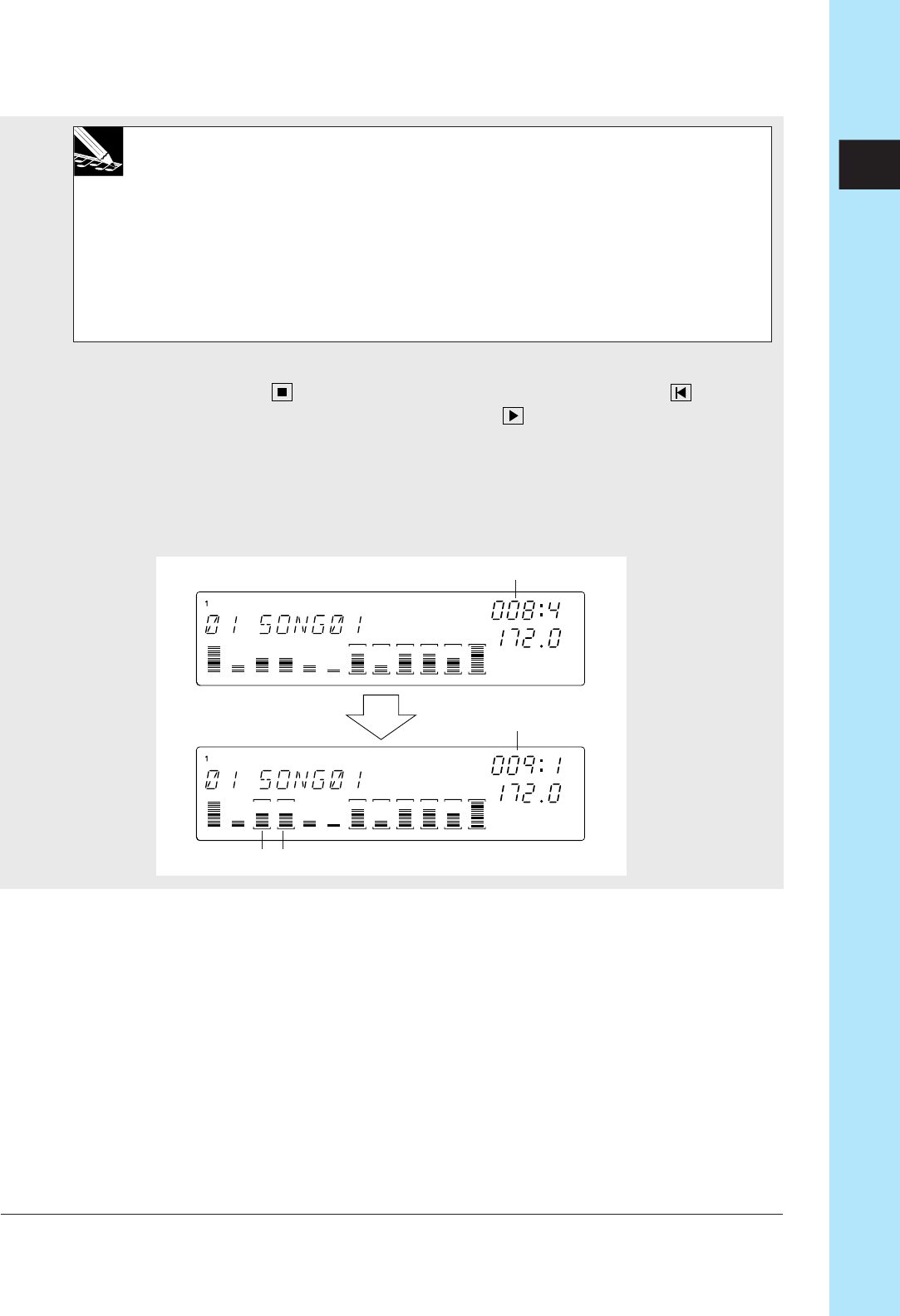
Chapter 2 Tutorial 125
CHAPTER 2
Tracks that begin sounding
from scene [A]
End of the [TOP] scene
Beginning of scene [A]
NOTE:
• The [UNDO/REDO] is available when recording scene changes.
• To delete a scene event, you can use the Event Edit group function Location & Value.
(
→
p.246)
• Depending on the timing at which you recall a scene, sound may remain at the be-
ginning of the measure, or the beginning of a measure may drop out. In such cases,
use the Undo/Redo function (
→
p.183) or Event Clear (EVENT EDIT/EVENT CLEAR:
→
p.251) to correct the scene recall data.
• The secret to avoiding drop-outs at the beginning of a measure is to recall the scene
change an eighth note early.
4.
Press the sequencer button to stop recording. Press the sequencer button to
return to the beginning of the song, and press the
button to hear the song. When
the song reaches a location at which a scene change was recorded, the track mute
settings will change automatically, as will the sounds (samples) that are played back
when you press the pads of FREE tracks 1–4.
●
Changing from the [TOP] scene to scene [A]


















