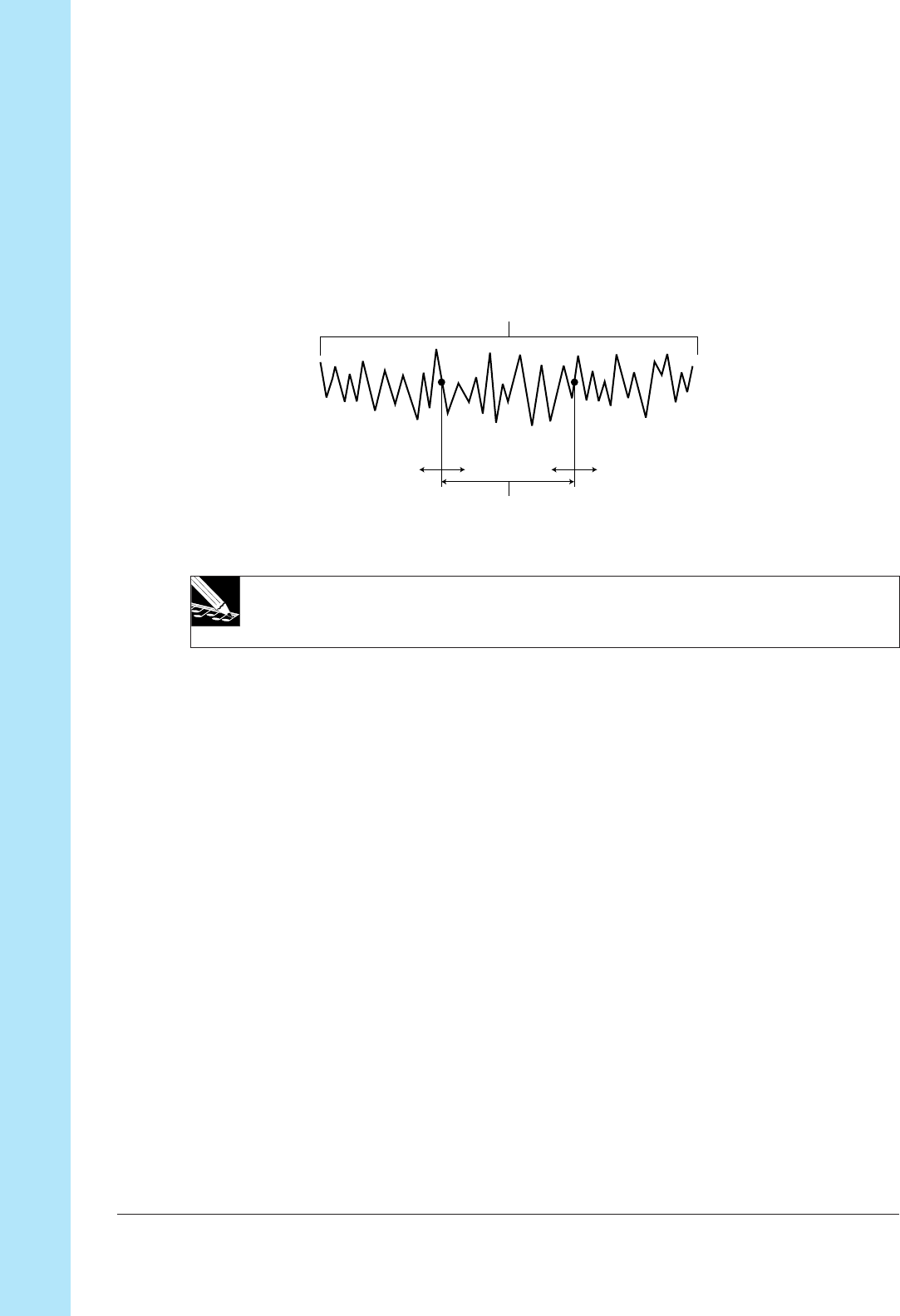
Chapter 5 Samples and Sampling
152 Chapter 5 Samples and Sampling
● Start Point and End Point
The start point and end point settings determine the points on the recorded wave-
form at which playback actually begins and ends. You can adjust these values to
eliminate playback of unnecessary material recorded at the beginning and end of
the waveform, and to fine-tune the playback length for LOOP-track samples. You
use the SAMPLE | START POINT and SAMPLE | END POINT jobs to perform this
adjustment (→ p.259 to 261).
Recorded Waveform
Start Only This End
Point Part is Point
Played
NOTE:
The applied end point is actually determined by the end-point setting as adjusted by the
SOUND/RELEASE and SOUND/LENGTH knob functions. (
→
p.199, 200)
● Waveform Editing (SAMPLE | PROCESS and SAMPLE | DELETE jobs).
The following editing jobs are available.
NORMALIZE ............... Increase the dynamic range of the recorded wave-
form. (→ p.265)
REVERSE ................... Reverse the waveform, so that the original sound
plays out backwards. (→ p.264)
FREQ. CONVERT ....... Reduce the sampling frequency (number of data
values per second). This frees up additional sam-
pling memory, while reducing the sound fidelity.
(→ p.267)
BIT CONVERT ............. Reduce the bit resolution (from 16 to 8) of the sam-
pling data. This frees up additional sampling
memory, while reducing the sound fidelity. (→ p.268)
STEREO TO MONO.... Convert stereo sample to monaural. This frees up
additional memory, and can be used to eliminate
clicking sounds that can occasionally occur on ste-
reo samples on LOOP tracks. (→ p.270)


















