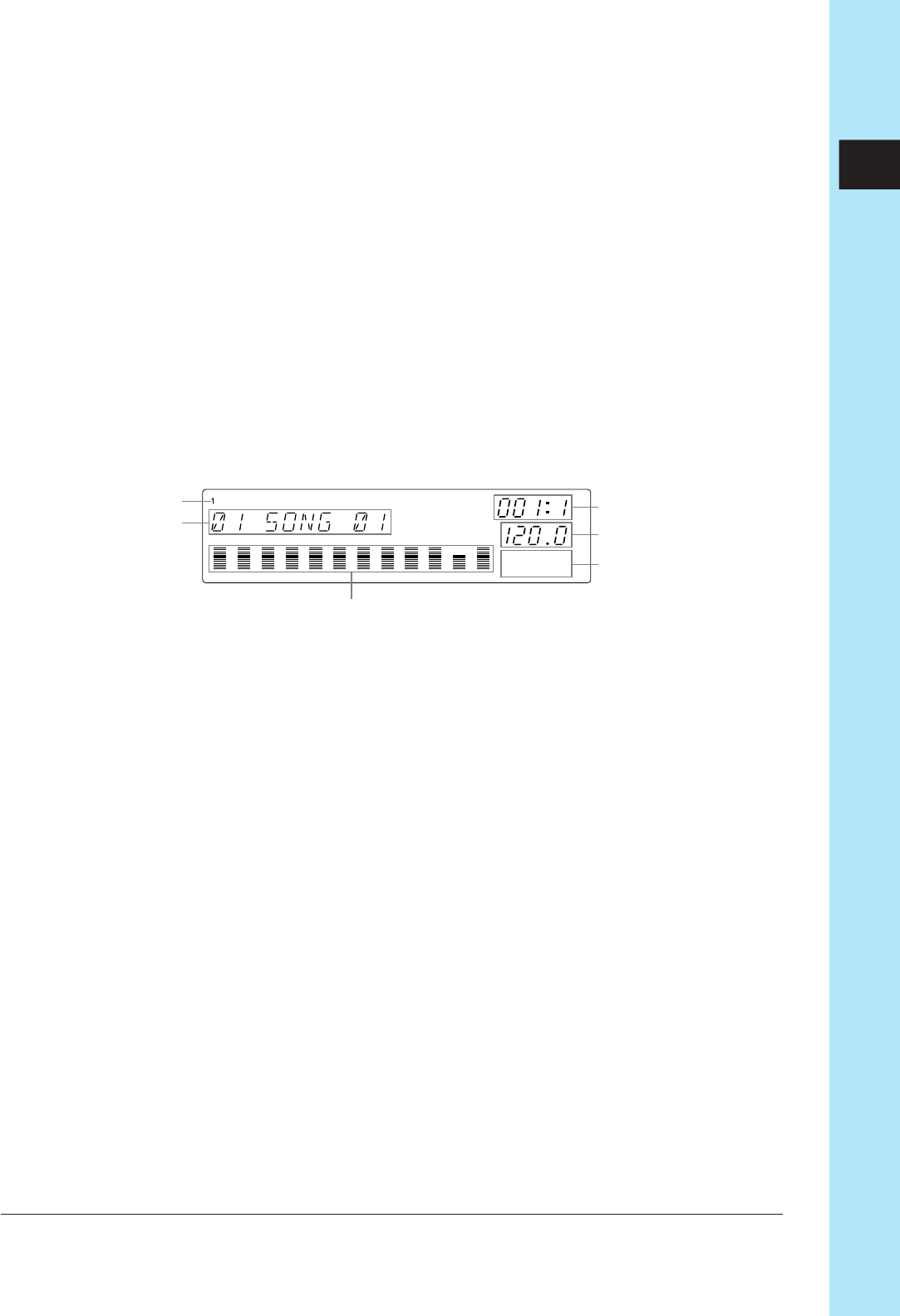
Chapter 1 SU700 Components, Connections, and Startup 25
CHAPTER 1
1.2.2 Main-Screen and Function-Screen Displays
The screen display content varies according to the current machine state. This sec-
tion shows screen displays for two most commonly used machine states.
Main Screen
This screen that appears immediately following power-on. It is also the default
screen, and will reappear when you exit from job mode, when you finish sample re-
cording, and when you press [OK] to escape from a function screen.
Note that this screen can appear only while the sequencer is operating in PLAY
STANDBY or PLAY mode. (→ p.142)
When you are working at this screen, the knob and pad action for each track is deter-
mined by the settings you make at the TRACK SET | MAIN job (→ p.231). This means
that the knobs and pads on different tracks may operate in different ways.
1
2
4
5
6
3
1 Currently selected bank.
2 Currently selected song number and name. (If the sequencer is in PLAY STANDBY, you can change to a dif-
ferent song by turning the dial and then pressing [OK].)
3 Shows function values and muting for each track within the current bank.
• Note that all meters always indicate the value for the default knob parameter on the most recently con-
trolled track (the track whose pad or knob you last touched). If you hit the pad on a track whose default
knob-function is set to PITCH, for example, then all meters indicate PITCH levels. If you then hit a pad on
another track whose default knob function is set to ATTACK, all meters change to indicate ATTACK levels.
• Brackets are visible if track is non-muted; invisible if track is muted.
4 Current position in song.
5 Tempo setting.
6 The NOTE area is always empty.


















