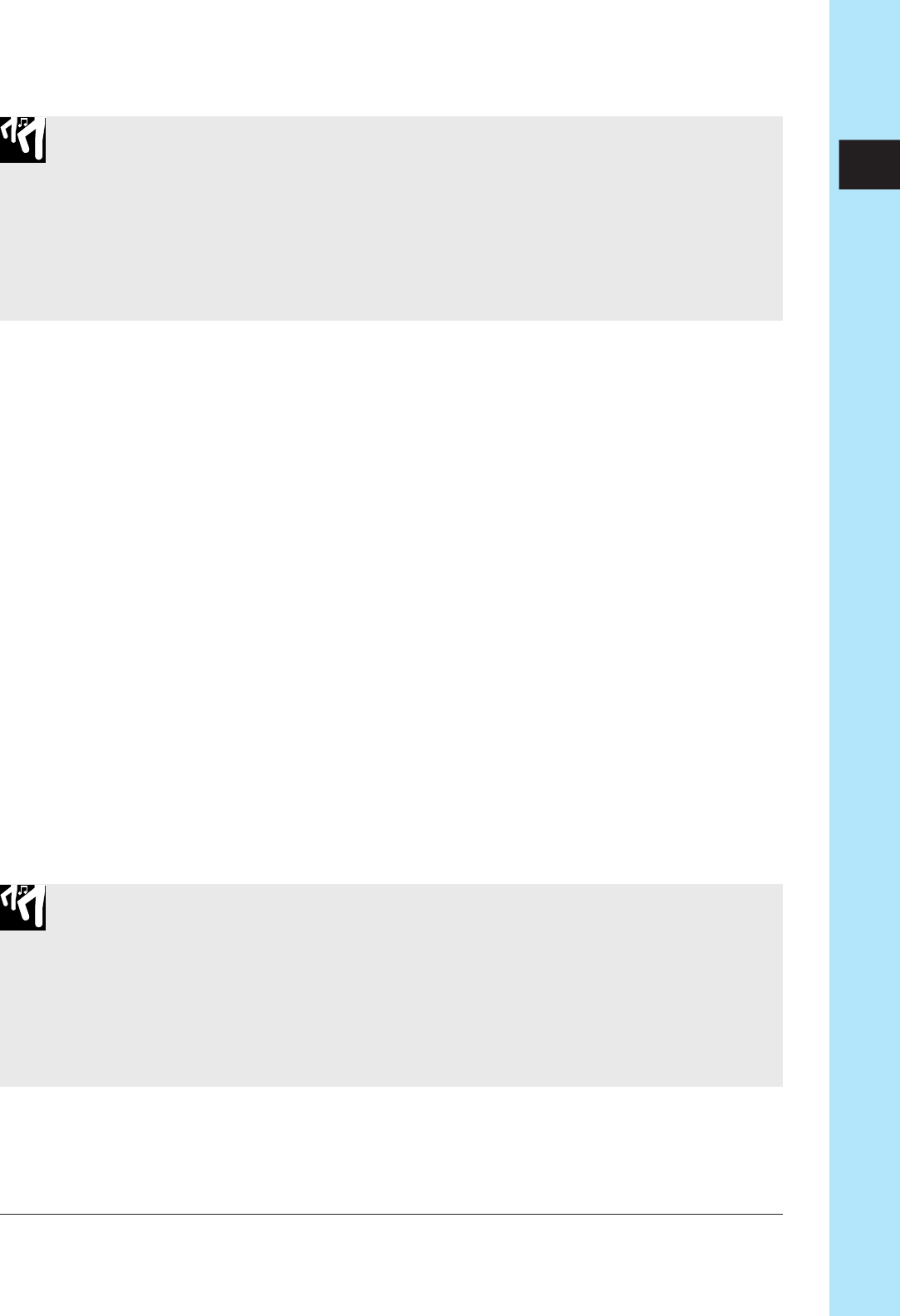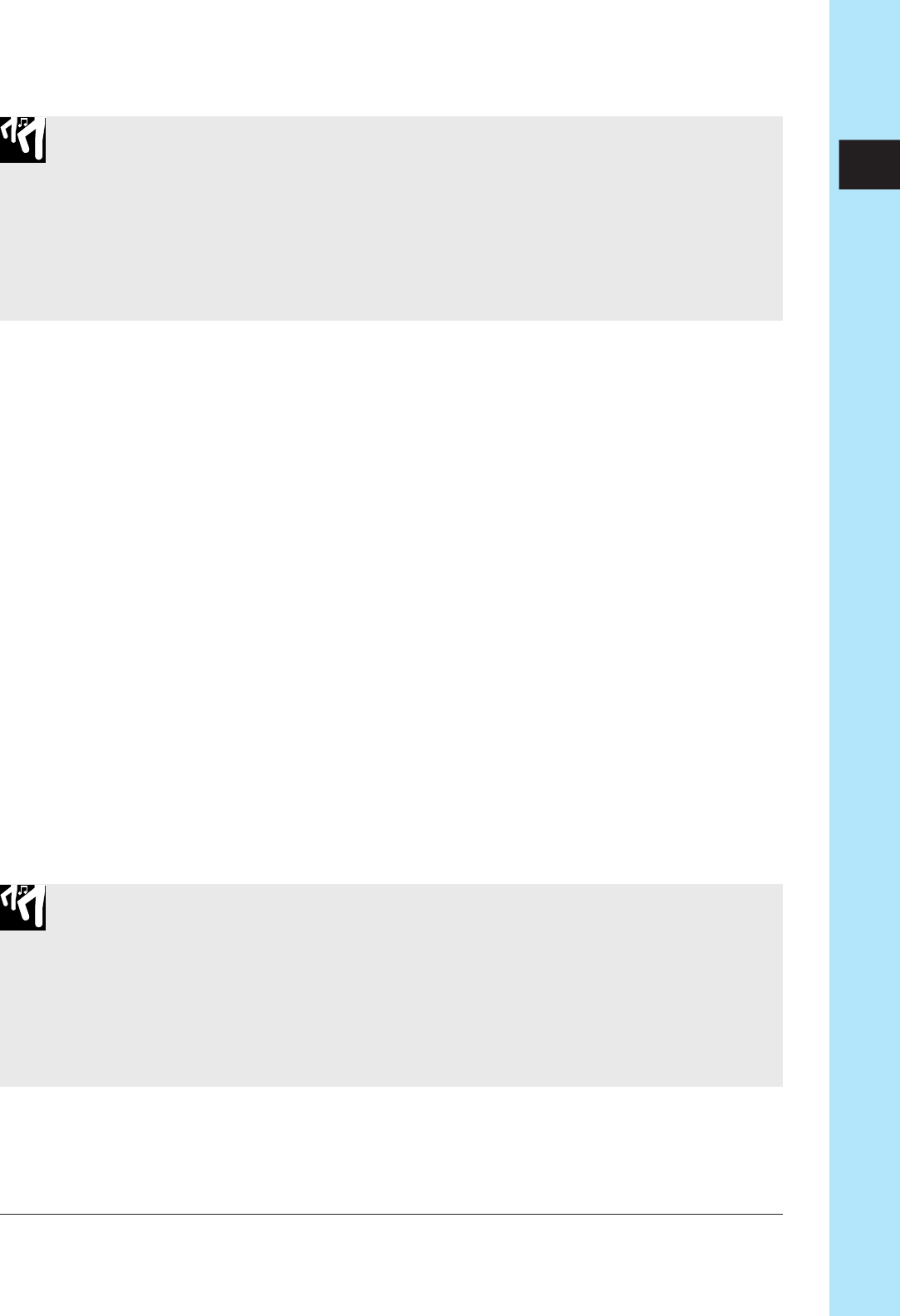
Chapter 10 Jobs 301
CHAPTER 10
Procedure
1.
Press SYSTEM | SETUP to enter this job. Then turn the dial as necessary to select REC
MODE, and press [OK].
2.
Turn the dial to set the mode to OVERDUB or REPLACE.
3.
Press [OK] to return to the main screen, or press [CANCEL] to move back one level.
<PAD SENS>
Sets pad velocity sensitivity ON or OFF. The factory default is ON.
This setting applies to COMPOSED LOOP and FREE tracks only. If you set the sen-
sitivity ON, then the loudness produced by striking a pad (when pad function = PLAY
or ROLL) will vary according to the force with which you hit the pad: stronger force
will a louder sound. If you set the sensitivity OFF, then the loudness will be the same
regardless of the force you use to hit the pad.
Supplementary Explanation
Velocity is a standard MIDI parameter that indicates the force used to play a note.
Velocity values range from 0 to 127, where 127 indicates maximum force. Higher
velocity values typically produce a louder sound.
On the SU700, each time you hit a pad to play a note during song recording, the
SU700 records both a Note On event (indicating the start location of the note) and a
velocity value (indicating the force of the note). If PAD SENS=ON, then the velocity
values will vary according to the force you used to hit the pads. If PAD SENS=OFF,
then all velocity values will be set to 127.
Remember that after you have recorded a song you can always go back and adjust
the velocity values as necessary using the EVENT EDIT | LOCATION & VALUE job
(→ p.246).
Procedure
1.
Press SYSTEM | SETUP to enter this job. Then turn the dial as necessary to select
PAD SENS, and press [OK].
2.
Turn the dial to desired setting, either ON or OFF.
3.
Press [OK] to return to the main screen, or press [CANCEL] to move back one level.