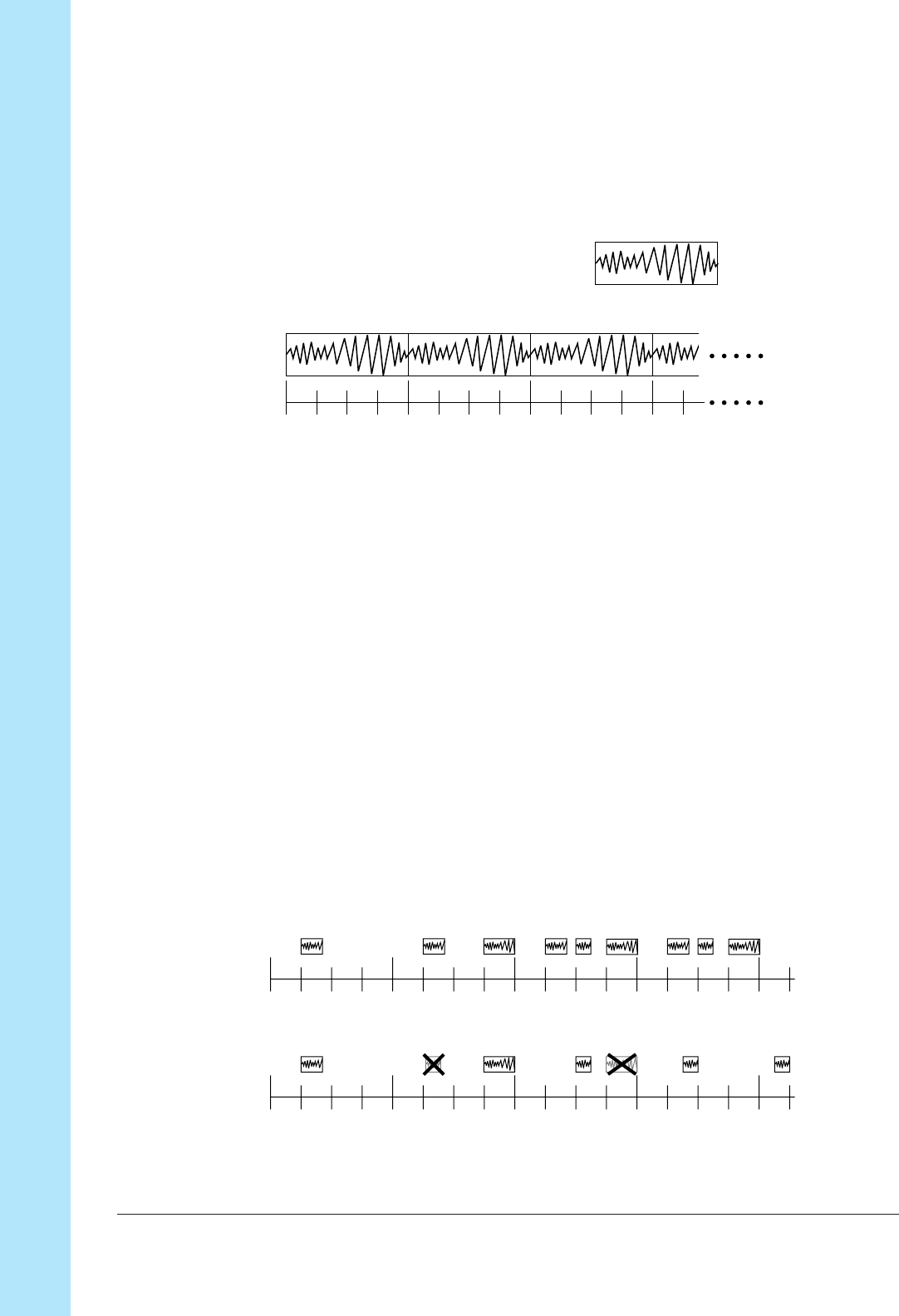
Chapter 3 Basic Concepts, Track Types, and Memory
136 Chapter 3
Basic Concepts, Track Types, and Memory
Loop generation and playback is automatic: you do not use the pad to record note-on
and note-off events. You can, however, use the pad MUTE function to switch the
sound on or off at any point in the song.
The following shows what LOOP playback looks like.
1:1 2:1 3:1 4:1:2 :3 :4 :2 :3 :4 :2 :3 :4 :1
Play back is automatic and continuous. The SU700 automatically adjusts the sample as necessary so
that it exactly fills the loop length.
COMPOSED LOOP Tracks
You use this track to record a loop phrase. You can set (or change) the loop length, in
beats, using the TRACK SET | SETUP job’s LOOP LENGTH setting (→ p.238).
Unlike with LOOP tracks, you must create the pattern yourself by hitting the pad (in
PLAY mode) as necessary. Each hit of the pad generates a note-on event, producing
the sound of the sample; the sound then continues until you release the pad or until
the sample reaches its end point. You can hit the pad as often as necessary to create
the pattern that you want to use for your loop.
Although you can enter note-on at any point in the song, all note-ons are recorded with
respect to the loop. If you are using OVERDUB recording mode (→ p.300), then you
can add notes to the loop phrase during any loop cycle. If you are using REPLACE re-
cording mode, then entering a note during any cycle automatically replaces the
phrase that you have already recorded.
The following illustration shows the difference between OVERDUB and REPLACE
recording in the case where loop length is set to 4 beats.
1:1 2:1 3:1 4:1 5:1:2 :3 :4 :2 :3 :4 :2 :3 :4 :2 :2
• • •
:3 :4
PH PR PH PRPH PR
1:1 2:1 3:1 4:1 5:1:2 :3 :4 :2 :3 :4 :2 :3 :4 :2 :2
• • •
:3 :4
PH PR PH PRPH PR
PH=“Pad hit”
PR=“Pad release”
If sample =
and loop length = 4
Sample
playback
Song location
(measure:beat)
OVERDUB
recording
REPLACE
recording


















