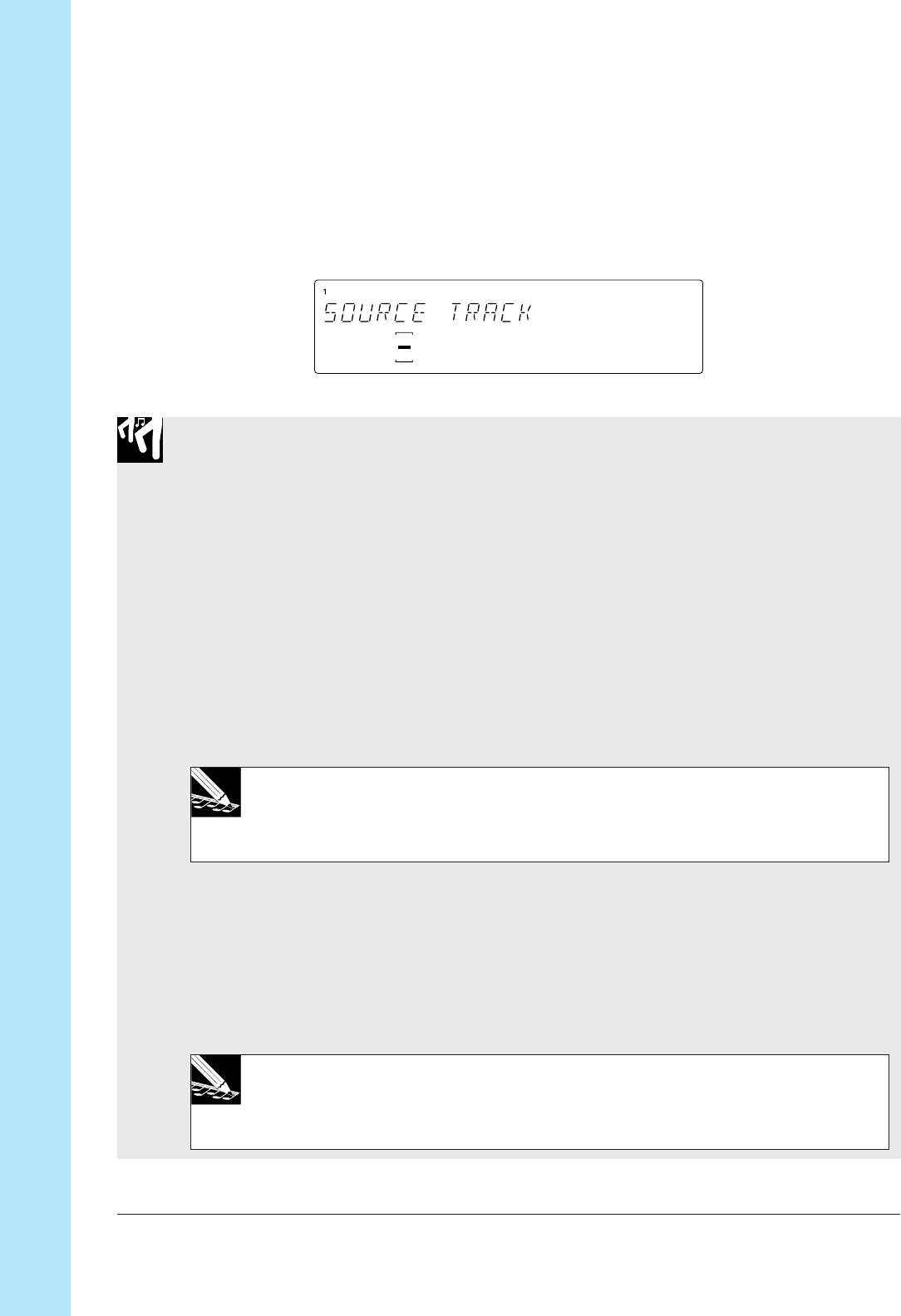
Chapter 10 Jobs
244 Chapter 10 Jobs
●
For you reference, when you select a track the screen will show not only whether
that track contains a sample but also whether it contains sequence data. If the
track has a sample only, then only the two center bars will light up; if it also con-
tains sequence data, then the six center bars light up. If you select a source track
that does not contain any sequence data, then this job will simply delete any se-
quence data already existing in the destination track.
Procedure
Be sure that you have selected the appropriate song.
1.
Press TRACK EDIT | EVENT COPY to enter this job.
▼ The screen displays SOURCE TRACK, and the bank number and meter bracket in-
dicate the currently selected (the last pad you pressed, except that if this was AU-
DIO IN or MASTER then the fourth FREE track of the current bank).
2.
Press a bank selector and track pad (as necessary) to select a nonempty source track.
▼ The bank number and meter bracket move to indicate the track selection.
3.
Press [OK].
▼ The screen displays DEST. TRACK.
NOTE:
If you selected an empty track at step 2 above, then the screen displays NO SAMPLE in-
stead. Go back to Step 2 and select a nonempty track, or else press [CANCEL] as neces-
sary to escape.
4.
Press a bank selector and track pad (as necessary) to select the destination track.
▼ The bank number and meter bracket move to indicate the track selection. Remem-
ber that the track type must be the same as the track type of the source track, and
must also be nonempty.
5.
Press [OK].
NOTE:
If you select an empty track and press [OK], the screen will display the message
NOSAMPLE. Go back to Step 4 and select a nonempty track, or else press [CANCEL] as
necessary to escape.


















