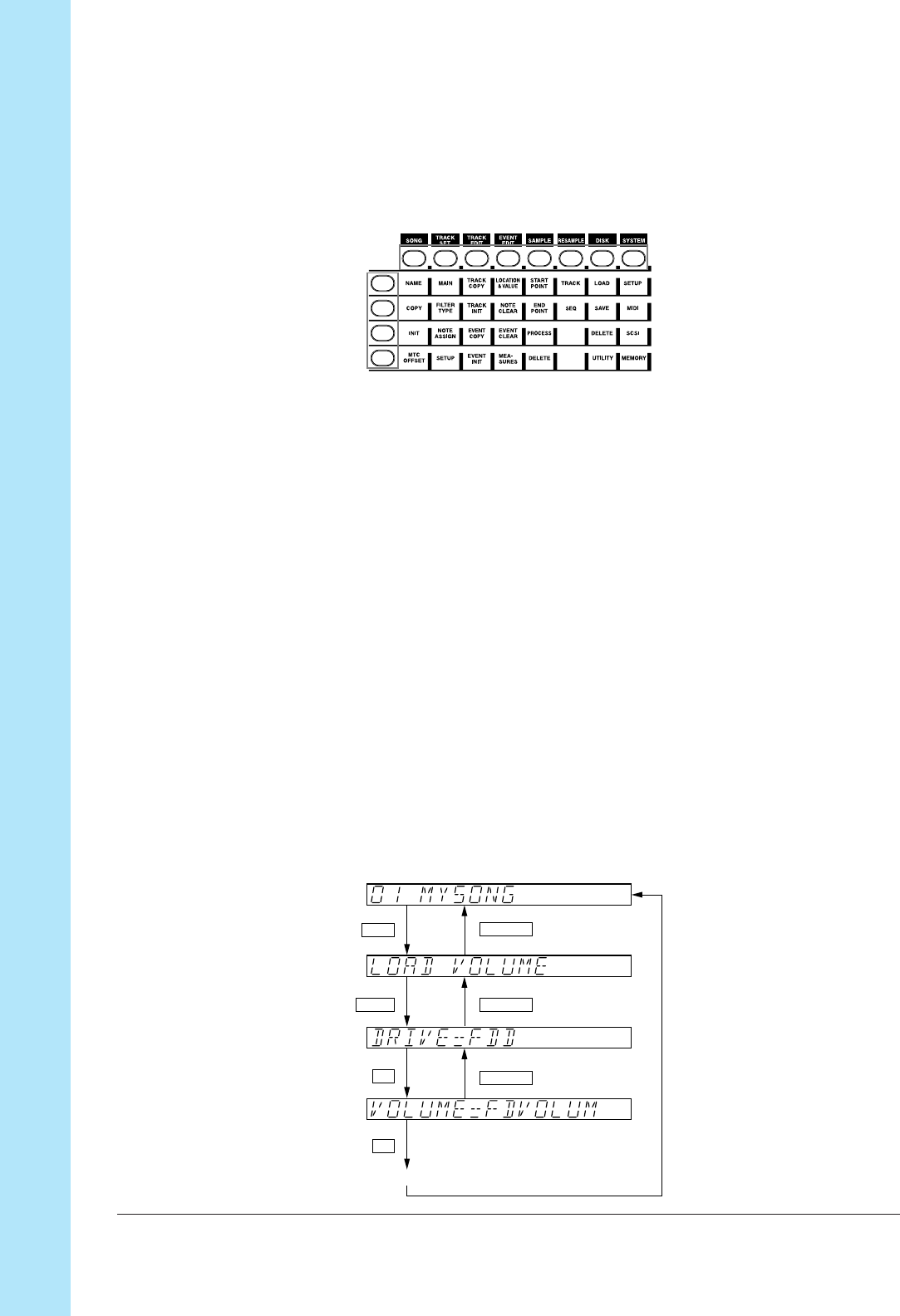
Chapter 10 Jobs
226 Chapter 10 Jobs
2.
Select the job group by pressing one of the job group selectors along the top of
the job grid. Then select the job (or job type) by pressing one of the job selec-
tors along the left of the grid.
●
When you press the group selector, the screen displays the name of the group.
When you press the job selector, the screen displays the top level of the corre-
sponding job screen.
●
You must always press a group selector to begin a job session. Once you have
begun a session, you can move among different jobs within that group without
pressing the group selector again.
●
In the explanations below, an expression such as “press SONG | COPY” means
“(a) press the SONG group selector and then (b) press the COPY job selector.”
3.
Select the appropriate parameters and set their values-using the dial and
other controls-while referring to the screen. If the job has multiple levels, press
[OK] to move to the next level or press [CANCEL] to move back. If the job
executes an operation, press [OK] to execute or press [CANCEL] to cancel.
Note that most jobs are multilevel. You always begin at the top level. You press
[OK] to set the value for the current level and move to the next level. You can press
[CANCEL] to move back up through the levels or to escape the job. In many cases
you can press [OK] and [CANCEL] repeatedly to navigate back and forth though the
levels as you proceed to set multiple values on different tracks.
DISK
LOAD
OK
CANCEL
CANCEL
CANCEL
execute
OK
Job Selectors
Job Group Selectors


















