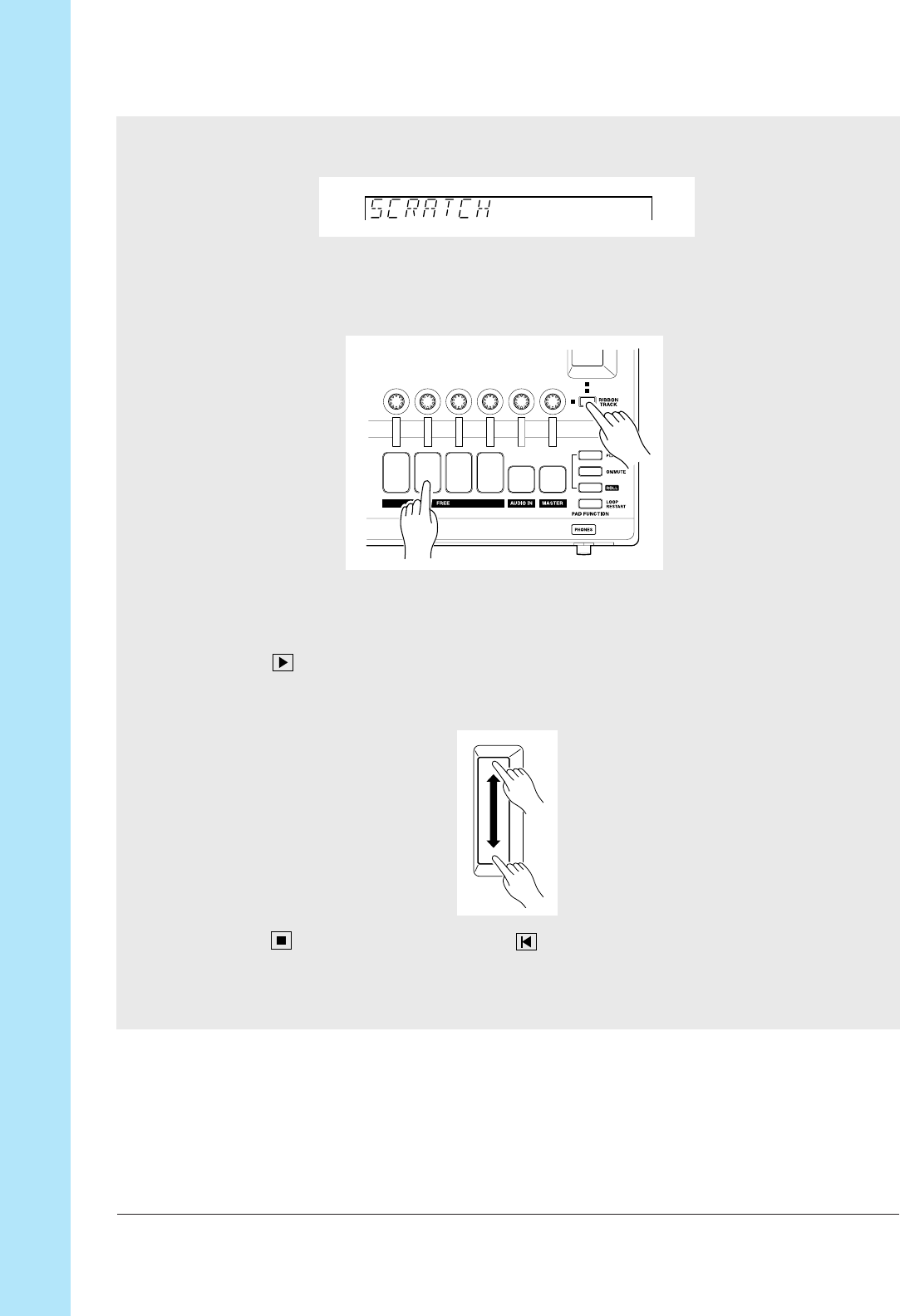
Chapter 2 Tutorial
82 Chapter 2 Tutorial
3.
Turn the dial until the screen indicates that the function is set to SCRATCH, and press
[OK].
4.
Now let’s assign the ribbon so that it works with the second FREE track (FREE␣ 2). To
do this, hold down the [RIBBON TRACK] button and press and release the FREE 2
pad.
▼ Now you can use the ribbon controller to record scratch actions onto the FREE 2
track.
5.
Press to start recording. Slide your finger up and down the ribbon to record
scratch actions at appropriate places as the song moves through Intro A and Intro B
(from 001:1 through 022:4).
6.
Press to stop the sequencer, and to restore the top scene.
▼ Now repeat steps 4–6 to record scratch actions for FREE tracks 3 and 4 wherever
desired.


















