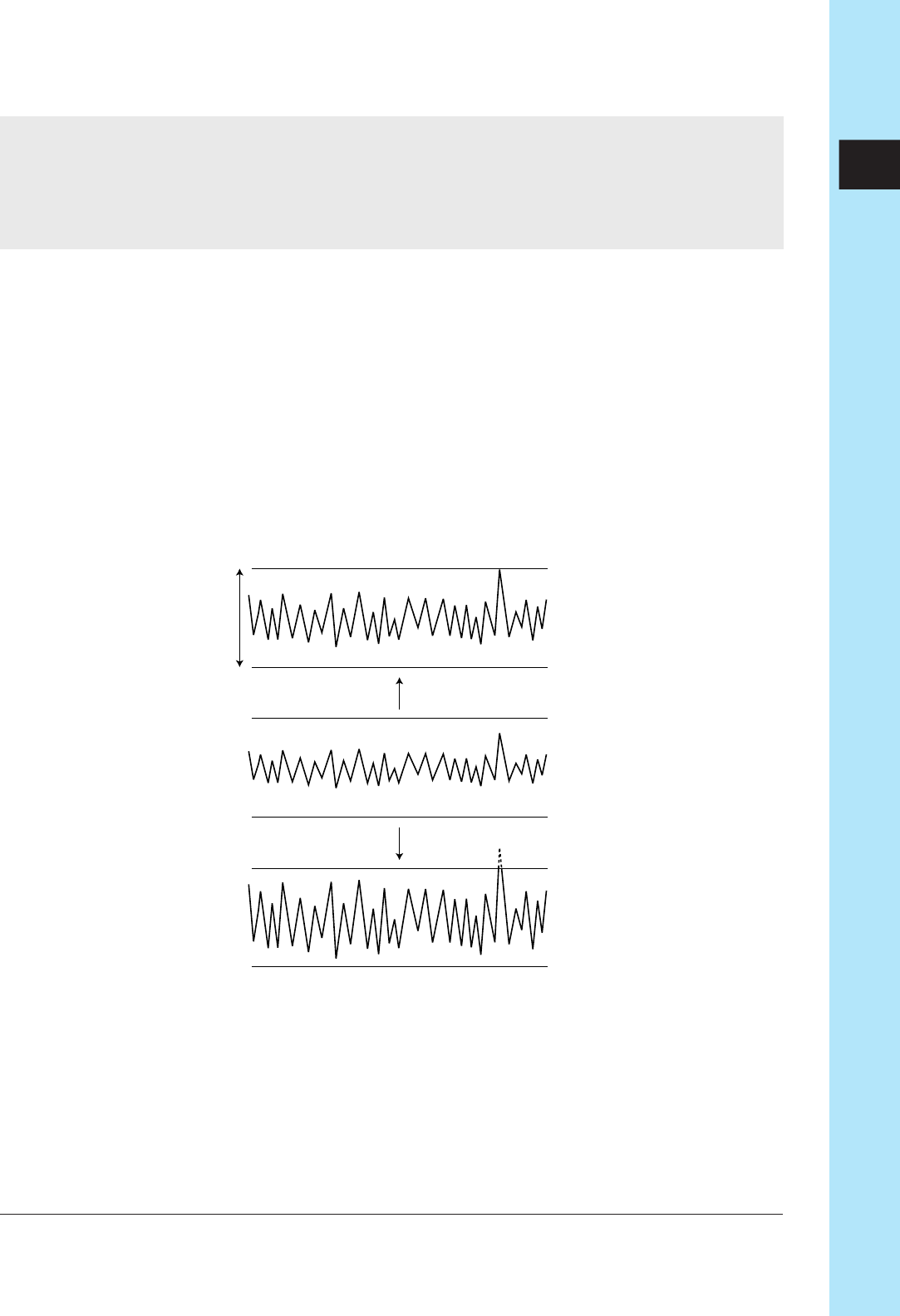
Chapter 10 Jobs 265
CHAPTER 10
5.
You can now press the pad to listen to the sound of the reversed waveform. If you
are pleased with the result, press [OK] to store the reversed waveform into track
memory, overwriting the original waveform. If you are not pleased with the result,
press [CANCEL] to discard the result and retain the original (unreversed) waveform.
▼ The job terminates and the main screen appears.
<NORMALIZE>
This job increases the waveform dynamic range, by multiplying the waveform ampli-
tude at each point along the waveform.
You can set the normalization rate to any value from 100% to 200%, in 1% incre-
ments. The default is 100%.
If you set the value to 100%, the job adjusts the waveform so that the peak amplitude
exactly reaches the CLIP level (so that there will be no distortion). Setting the value
above 100% increase the range even further, although in this case the waveform will
spike above the CLIP level-resulting in transient distortions.
After processing the waveform, the SU700 gives you a chance to listen to the results
to determine whether you wish to keep the change. If you are not pleased with the
sound you can cancel the job and retain the original waveform.
Maximam distortion
free dynamic range
Orignal recording
Normalize to 100%
Normalize to 120%


















