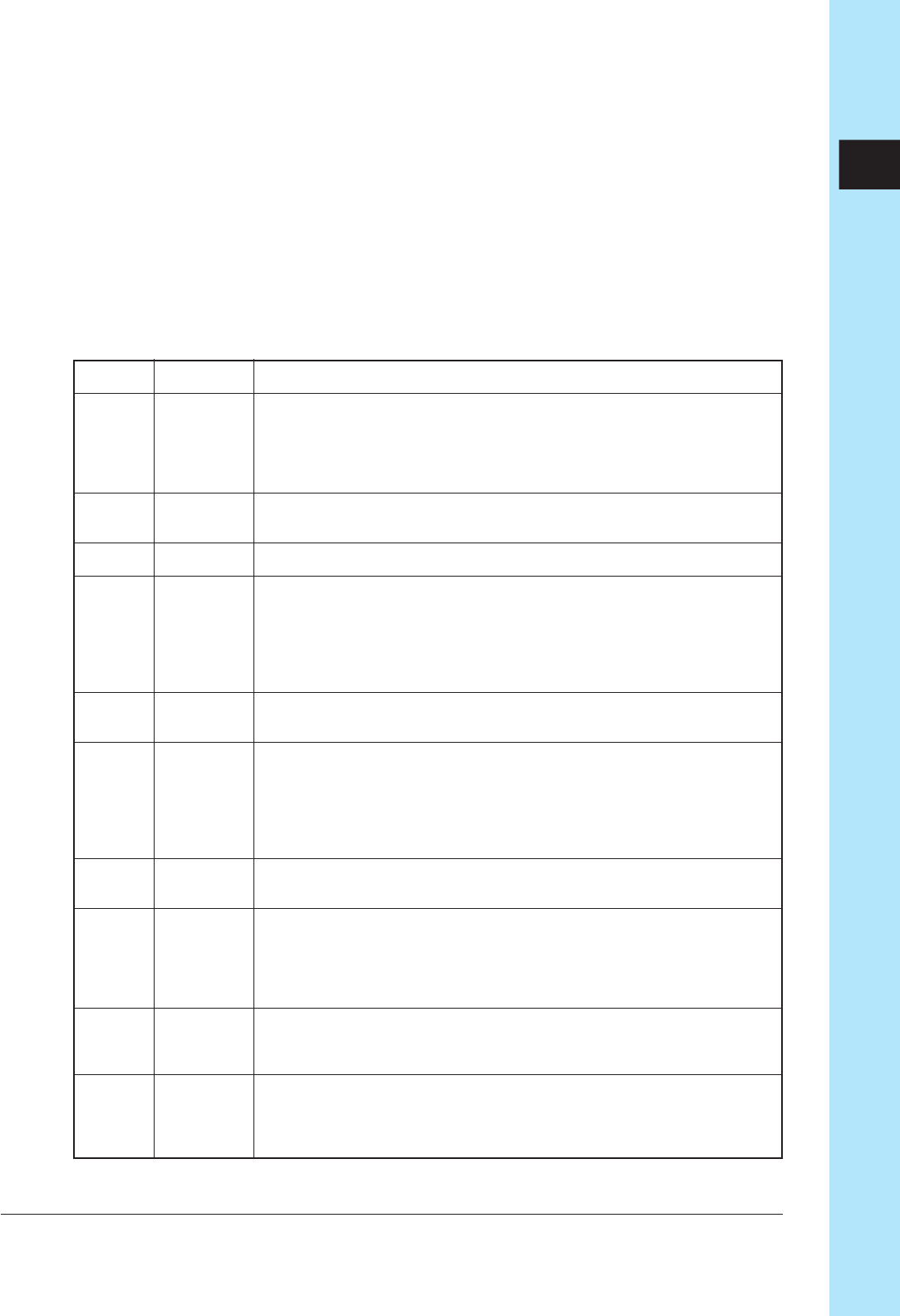
Chapter 2 Tutorial 49
CHAPTER 2
We’ll use these tracks to play sound effects, drums, and fills at various locations
throughout the song. We’ll also use the ribbon controller to scratch out these
sounds during the Intro and Ending sections.
As with the sample on FREE 1, we’ll set the sound up in two different ways for
track banks 1 and 2, so we can get different sounds in different sections.
* This CD features samples from the world’s foremost sample developer — AMG.
● Structure of the song
Our song will consist of 10 sections, as outlined below.
Measure Section Description
Intro A • Track bank 2 samples are used for FREE tracks 1–4.
• We’ll play the sample on FREE 1 continuously (all the way through to the end
of Intro B).
•We’ll use the ribbon control to scratch out the sound on FREE tracks 2–4
(both in Intro A and again in Intro B).
Intro B • FREE tracks continue as in Intro A, using the samples of track bank 2.
• At start of Intro B, begin bass loop phrases on COMPOSED LOOP 1 and 2.
Break •All tracks muted for two measures.
Section A • At the beginning of section A, we will switch the samples for FREE tracks 1-
4 to different samples (track bank 1) than those that were used in the Intro.
• Start LOOP 1 and LOOP 2 loops at beginning of this section.
• Also start COMPOSED LOOP 1 and 2 loops at beginning of this section.
• Hold FREE 1 sound from start of this section for approximately 2 measures.
• Begin playback of other FREE tracks starting from the middle of this section.
Section B • Start COMPOSED LOOP 3 and 4 loops at beginning of this section.
• Other tracks continue as from section A. All tracks are now playing.
Section C •Switch mute ON for LOOP 1 and LOOP 2 at beginning of this section.
•All COMPOSED LOOP tracks continue playing without change (sound is
same as in Section B).
• At start of this section, switch all FREE tracks back to the samples they had
during the Intro sections (Track Bank 2), and play them in the same way as
during Intro A.
Section D • Switch mute ON for COMPOSED LOOP 1 and 2 at beginning of this section.
• Continue COMPOSED LOOP 3–4 and all FREE tracks from Section C.
Section E • At start of this section, change FREE tracks back to the samples of track bank 2.
• Also at start of this section, release mutes on LOOP tracks 1 and 2, and on
COMPOSED LOOP 1 and 2, so that all tracks are playing.
•Play the same content as Section B (16 measures) twice in succession (32
measures).
Ending A •Switch mute ON for LOOP 1 and 2 tracks and for COMPOSED LOOP 3 and 4.
• Switch the samples of FREE tracks 1–4 back to those of track bank 2, and
play FREE tracks 1–4 in the same way as in Intro B.
Ending B •At start of this section, switch mutes ON for COMPOSED LOOP 1 and 2, so
that all looping tracks are muted and only FREE tracks are unmuted.
• Play FREE tracks 1–4 as in Intro A.
• Hold FREE 1 until measure 130, where the song ends.
001
:
:
:
:
009
:
023
025
:
:
:
:
:
041
:
057
:
:
:
:
:
071
:
073
:
:
:
:
105
:
:
121
:
:
130


















