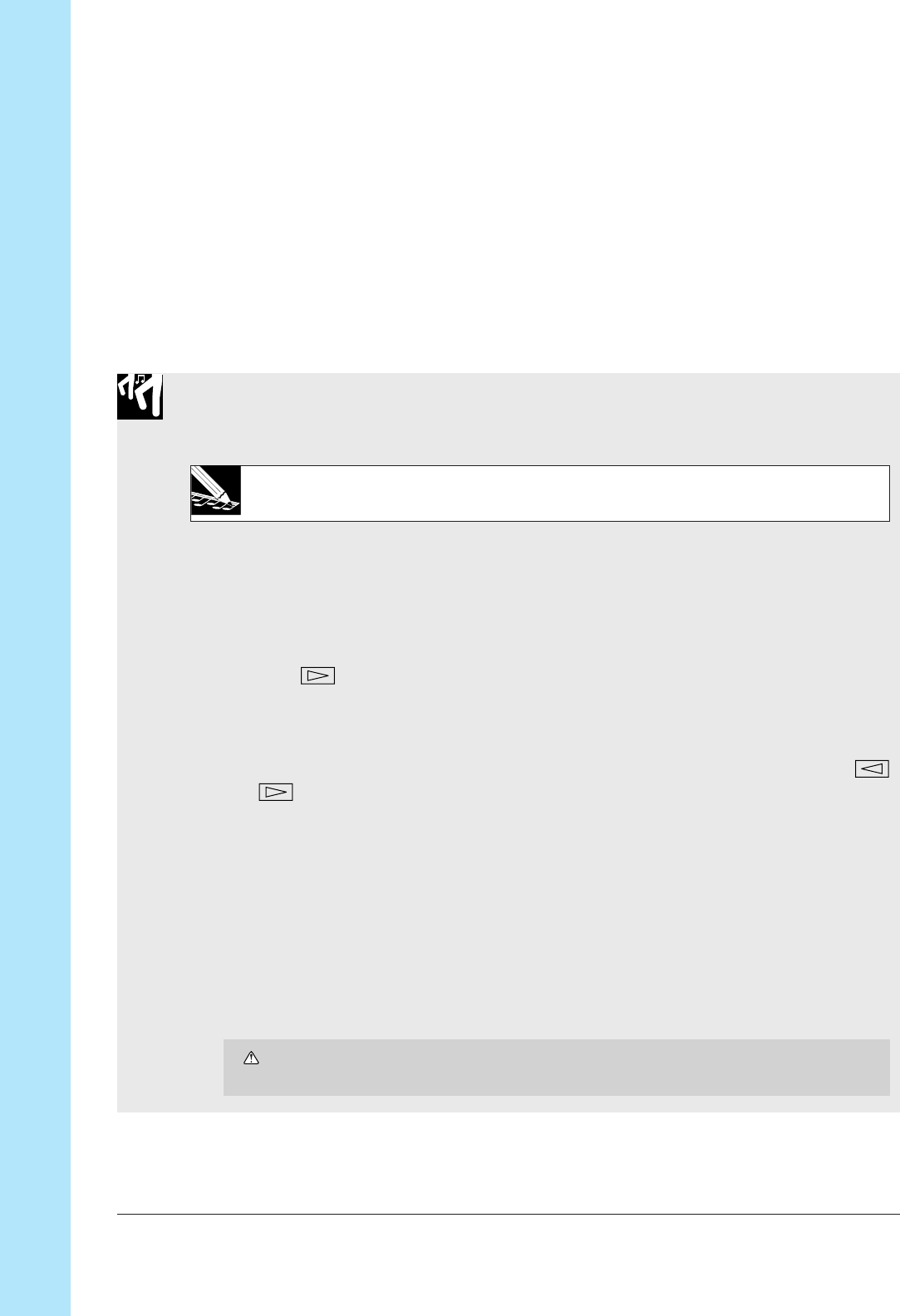
Chapter 10 Jobs
308 Chapter 10 Jobs
SU700= 0,...,7 Sets the SCSI ID of the SU700 itself. The factory default is 6. A
change in the setting does not become effective until you restart
the SU700. (If you change the value, the job will offer you the
chance to restart immediately.) This setting is stored in nonvolatile
memory and is not lost at power off.
●
All devices connected to a SCSI chain require IDs. Although the
SU700 ID is not used to support communication directly with
the SU700, it is required to enable other devices on the chain
(computers, samplers, etc.) to communicate with one another.
Procedure
1.
Press SYSTEM | SCSI to enter this job.
NOTE:
This job will execute only if you have installed the optional SCSI board (ASIB1 board) .
▼ The DRIVE= and SU700= settings appear. The DRIVE setting is flashing, indicating
that you can now set this value.
2.
Turn the dial as necessary to set the SCSI ID for the external drive.
3.
Press the button to move to the SU700 setting.
▼ The SU700 settings is now flashing.
4.
Turn the dial as necessary to set the SCSI ID for the SU700.
If necessary, you can move back and forth between the two settings by pressing
and .
5.
Press [OK] or [CANCEL].
▼ A new DRIVE setting becomes effective immediately. If the SU700 setting has not
been changed, the job terminates and the main screen appears.
If you have changed the SU700 setting, the screen displays RESTART? Press [OK]
if you want to restart the SU700 immediately (so that the new SU700 ID setting be-
comes effective immediately.) Press [CANCEL] if you do not wish to restart; in this
case, the SU700 will record the new ID setting, but will not activate it until the next
power-on.
CAUTION
Restarting the SU700 will cause loss of all song data currently stored in the SU700.


















