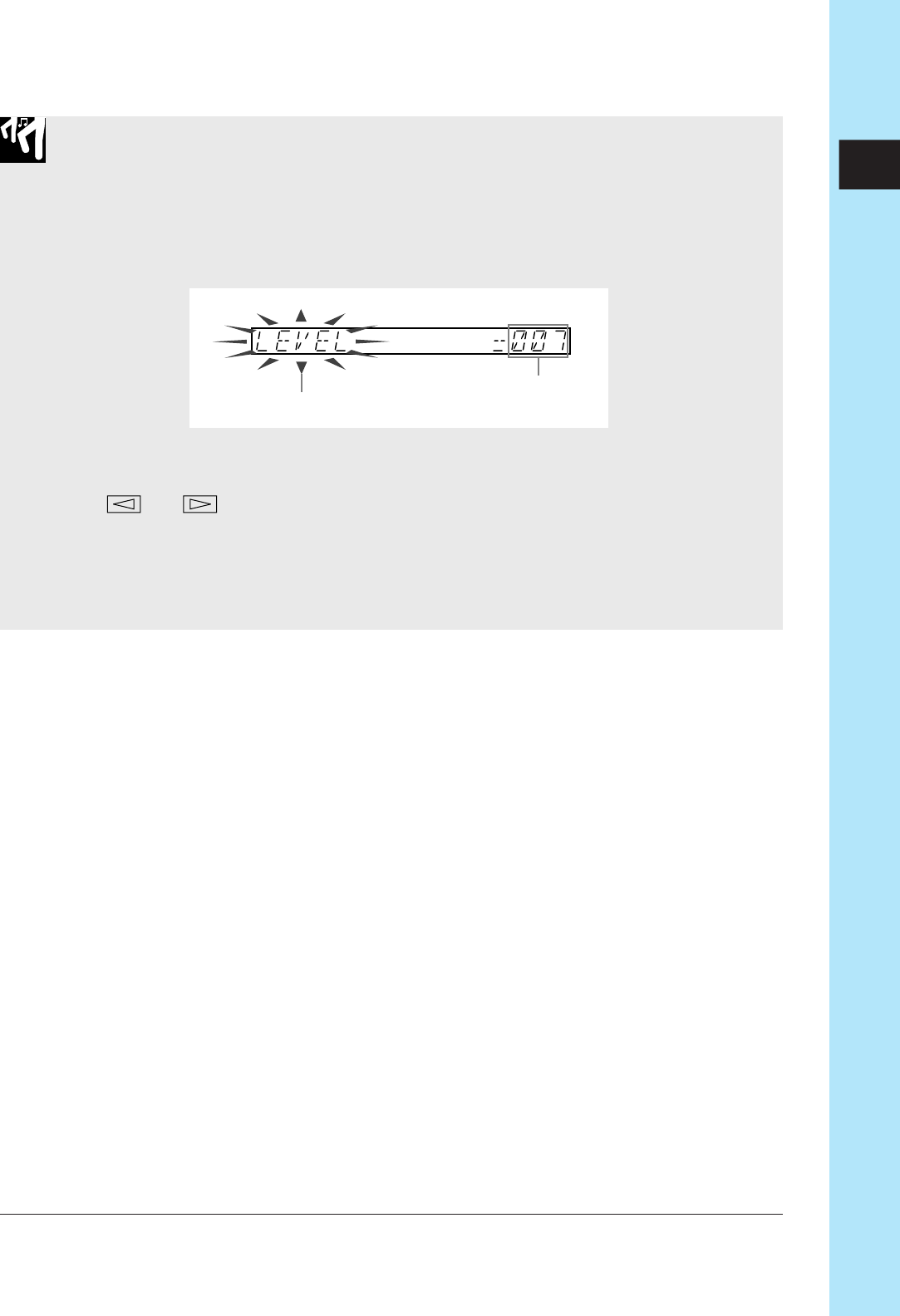
Chapter 10 Jobs 307
CHAPTER 10
Procedure
Be sure that you have selected the song whose MIDI values you want to set.
1.
Press SYSTEM | MIDI to enter this job. Then turn the dial as necessary to select
CONTROL NUMBERS, and press [OK].
▼ The screen now looks something like this.
2.
The left side of the screen selects the function; the right side assigns the control num-
ber for the function. Move from right side to the left side as necessary by pressing
and buttons (the selected side will blink on the screen). Use the dial or
knob function buttons to change the function (on the left side), and use the dial to set
the number (on the right side).
3.
Press [OK] to return to the main screen, or press [CANCEL] to move back one level.
SYSTEM | SCSI
Use to: Set the SCSI ID for the SU700 and for the connected SCSI drive.
This job can be selected only if you have installed the optional SCSI board (ASIB1
board). The settings are stored in nonvolatile memory, and are restored at next
power-on.
Note that all devices connected to a SCSI chain must have unique IDs. Be sure to set
appropriate, nonmatching IDs on all your interconnected devices.
The job lets you set the following two parameters.
DRIVE= 0,...,7 Set this value to the SCSI ID of the external SCSI drive you wish to
access from the SU700. The setting must match the ID setting
made at the SCSI device itself. If your configuration includes mul-
tiple external devices, you can use this setting to switch among dif-
ferent SCSI drives. (Note that the SU700 can only access one SCSI
device at a time.)
The factory default ID is 5. The setting you make here becomes ef-
fective immediately. The setting is stored in nonvolatile memory
and is not lost at power-off.
Control number
Function


















