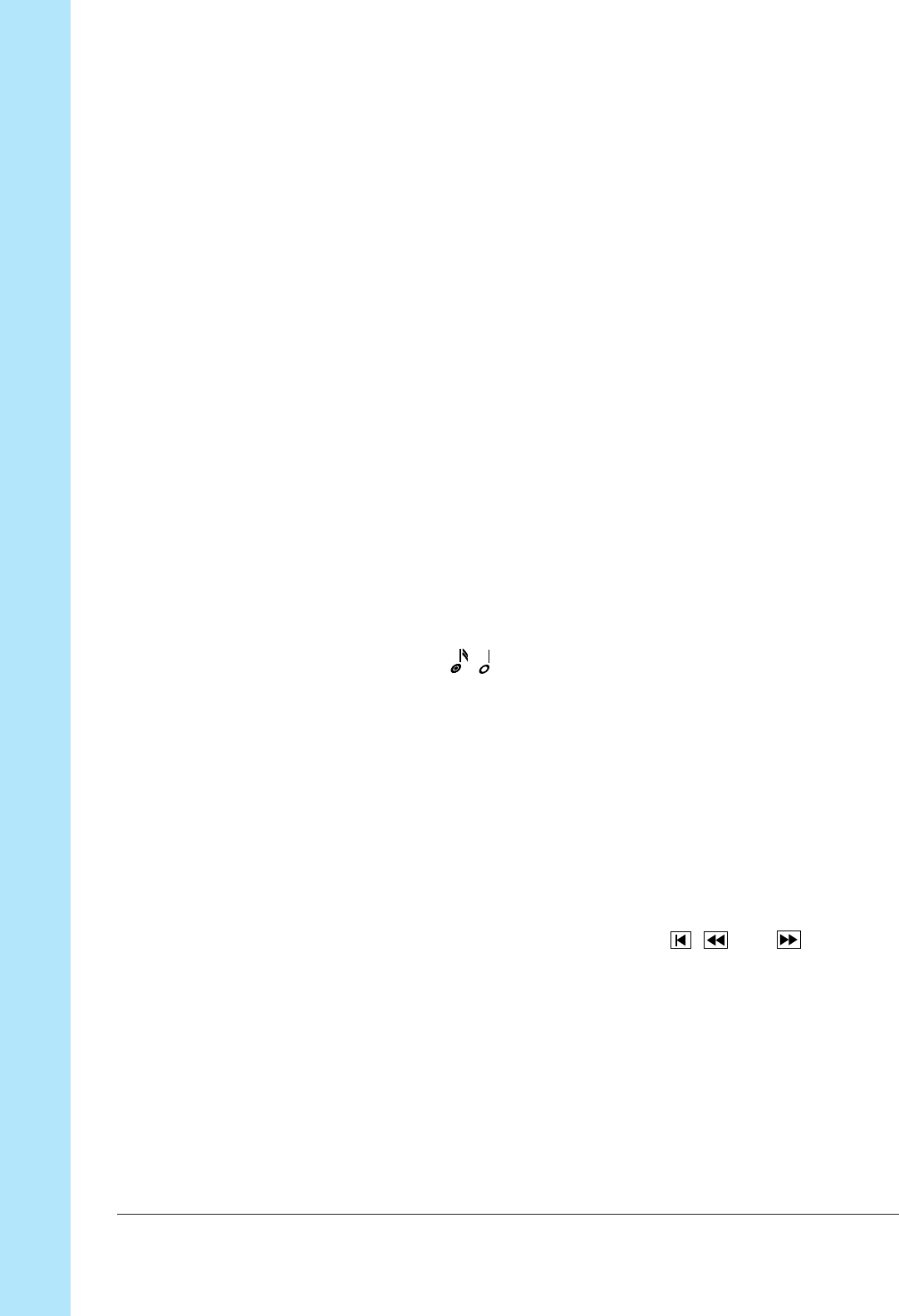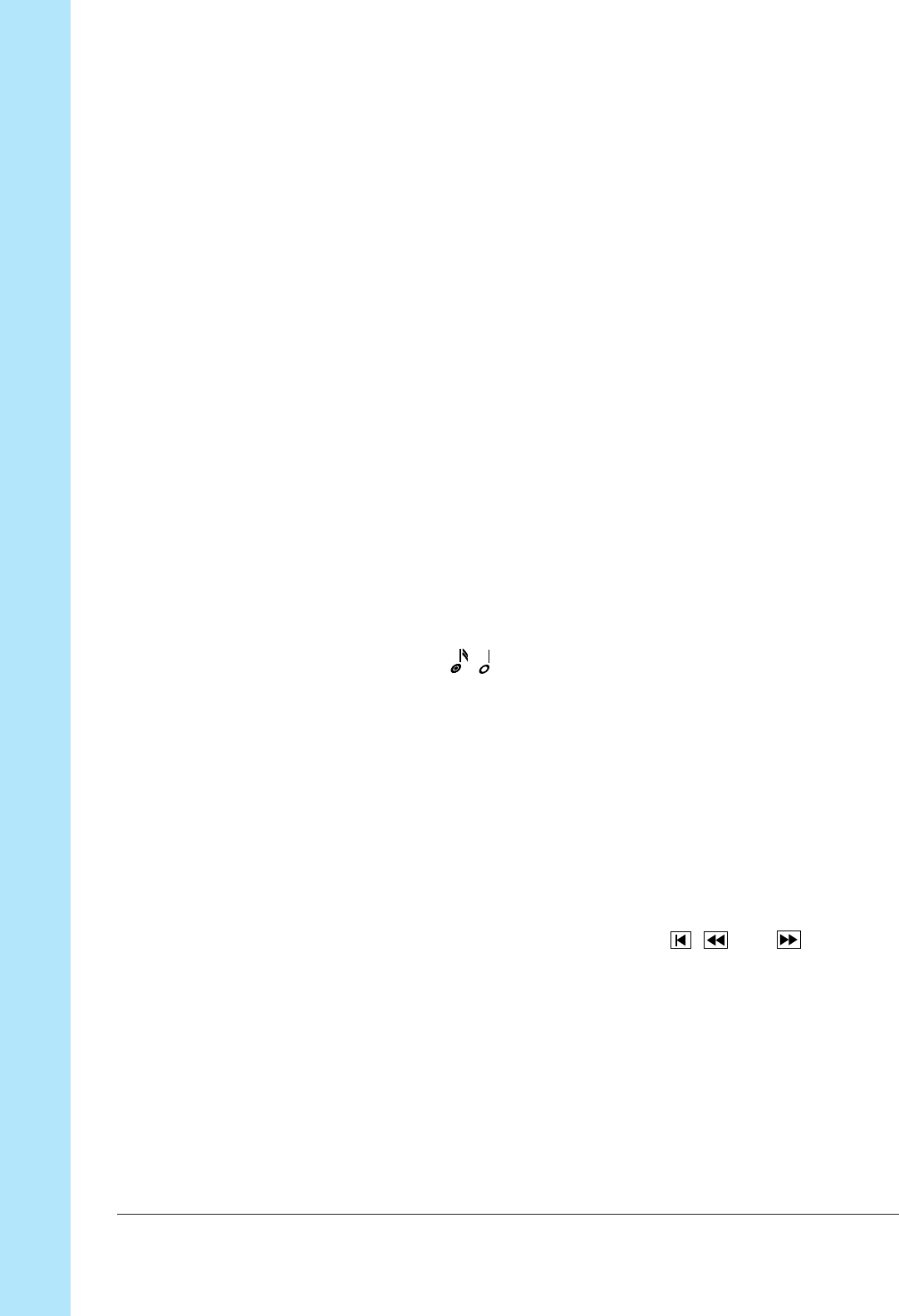
Chapter 1
SU700 Components, Connections, and Startup
16 Chapter 1 SU700 Components, Connections, and Startup
7 Knobs
You use these knobs to control the values of multiple parameters (or knob settings)
on each track. At any given time each knob controls a single parameter only. You
use the KNOB FUNCTION panel (see item 9 below) to switch the parameter con-
trolled by the knobs.
When you are working the main screen, each knob controls its default parameter.
You can set these default separately for each track using the TRACK SET | MAIN
job (→ p.231).
8 [RIBBON TRACK] Button
You use this button when you want to change the track(s) controlled by the rib-
bon. You select the track(s) by holding down the button and pressing the appro-
priate pad.
If you press the pad for a sample track, then the ribbon will work on all four
tracks associated with that pad (the tracks in Banks 1, 2, 3, and 4 for that pad). If
you press the pad for the AUDIO IN or MASTER track, then the ribbon will oper-
ate on that track only.
9 NOTE Display and Button
The bottom right corner of the display indicates relevant Quantize or Resolution
interval. If necessary, you can adjust the setting by pressing the [NOTE] button
(so that the indication starts blinking) and then turning the dial. Intervals are in-
dicated using note images (
, , etc.).
Exception: To set the resolution for the ROLL pad function, you must first press the
[NOTE] button, and then hold down the [ROLL] button while turning the dial.
0 BPM Display and Button
The center right line of the screen indicates the song’s current tempo, in BPM
(beats per minute). You can change the tempo by pressing the [BPM] button (so
that the BPM indication starts blinking) and then turning the dial.
A MEASURE Display and Button
The top right corner of the screen indicates the current song location, by measure
and beat. One way to change the location is to use the
, , and buttons, as
described above. Another way is to press the [MEASURE] button (so that the mea-
sure indication starts blinking) and then turn the dial.
B Ribbon Controller
You can set the ribbon up to control a single selected function with respect to a
single pad. You select the track set using the [RIBBON TRACK] button; see be-
low.