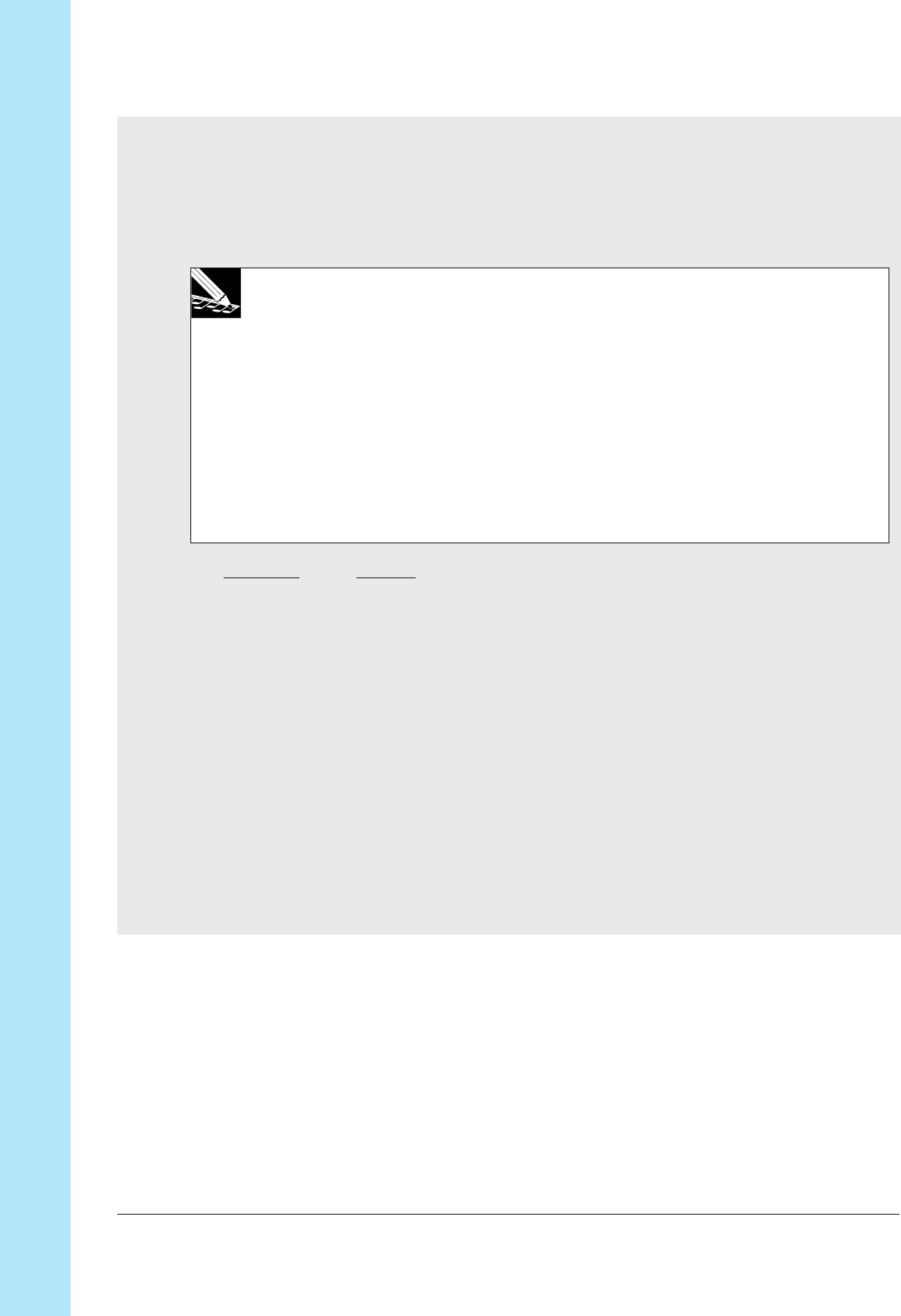
Chapter 2 Tutorial
78 Chapter 2 Tutorial
3.
Watch the location indicator. You now want to press and release the Scene [A] but-
ton, timing your action so that you
release
the button as the song location is chang-
ing from 008:4 to 009:1.
Then press scene buttons to record the remaining scene changes at the measure lo-
cations shown below.
NOTE:
• You can press the button at any time (for example, you can begin pressing it when
the song reaches location 008:1), but you must release it at the exact location at
which you want to recall the scene. The event is recorded when you release the
button, not when you press it.
• Note that when recalling a scene while the sequencer is in PLAY or PLAY STANDBY
mode, you want to be very careful that you don’t hold the scene button down too
long—since doing so will result in a scene-store rather than a scene-recall. During
REC STANDBY and REC modes, however, scene storing is disabled; the scene buttons
produce recalls only, no matter how long they are held down.
• The [UNDO/REDO] button can also be used when recording scenes.
• To delete a scene event, you can use Location and Value of the Event Edit group. (
→
p.246)
Location Button
023:1 Scene button [B]
025:1 Scene button [C]
041:1 Scene button [D]
057:1 Scene button [E]
071:1 Scene button [F]
073:1 Scene button [D]
105:1 Scene button [A]
121:1 Scene button [G]
* Depending on the timing at which a scene is recalled, sound may remain at the
beginning of a measure, or conversely the beginning of a measure may be omitted.
In such cases, use Undo/Redo (→ p.183) or Event Clear (EVENT EDIT/EVENT
CLEAR: → p.251) to correct the scene recall event.
The secret to avoiding cutting off the beginning of a measure is to recall the scene
a sixteenth note before the measure.


















